Cisco AIR-BR350-E-K9 Support and Manuals
Get Help and Manuals for this Cisco item
This item is in your list!

View All Support Options Below
Free Cisco AIR-BR350-E-K9 manuals!
Problems with Cisco AIR-BR350-E-K9?
Ask a Question
Free Cisco AIR-BR350-E-K9 manuals!
Problems with Cisco AIR-BR350-E-K9?
Ask a Question
Popular Cisco AIR-BR350-E-K9 Manual Pages
Hardware Installation Guide - Page 2
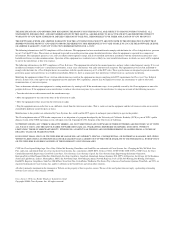
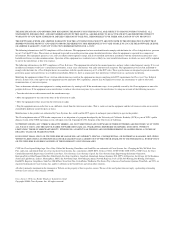
... a program developed by turning it may cause interference with the instruction manual, may be required to provide reasonable protection against harmful interference when the equipment is for a Class B digital device in part 15 of Cisco Systems, Inc. You can radiate radio-frequency energy and, if not installed and used in this product not authorized by the...
Hardware Installation Guide - Page 8
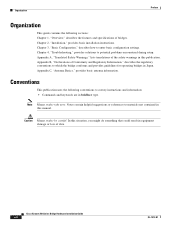
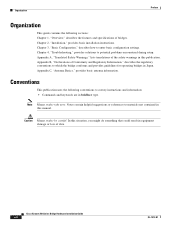
... type. In this situation, you might do something that could result in equipment damage or loss of the safety warnings in this manual. Cisco Aironet 350 Series Bridge Hardware Installation Guide
viii
OL-1412-01
Caution Means reader be careful. Chapter 2, "Installation," provides basic installation instructions. Appendix A, "Translated Safety Warnings," lists translations of data.
Hardware Installation Guide - Page 9


...Cisco Systems.
Cisco.com
You can access the most current Cisco ...Guide provides complete instructions for using Cisco Secure ACS, including steps for configuring Cisco Secure ACS to support Access Points and bridges.
• Quick Start Guide: Cisco Aironet Wireless LAN Adapters describes how to Appendix A in a wireless LAN.
• Cisco Aironet Wireless LAN Adapters Hardware Installation Guide...
Hardware Installation Guide - Page 10


... contact your comments.
If you have a valid service contract but do not have a login ID or password, register at this URL: http://tools.cisco.com/RPF/register/register.do not hold valid Cisco service contracts, the Cisco Technical Assistance Center (TAC) provides 24-hour-a-day, award-winning technical support services, online and over the phone. You can submit...
Hardware Installation Guide - Page 11
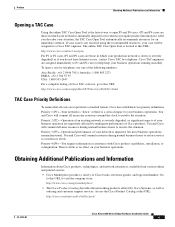
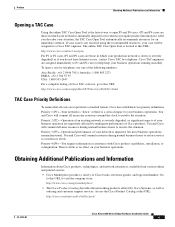
... resources during normal business hours to restore service to resolve the situation. Access the Cisco Product Catalog at this URL: http://cisco.com/univercd/cc/td/doc/pcat/
OL-1412-01
Cisco Aironet 350 Series Bridge Hardware Installation Guide
xi Priority 4 (P4)-You require information or assistance with Cisco product capabilities, installation, or configuration. There is little or...
Hardware Installation Guide - Page 30


... address when it to open the bridge's
management system.
You can also use DHCP to obtain and install IPSU:
Cisco Aironet 350 Series Bridge Hardware Installation Guide
3-2
OL-1412-01 You can also use a 9-pin, straight-through an Internet browser or a Telnet session to the bridge. For instructions on setting up security, filtering, and other bridge features...
Hardware Installation Guide - Page 33
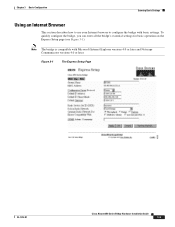
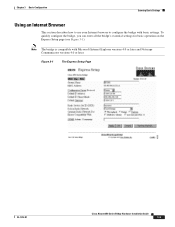
... Basic Settings
Using an Internet Browser
This section describes how to use your Internet browser to configure the bridge with Microsoft Internet Explorer versions 4.0 or later and Netscape Communicator versions 4.0 or later. Note The bridge is compatible with basic settings. Figure 3-1
The Express Setup Page
OL-1412-01
Cisco Aironet 350 Series Bridge Hardware Installation Guide
3-5
Hardware Installation Guide - Page 34
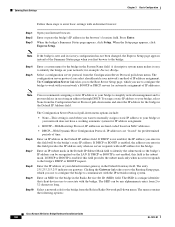
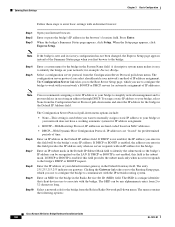
... address you enter in this field provides the subnet mask only when no gateway. The menu contains the following options:
Cisco Aironet 350 Series Bridge Hardware Installation Guide
3-6
OL-1412-01 Step 4 Step 5
Enter a system name for the bridge.
Step 6 Step 7
Step 8 Step 9 Step 10
The Configuration Server Protocol pull-down menu and enter...
Hardware Installation Guide - Page 39


...Cisco Aironet 350 Series Bridge Hardware Installation Guide
3-11 Chapter 3 Basic Configuration
Entering Basic Settings
Step 3
Step 4 Step 5 Step 6 Step 7 Step 8
Enter these settings... page, press s to select Setup, then press ex to select BOOTP...Enter when you want to manually assign a static IP address ... are hard-coded based on your default internet gateway. A descriptive system name makes ...
Hardware Installation Guide - Page 42
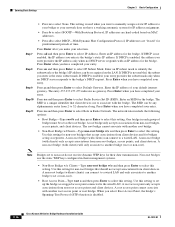
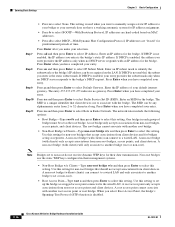
...Cisco Aironet 350 Series Bridge Hardware Installation Guide...setting for bridges acting as repeaters. Note Bridges set to select Role in Radio Network. Use this setting to set as a rugged access point connected to select Radio Service Set ID (SSID). Use this setting... hard-coded based on... automatic system for ...set up the bridge as the root bridge. Press Enter when you want to manually...
Hardware Installation Guide - Page 44
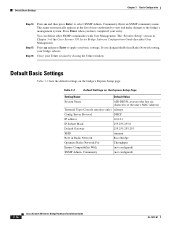
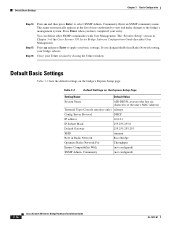
... sn and then press Enter to the bridge's management system. The "Security Setup" section in Radio Network setting, your Telnet session by closing the Telnet window. Close your bridge reboots. Default Basic Settings
Table 3-2 lists the default settings on the Express Setup Page
Setting Name
Default Value
System Name
AIR-BR350_xxxxxx (the last six characters of users authorized to...
Hardware Installation Guide - Page 47
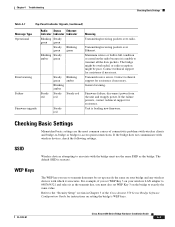
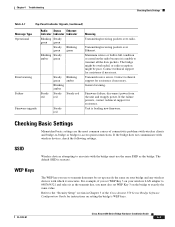
... green
Error/warning Failure
Steady red
Steady Blinking green amber
Blinking amber
Steady Steady red red
Firmware upgrade
Steady red
Meaning Transmitting/receiving packets over Ethernet. SSID
Wireless devices attempting to transmit all the data packets.
Refer to the "Security Setup" section in Chapter 3 of connectivity problems with wireless devices, check the following settings.
Hardware Installation Guide - Page 48
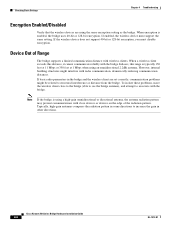
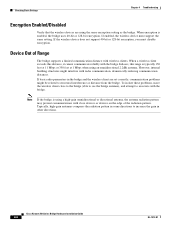
...distance, it cannot communicate reliably with the bridge. To isolate these problems, move the wireless client close devices or devices on the edge of Range
The bridge supports a limited communication distance with radio communication, dramatically reducing communication distances. Cisco Aironet 350 Series Bridge Hardware Installation Guide
4-4
OL-1412-01 When encryption is using a high-gain...
Hardware Installation Guide - Page 65
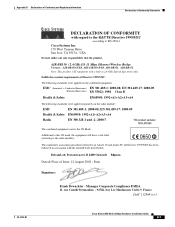
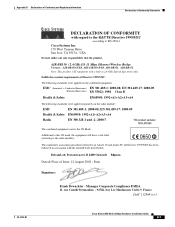
...referring to the radio module):
The conformity assessment procedure referred to EN 45014
Cisco Systems Inc. 170 West Tasman Drive San Jose, CA 95134 - Date & ...Cisco Aironet 350 Series Bridge Hardware Installation Guide
B-7 USA
Declare under our sole responsibility that the product,
AIR-BR350 / 2.4 GHz DS 11 Mbps Ethernet Wireless Bridge
Variants : AIR-BR350-E-K9, AIR-SSB350-E-K9, AIR-BR351, AIR...
Hardware Installation Guide - Page 71
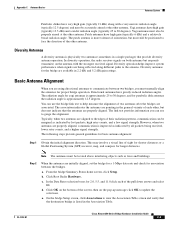
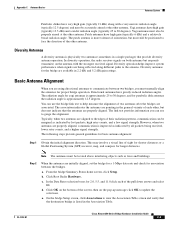
...system performance when signals are being received, lower retry counts, and a higher signal strength.
The association indicates the antennas are pointing in 2.2 dBi and 5.2 dBi gain ratings. From the bridge Summary Status home screen, click Setup.
OL-1412-01
Cisco Aironet 350 Series Bridge Hardware Installation Guide... are initially aligned, set the bridge for a... must manually align ...
Cisco AIR-BR350-E-K9 Reviews
Do you have an experience with the Cisco AIR-BR350-E-K9 that you would like to share?
Earn 750 points for your review!
We have not received any reviews for Cisco yet.
Earn 750 points for your review!
