Cisco AIR-LAP1131G-A-K9 Support and Manuals
Get Help and Manuals for this Cisco item
This item is in your list!

View All Support Options Below
Free Cisco AIR-LAP1131G-A-K9 manuals!
Problems with Cisco AIR-LAP1131G-A-K9?
Ask a Question
Free Cisco AIR-LAP1131G-A-K9 manuals!
Problems with Cisco AIR-LAP1131G-A-K9?
Ask a Question
Popular Cisco AIR-LAP1131G-A-K9 Manual Pages
Hardware Installation Guide - Page 5
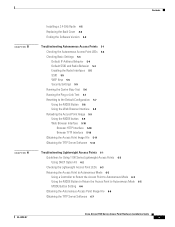
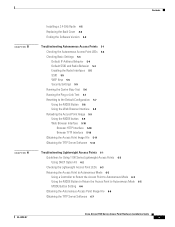
...H A P T E R
Installing a 2.4-GHz Radio 4-5 Replacing the Back Cover 4-8 Finding the Software Version 4-9
Troubleshooting Autonomous Access Points 5-1 Checking the Autonomous Access Point LEDs 5-2 Checking Basic Settings 5-4 Default IP Address Behavior 5-4 Default SSID and Radio Behavior 5-4 Enabling the Radio Interfaces 5-5 SSID 5-5 WEP Keys 5-5 Security Settings 5-5 Running the Carrier Busy Test...
Hardware Installation Guide - Page 7
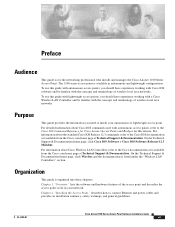
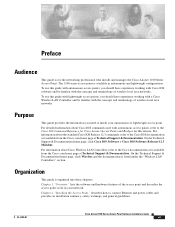
....com home page at Technical Support & Documentation. OL-4309-07
Cisco Aironet 1100 Series Access Point Hardware Installation Guide
vii
To use this guide with lightweight access points, you should have experience working with a Cisco Wireless LAN Controller and be familiar with autonomous access points, refer to the Cisco documentation sets available from the Cisco.com home page at...
Hardware Installation Guide - Page 8


... bars within square brackets ([{ | }]) mean a required choice within an optional
element.
Cisco Aironet 1100 Series Access Point Hardware Installation Guide
viii
OL-4309-07 Appendix F, "Configuring DHCP Option 43 for Lightweight Access Points," describes the procedure to convey instructions and information: Command descriptions use these conventions: • Commands and keywords are in...
Hardware Installation Guide - Page 17
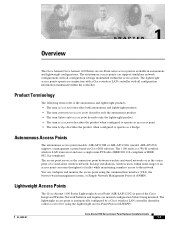
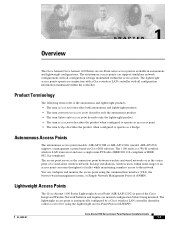
... maintained within the controller. The autonomous access points can configure and monitor the access point using the Lightweight Access Point Protocol (LWAPP). The 1100 series is part of a stand-alone wireless network. Autonomous Access Points
The autonomous access point (models: AIR-AP1120B or AIR-AP1121G) (model: AIR-AP1252) supports a management system based on Cisco IOS software.
Hardware Installation Guide - Page 18


... sends the lightweight access point an LWAPP join response allowing the access point to a controller. Using a controller, you can configure the radio settings. LWAPP also defines the tunneling mechanism for setup and path authentication and run-time operations. This chapter provides information on both the access point and controller. In addition, all wireless traffic is an...
Hardware Installation Guide - Page 20


...signals wireless traffic over the radio interface. Blinking green indicates that the access point is not connected.
• The status LED signals operational status. Hardware Features
Chapter 1 Overview
LEDs
The three LEDs on the top of providing inline power, such as the Cisco Catalyst Inline Power Patch Panel
Cisco Aironet 1100 Series Access Point Hardware Installation Guide
1-4
OL...
Hardware Installation Guide - Page 21


... Electrical Code, Part 1, C22.1. Network Examples with Autonomous Access Points
This section describes the autonomous access point's role in an all-wireless network. The repeater role requires a specific configuration.
OL-4309-07
Cisco Aironet 1100 Series Access Point Hardware Installation Guide
1-5 The autonomous 1100 series access point supports these operating wireless modes...
Hardware Installation Guide - Page 33


... Panel • A power injector (Cisco AIR-PWRINJ3= or Cisco AIR-PWRINJ-FIB= ) • A power module (Universal power supply)
81173
81596
Note If you use in-line power from a switch or patch panel, do not connect the power module to which the access point is connected. OL-4309-07
Cisco Aironet 1100 Series Access Point Hardware Installation Guide
2-7 Figure 2-3 shows the power...
Hardware Installation Guide - Page 34


...-ready devices can damage the equipment. Cisco Aironet 1100 Series Access Point Hardware Installation Guide
2-8
OL-4309-07
Connect the power module's output connector to the 48-VDC power port labeled 48VDC on your access point and the Cisco Aironet Power Injector specified for operation in a building's environmental air space, such as a Cisco Catalyst Inline Power Patch Panel. •...
Hardware Installation Guide - Page 43


...power injector are securely attached to comply with a padlock (Master Lock model 120T, 121T or equivalent). Verify that the access point is required in the bracket mounting clip.
See Figure 3-6. Figure 3-6
Security Hasp Adapter
81177
OL-4309-07
Cisco Aironet 1100 Series Access Point Hardware Installation Guide
3-7
Insert the T-shaped tab on the security hasp adapter into the...
Hardware Installation Guide - Page 50


...Remove the existing 2.4-GHz radio card. 6.
Remove all configurable radio settings will be performed by an ESD-trained service technician at default values.
Upgrade Overview
Chapter 4 2.4-GHz Radio Upgrade for Autonomous Access Points
Upgrade Overview
This section provides instructions for upgrading the autonomous access point 2.4-GHz radio. Replace the access point's back cover. 8.
Hardware Installation Guide - Page 59


... Test, page 5-7 • Resetting to the Default Configuration, page 5-7 • Reloading the Access Point Image, page 5-9 • Obtaining the Access Point Image File, page 5-11 • Obtaining the TFTP Server Software, page 5-11
OL-4309-07
Cisco Aironet 1100 Series Access Point Hardware Installation Guide
5-1 CH A P T E R
5
Troubleshooting Autonomous Access Points
This chapter provides...
Hardware Installation Guide - Page 63
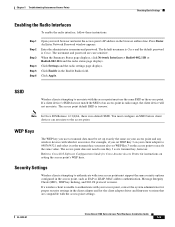
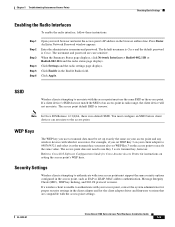
... address line.
The default username is Cisco and the default password is no default SSID. Security Settings
Wireless clients attempting to the access point. You must configure an SSID before client devices can associate to authenticate with your access point must use to Cisco IOS Software Configuration Guide for Cisco Aironet Access Points for instructions on the access point to use Key...
Hardware Installation Guide - Page 65


... packets in the Packet Size field. Click Stop to factory defaults, including passwords, WEP keys, the IP address, and the SSID. For best results, you can: a. Note The following steps reset all packets are case sensitive. OL-4309-07
Cisco Aironet 1100 Series Access Point Hardware Installation Guide
5-7 Perform a test using a specified number of Packets field b. If you...
Hardware Installation Guide - Page 75
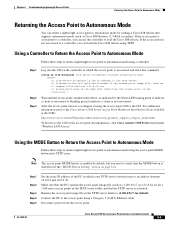
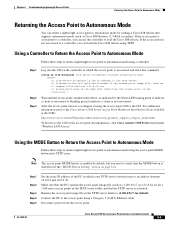
... 1100 Series Access Point Hardware Installation Guide
6-5
Chapter 6 Troubleshooting Lightweight Access Points
Returning the Access Point to Autonomous Mode
Returning the Access Point to Autonomous Mode
You can return a lightweight access point to c1100-k9w7-tar.default. For additional information refer to the Cisco Aironet 1100 Series Access Point Hardware Installation Guide available at...
Cisco AIR-LAP1131G-A-K9 Reviews
Do you have an experience with the Cisco AIR-LAP1131G-A-K9 that you would like to share?
Earn 750 points for your review!
We have not received any reviews for Cisco yet.
Earn 750 points for your review!
