Cisco 3640 Support and Manuals
Cisco 3640 Videos
Popular Cisco 3640 Manual Pages
Software Configuration Guide - Page 5


...2-24
Configuring with the Command-Line Interface 3-1 Configuring the Host Name and Password 3-2 Verifying the Host Name and Password 3-2 Configuring 1-Port and 2-Port Ethernet Interfaces 3-3 Configuring Fast Ethernet Interfaces 3-4 Configuring Asynchronous/Synchronous Serial Network Modules or WAN Interface Cards 3-5 Configuring 16-Port and 32-Port Asynchronous Network Modules 3-9 Configuring ISDN...
Software Configuration Guide - Page 6


...Configuration Example 3-50
Configuring the Digital Modem Network Module for the Cisco 3640 Router 3-50
Prerequisites 3-50 Configuration Tasks 3-51 Configure the E1/T1 Network Module for ISDN PRI 3-51
Configure Channelized E1 ISDN PRI 3-51 Configure Channelized T1 ISDN PRI 3-52 Configure the ISDN D-Channel Serial Interfaces 3-53
Software Configuration Guide For Cisco 2600 Series, Cisco 3600 Series...
Software Configuration Guide - Page 14


...Cisco 3640 Modular Access Routers Quick Start Guide
• Cisco 3660 Modular Access Router Quick Start Guide
• Cisco Network Modules Hardware Installation Guide
• Cisco WAN Interface Cards Hardware Installation Guide
• Cisco RPS Hardware Installation Guide
• Regulatory Compliance and Safety Information
Software Configuration Guide for Cisco 2600 Series, Cisco 3600 Series...
Software Configuration Guide - Page 18


... features and services to quickly find information about Cisco and our networking solutions, services, and programs. In addition, you have a priority level 1(P1) or priority level 2 (P2) problem, contact TAC by Using the Cisco TAC Website
If you can order products, check on the status of an order, access technical support, and view benefits specific to Cisco information and...
Software Configuration Guide - Page 63


... not have a valid configuration file stored in nonvolatile random-access memory (NVRAM) (for Cisco 2600 Series, Cisco 3600 Series, and Cisco 3700 Series Routers
3-3 Timesaver
Before you begin configuring the Ethernet interface, make sure you begin , disconnect all WAN cables from the router to the router. • Power on the command line. Before you : • Connect a console to keep it...
Software Configuration Guide - Page 78


...Guide for instance, when you power it from trying to configure. Enter the password.
prompt changes to global configuration mode. Router(config)#
Step 3 Router(config)# voice-card {0-4}
Select the voice card to Router#.
Password: password Router#
You have a valid configuration file stored in nonvolatile random-access memory (NVRAM) (for Cisco 2600 Series, Cisco 3600 Series...
Software Configuration Guide - Page 187
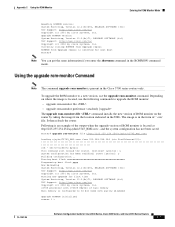
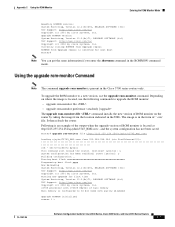
... to a new version, use the following commands to 64 bit mode with parity disabled
Upgrade ROMMON initialized rommon 1 >
OL-1957-04
Software Configuration Guide for Cisco 2600 Series, Cisco 3600 Series, and Cisco 3700 Series Routers
C-7
Continue? [yes/no ]: y Building configuration... Using the upgrade rom-monitor Command
Note The command upgrade rom-monitor is selected for first time...
Software Configuration Guide - Page 188


... same information as the upgrade rom-monitor preference command in the Cisco 2600 series routers only.
Continue? [yes/no longer contains a valid Cisco IOS software image in flash memory, you have a TFTP server directly connected to the Ethernet 0 port. Note The command tftpdnld is configured to 64 bit mode with 196608 Kbytes of download
Software Configuration Guide for first time System...
Quick Start Guide - Page 21


... S/T WAN (external NT1)
RJ-48C/CA81A, orange NT1 device or private integrated RJ-48 network exchange (PINX)
BRI U WAN (built-in the following documents: • Cisco 3600 Series Hardware Installation Guide • Cisco Network Modules Hardware Installation Guide • Cisco Interface Cards Installation Guide • Cisco Modular Access Router Cable Specifications
To locate these...
Quick Start Guide - Page 24


... network module in chassis slot 0. If Ethernet port 0/0 is not configured with IP address 10.10.10.1. SDM runs on your router. To configure your router has no Ethernet module in chassis slot 0, you must use Cisco Router and Security Device Manager (SDM) to configure your router, the following :
• Install a Fast Ethernet module in chassis slot 0.
The SDM default configuration file...
Quick Start Guide - Page 26


... same subnet as a Dynamic Host Configuration Protocol (DHCP) server, identify Domain Name System (DNS) and Windows Internet Naming Service (WINS) servers, and make security settings. Check that the POWER LED on the router is on, and that you are examples only.
26
Enter the command show flash to the router.
d. A window appears with a static IP address. Tip Be sure to...
Hardware Installation Guide - Page 8


... the configuration register settings, factory default settings, and procedures for which you must select one. Audience
Preface
Audience
This guide is not available. It identifies certain procedures that appear within square brackets are optional. Document Organization
Chapter Chapter 1
Chapter 2
Title
Overview of Cisco 3600 Series Routers Preparing to convey instructions and...
Hardware Installation Guide - Page 45


... for use with an RJ-45 to the Cisco Modular Access Router Cable Specifications document online or on page 3-43. For cable and port pinouts, refer to DB-9 adapter cable. Flow control ensures that supports flow control. For connection to a PC running terminal emulation software, to the console port or modem to -DB-25 adapter cable.
The default parameters for use an RJ-45 rollover...
Hardware Installation Guide - Page 111


...its own set of Cisco IOS software that you have a version of LEDs. or external devices such as a modem, transceiver, hub, wall jack, WAN interface, or terminal. Check the router chassis or software.
cables or cable connections; Make sure that supports the network module and interface card. Each module has its slot. - Check the Cisco Network Modules Hardware Installation Guide or...
Hardware Installation Guide - Page 144


... B-5 site
configuration 2-4 environment 2-4 log, record keeping 2-7 requirements 2-3 slot numbering 1-8 to 1-7 modem connection 3-46
N
netboot B-4 network connections 2-10 network modules, installing 1-5 nonvolatile random-access memory
See NVRAM. Index
M
meminfo command B-6 memory 1-6 to 1-12 software image recovery procedure B-9
IN-4
Cisco 3600 Series Routers Hardware Installation Guide
OL...
Cisco 3640 Reviews
Do you have an experience with the Cisco 3640 that you would like to share?
Earn 750 points for your review!
We have not received any reviews for Cisco yet.
Earn 750 points for your review!


