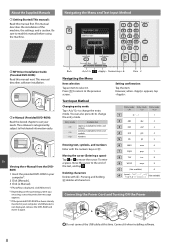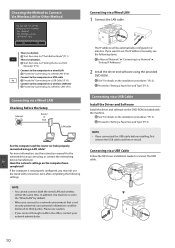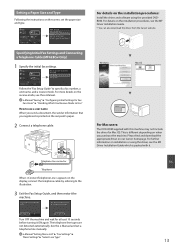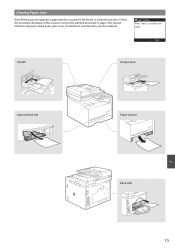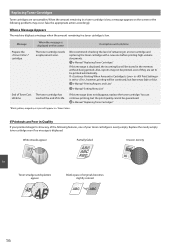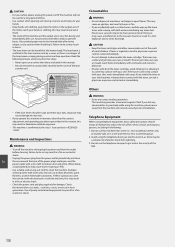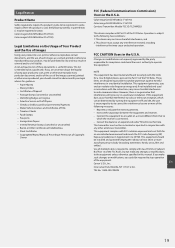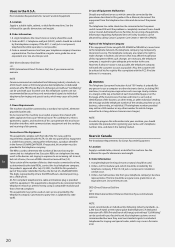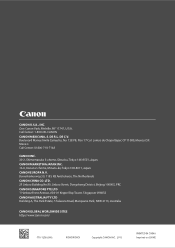Canon imageCLASS MF624Cw Support and Manuals
Get Help and Manuals for this Canon item

View All Support Options Below
Free Canon imageCLASS MF624Cw manuals!
Problems with Canon imageCLASS MF624Cw?
Ask a Question
Free Canon imageCLASS MF624Cw manuals!
Problems with Canon imageCLASS MF624Cw?
Ask a Question
Most Recent Canon imageCLASS MF624Cw Questions
Reset Management Id/pw On A Canon Mf624.
I have a Canon Image Class MF624Cw printer that will not accept my management id/pw. I tried the gen...
I have a Canon Image Class MF624Cw printer that will not accept my management id/pw. I tried the gen...
(Posted by cavsoldier 4 years ago)
Canon imageCLASS MF624Cw Videos
Popular Canon imageCLASS MF624Cw Manual Pages
Canon imageCLASS MF624Cw Reviews
We have not received any reviews for Canon yet.