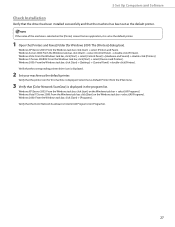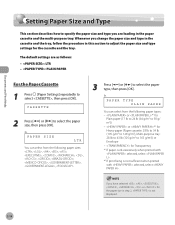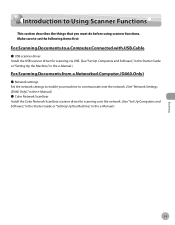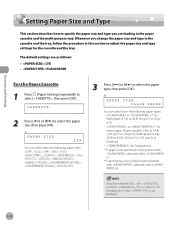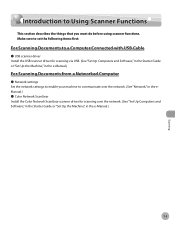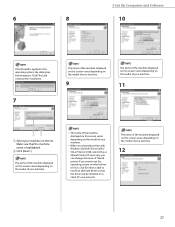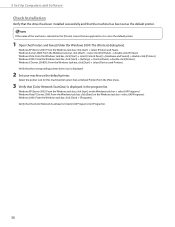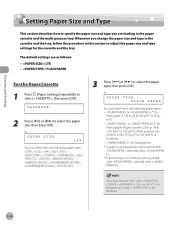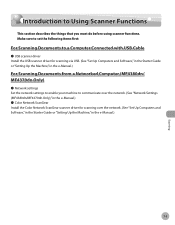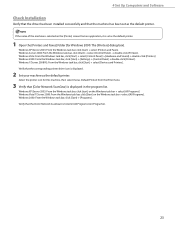Canon imageCLASS D480 Support and Manuals
Get Help and Manuals for this Canon item

View All Support Options Below
Free Canon imageCLASS D480 manuals!
Problems with Canon imageCLASS D480?
Ask a Question
Free Canon imageCLASS D480 manuals!
Problems with Canon imageCLASS D480?
Ask a Question
Most Recent Canon imageCLASS D480 Questions
What Does Error Code E225 Mean?
i get error code e225 im hoping its not to hard to fix.thanks so much.
i get error code e225 im hoping its not to hard to fix.thanks so much.
(Posted by FOURTY9RS 2 months ago)
How To Remove Fuser From A D480 Canon
(Posted by rijf0 9 years ago)
Canon Imageclass D480 How To Replace Rollers
(Posted by bizzyVIR 9 years ago)
How To Scan Image On Mac From Image Classe D480
(Posted by trhnsalja 9 years ago)
What Is The Name Of The Driver Needed On A Mac For The Canon Imageclass D480
(Posted by regg1marc 9 years ago)
Canon imageCLASS D480 Videos
Popular Canon imageCLASS D480 Manual Pages
Canon imageCLASS D480 Reviews
We have not received any reviews for Canon yet.