Canon i860 Support and Manuals
Canon i860 Videos
Popular Canon i860 Manual Pages
i560 PictBridge Instructions - Page 1
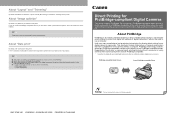
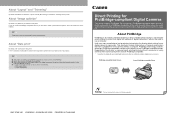
... is printed in the
Instruction Manual of the printer or camera brand, printing photos without a computer is selected for this printer. G Never disconnect the USB cable during printing. Until now, many manufactures had proprietary technologies for some models.)
These options may not be used for the following:
• Print quality setting • Printer maintenance
Direct Printing for...
i560 PictBridge Instructions - Page 2
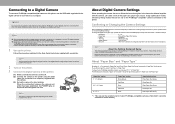
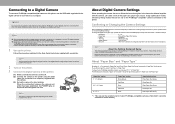
... the procedure explained in the Easy Setup Instructions supplied with no setting changes selected, this printer operates based on the following sizes and types of the digital camera. When the connection between the camera and printer has been established, the POWER lamp on the brand or model.
About Digital Camera Settings
When operating the camera, be sure...
i860 Quick Start Guide - Page 1
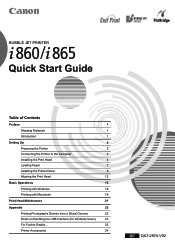
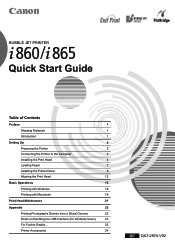
BUBBLE JET PRINTER
Quick Start Guide
Table of Contents
Preface
1
Shipping Materials
1
Introduction
1
Setting Up
2
Preparing the Printer
2
Connecting the Printer to the Computer
2
Installing the Print Head
4
Loading Paper
7
Installing the Printer Driver
8
Aligning the Print Head
12
Basic Operations
15
Printing with Windows
15
Printing with Macintosh
18
Print Head ...
i860 Quick Start Guide - Page 2
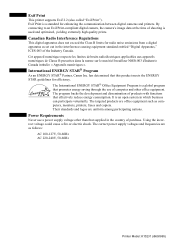
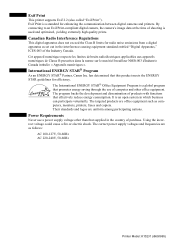
...Canon Inc. The International ENERGY STAR® Office Equipment Program is an open system in which business can participate voluntarily.
The correct power supply voltages and frequencies are office equipment such as computers, monitors, printers... 220-240V, 50-60Hz
Printer Model: K10231 (i860/i865) It is a global...or electric shock. Exif Print
This printer supports Exif 2.2 (also called "Exif...
i860 Quick Start Guide - Page 3
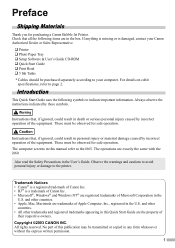
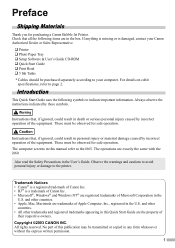
.... • All other countries. • Apple, Mac, Macintosh are registered trademarks of Apple Computer, Inc., registered in this manual refer to your Canon Authorized Dealer or Sales Representative.
‰ Printer ‰ Photo Paper Tray ‰ Setup Software & User's Guide CD-ROM ‰ Quick Start Guide ‰ Print Head ‰ 5 Ink Tanks * Cables should be transmitted or copied in...
i860 Quick Start Guide - Page 4
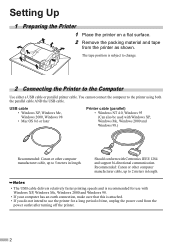
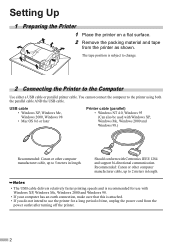
..., Windows 98 • Mac OS 8.6 or later
Printer cable (parallel) • Windows NT 4.0, Windows 95 (Can also be used with Windows XP, Windows Me, Windows 2000 and Windows 98.)
Recommended: Canon or other computer manufacturer cable, up to 5 meters in length.
• The USB cable delivers relatively faster printing speeds and is recommended for use with Centronics IEEE 1284 and support...
i860 Quick Start Guide - Page 9
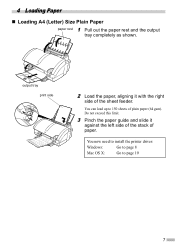
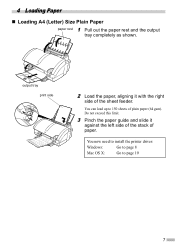
You can load up to page 10
7 You now need to install the printer driver:
Windows:
Go to page 8
Mac OS X:
Go to 150 sheets of plain paper (64 gsm). Do not exceed this limit.
3 Pinch the paper guide and slide it with the right
side of paper.
4 Loading Paper
„ Loading A4 (Letter) Size Plain Paper paper...
i860 Quick Start Guide - Page 10
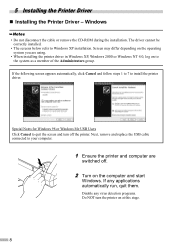
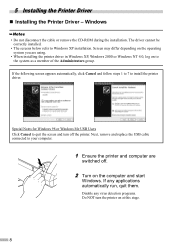
...replace the USB cable connected to your computer.
1 Ensure the printer and computer are using.
• When installing the printer driver in Windows XP, Windows 2000 or Windows NT 4.0, log on to quit the screen and turn the printer on the computer and start
Windows. Disable any applications automatically run, quit them.
5 Installing the Printer Driver
„ Installing the Printer...
i860 Quick Start Guide - Page 12
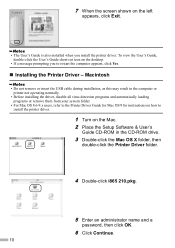
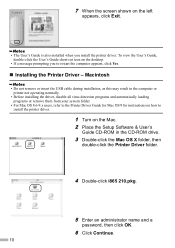
... 8.6-9.x users, refer to the Printer Driver Guide for Mac OS 9 for instructions on how to restart the computer appears, click Yes.
„ Installing the Printer Driver - 7 When the screen shown on the left
appears, click Exit.
• The User's Guide is also installed when you to install the printer driver.
1 Turn on the Mac. 2 Place the Setup Software & User's
Guide CD-ROM in the CD-ROM...
i860 Quick Start Guide - Page 17


...around the printer, immediately switch the printer off and always unplug the printer. Contact your local Canon service representative.
• To avoid injury, never put your computer may differ according to your printer is printing. On the File menu, click Print.
In this section, we will start printing, click Print. Printing with Windows
Adjusting the print settings according...
i860 Quick Start Guide - Page 19
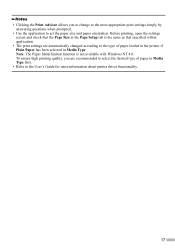
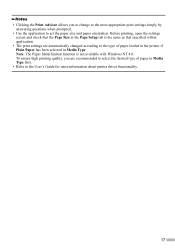
... first.
• Refer to the type of paper loaded in the printer if Plain Paper has been selected in the Page Setup tab is not available with Windows NT 4.0. To ensure high printing quality, you to change to the most appropriate print settings simply by answering questions when prompted.
• Use the application to...
i860 Quick Start Guide - Page 25


... menu, then Canon i865 -
For Mac OS X (1) Load the CD-ROM in your computer.
„ User's Guide Contents
• Printer parts and their functions • Printer driver functions • Routine maintenance
• Printing media • Troubleshooting • Specifications
„ How to the User's Guide. For more information, refer to View the User's Guide
For Windows Double-click...
i860 Quick Start Guide - Page 26
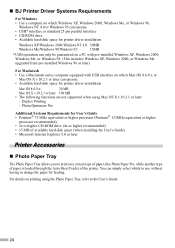
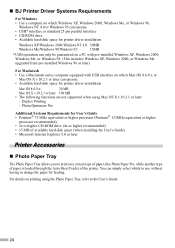
... (when installing the User's Guide) • Microsoft Internet Explorer 5.0 or later
Printer Accessories
„ Photo Paper Tray
The Photo Paper Tray allows you to print on printing using Mac OS X v.10.2.1 or later:
- „ BJ Printer Driver Systems Requirements
For Windows • Use a computer on which Windows XP, Windows 2000, Windows Me, or Windows 98,
Windows NT 4.0 or Windows 95 can...
i860 Easy Setup Instructions - Page 1
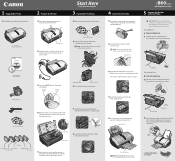
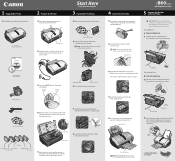
... the shipping tape from its package. Start Here Easy Setup Instructions
3 Install the Print Head
1 Remove the print head from the front and back of an ink tank. NOTE: To avoid spilling ink, never press on the printer.
4 Open the front cover.
POWER Button
POWER Lamp
Print Head nozzles
Electrical contacts
3 Raise the lock lever on...
i860 Easy Setup Instructions - Page 2
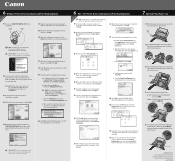
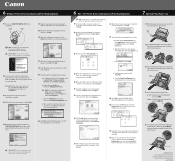
... the "Setup Software & User's Guide" CD-ROM. NOTE: If the setup program does not run automatically.
NOTE: For Windows 98/Me click Start, then select Settings, Printers. c. Click the Maintenance tab, then click on -screen instructions.
4 When the "Authenticate" screen appears, enter your administrator name and password, then click OK.
5 When the "Welcome to the BJ printer driver Installer...
Canon i860 Reviews
Do you have an experience with the Canon i860 that you would like to share?
Earn 750 points for your review!
We have not received any reviews for Canon yet.
Earn 750 points for your review!


