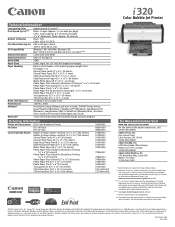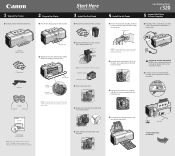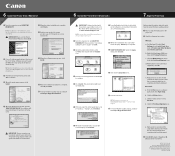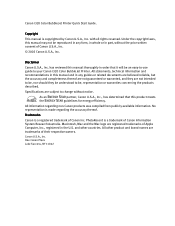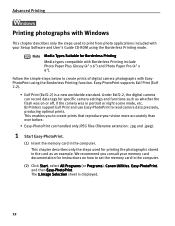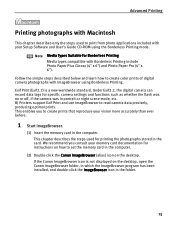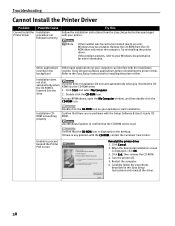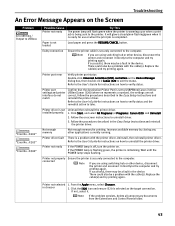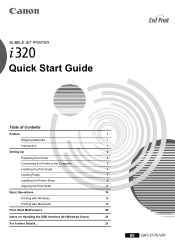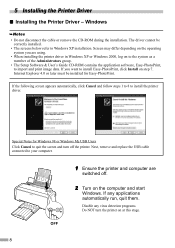Canon i320 Support and Manuals
Get Help and Manuals for this Canon item

Most Recent Canon i320 Questions
How To Install I320 Printer Head?
how to install i320 printer head?
how to install i320 printer head?
(Posted by stephen54arneaud 7 years ago)
I Keep Getting An Error Message - #5600. I Can't Clear It. Help?
When I get the 5600 error message, it says cancel the pring job and turn off the computer - which I'...
When I get the 5600 error message, it says cancel the pring job and turn off the computer - which I'...
(Posted by metsfanbob 9 years ago)
Installing A New Ink Replacement And Printer Is Not Working
I placed a new canon ink cartridge in my imageclass MF4350d, and I am getting the flashing red light...
I placed a new canon ink cartridge in my imageclass MF4350d, and I am getting the flashing red light...
(Posted by rebeccaevans34 11 years ago)
I Have An Error # X203. I Do Not Know How To Uninstall The Printer Driver
(Posted by rosy63246 12 years ago)
I Have 7 Yellow Flashes. What Can I Do
(Posted by dgh160 12 years ago)
Canon i320 Videos
Popular Canon i320 Manual Pages
Canon i320 Reviews
We have not received any reviews for Canon yet.