Canon BJ-200E Support and Manuals
Get Help and Manuals for this Canon item
This item is in your list!

View All Support Options Below
Free Canon BJ-200E manuals!
Problems with Canon BJ-200E?
Ask a Question
Free Canon BJ-200E manuals!
Problems with Canon BJ-200E?
Ask a Question
Popular Canon BJ-200E Manual Pages
User Manual - Page 2
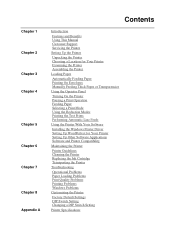
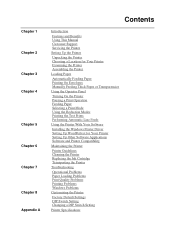
...
Installing the Windows Printer Driver Setting Up WordPerfect for Your Printer Setting Up Other Software Applications Software and Printer Compatibility
Maintaining the Printer
Printer Guidelines Cleaning the Printer Replacing the Ink Cartridge Transporting the Printer
Troubleshooting
Operational Problems Paper Loading Problems Print Quality Problems Printing Problems Windows Problems
Customizing...
User Manual - Page 3
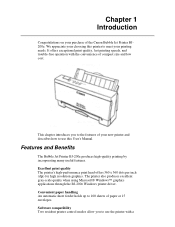
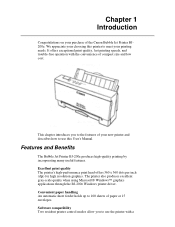
... quality, fast printing speeds, and trouble-free operation with a
The printer also produces excellent gray-scale quality when using Microsoft® Windows™ graphics applications through the BJ-200e Windows printer driver. Chapter 1 Introduction
Congratulations on your purchase of compact size and low cost. Software compatibility Two resident printer control modes allow you to the...
User Manual - Page 5
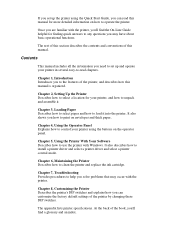
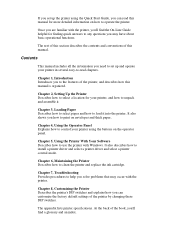
... describes the contents and conventions of the printer, and describes how this manual. Chapter 1, Introduction Introduces you how to set up and operate your printer using the Quick Start Guide, you may occur with the printer.
It also describes how to clean the printer and replace the ink cartridge. Chapter 5, Using the Printer With Your Software Describes how to use...
User Manual - Page 6
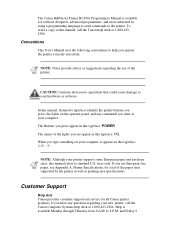
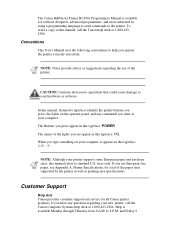
... for all Canon printer products.
and Friday 9 The Canon Bubble Jet Printer BJ-200e Programmer's Manual is available Monday through Thursday from 9 A.M.
When you see Appendix A, Printer Specifications, for a list of this manual, distinctive typefaces identify the printer buttons you press, the lights on your computer, it appears in this manual refers to your printer supports some...
User Manual - Page 7


... manual's writing, Canon does not offer an extended
Bulletin board services Canon also provides a bulletin board service (BBS), which accesses a G3 fax machine. If you use this service is 1-714-438-3317, which is useful for the BBS is designed with other countries, please contact your printer describes Canon's warranty information and Printer BJ-200e needs servicing, call the Canon...
User Manual - Page 10
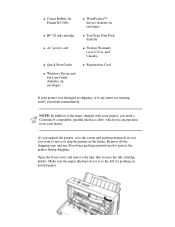
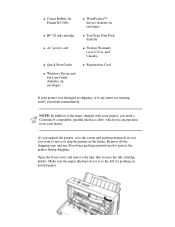
... the front cover and remove the tape that secures the ink cartridge holder. T Canon Bubble Jet Printer BJ-200e
T BC-02 ink cartridge
T AC power cord
T Quick Start Guide T Windows Driver and
On-Line Guide diskettes (in envelope)
T WordPerfect™ drivers diskette (in the future. and Canada)
T Registration Card
If your printer was damaged in shipping, or if any Styrofoam packing material...
User Manual - Page 40
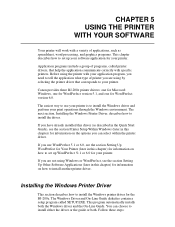
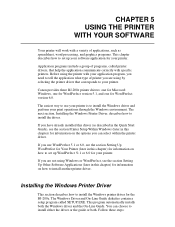
...communicate correctly with specific printers. Canon provides three BJ-200e printer drivers: one for Microsoft Windows, one for WordPerfect version 5.1, and one for the BJ-200e. The easiest way to use WordPerfect 5.1 or 6.0, see the section Setting Up WordPerfect for Your Printer (later in this chapter) for information on the options you have already installed this driver (as spreadsheet, word...
User Manual - Page 41


...on the screen to install the On-Line Guide, the SETUP program creates an icon in Windows, do not use the Windows Print Manager.
If you choose to install the Windows driver and/or the On-Line Guide. NOTE: For faster printing operations in the Program Manager. For example:
A:\SETUP.EXE
7.
Printer Setup Within Windows
After you install the Canon BJ-200e printer driver, you can run...
User Manual - Page 43
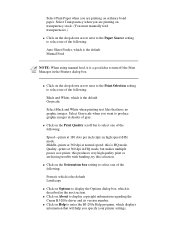
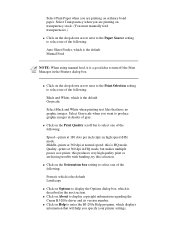
... Landscape
T Click on the drop-down arrow next to the Paper Source setting to turn off the Print Manager in the next section. T Click on Options to display copyright information regarding the Canon BJ-200e driver and its version number.
this is a good idea to select one of gray.
Select Transparency when you specify your printer settings.
User Manual - Page 45
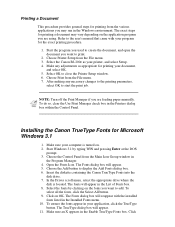
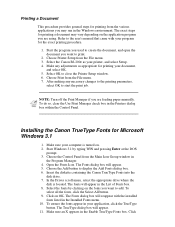
... Start the program you used to close the Printer Setup window. 6. To do so, clear the Use ...manually. Choose the Add button to the user's manual that came with the installed
fonts listed in the List of Fonts box. 8. The exact steps for printing your application, click the TrueType
button. Select the Canon BJ-200e as appropriate for printing a document may run in the Windows...
User Manual - Page 46


... containing the Canon BJ-
200e printer drivers for MSDOS. Setting Up WordPerfect for Your Printer
This section contains the procedures you are using WordPerfect 5.1 and your directory is turned on Close to select printer. 7. At the additional Printers menu, highlight the BJ-200e driver and
press Enter. See Chapter 8, Customizing the Printer, for Epson LQ mode. These instructions assume...
User Manual - Page 47


... not find Canon BJ-200e, BJ-200, BJ10e, or BJ-10ex on the list, you can ignore this section for setting up our applications for most applications offer a list of preference): To use with specific hardware setups. Then press F7 to select the driver. 13. Software applications are using, such as the Bubble Jet Printer BJ-200e. If your software application's technical support line...
User Manual - Page 48
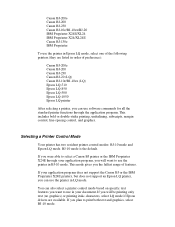
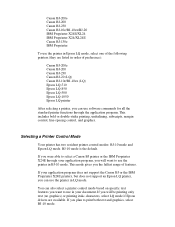
... a printer control mode based on specific text features you will be printing only text (no graphics) or printing italic characters, select LQ mode if Epson drivers are listed in order of features. This includes bold or double-strike printing, underlining, subscripts, margin control, line-spacing control, and graphics.
Canon BJ-200e Canon BJ-200 Canon BJ-230 Canon BJ-10e/BJ-10ex/BJ-20...
User Manual - Page 76
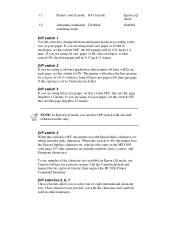
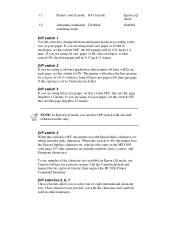
...paper. The printer will be 0.25 inch (6.4 mm).
then request the BJ-200e Printer Command Summary. If you use Canon's toll-free fax retrieval system. the left margin will fit on each page, set this switch...size paper or DL-size envelopes, set this switch ON; When this switch is the same as the MS-DOS code page 437 (this character set this DIP switch with the characters...
User Manual - Page 85
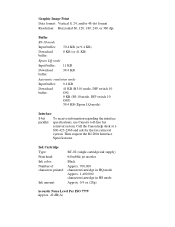
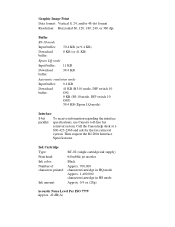
... supply)
64 bubble jet nozzles
Black
Approx. 700,000 characters/cartridge in HQ mode Approx. 1,400,000 characters/cartridge in HS mode
Approx. 0.9 oz (28g)
Acoustic Noise Level Per ISO 7779 Approx. 42 dB(A) Then request the BJ-200e Interface Specifications. Graphic Image Print Data format: Vertical 8, 24, and/or 48-dot format Resolution: Horizontal...
Canon BJ-200E Reviews
Do you have an experience with the Canon BJ-200E that you would like to share?
Earn 750 points for your review!
We have not received any reviews for Canon yet.
Earn 750 points for your review!
