Canon VIXIA HF R72 Support and Manuals
Get Help and Manuals for this Canon item
This item is in your list!

View All Support Options Below
Free Canon VIXIA HF R72 manuals!
Problems with Canon VIXIA HF R72?
Ask a Question
Free Canon VIXIA HF R72 manuals!
Problems with Canon VIXIA HF R72?
Ask a Question
Popular Canon VIXIA HF R72 Manual Pages
Getting Started Guide - Page 1


... HDMI Cable [] Transfer Utility LE Startup Guide
1
Installing the Camcorder's Instruction Manual (PDF File)
This guide only introduces the most basic functions of the basic setup will open the lens cover. • Open the LCD panel or press [ and then slide down the lens cover switch.
2. www.canon.com/icpd/
* A PDF viewer, such as the language...
Getting Started Guide - Page 2


... triangle, is recommended.
Optional Accessories
Canon offers a wide range of time.
11 Refer all servicing to the Canon HD Camcorder VIXIA HF R72 / VIXIA HF R70 / VIXIA HF R700 and all instructions. 5 Do not use . Important Safety InstructIons
In these safety instructions the word "apparatus" refers to qualified service personnel. Servicing is connected. • Consult the...
User Manual - Page 2


... products not mentioned above may infringe on the camcorder's settings, onscreen displays and in this manual signifies Wi-Fi Protected Setup. • The Wi-Fi Protected Setup Identifier Mark is a mark of the Wi-... FlashAir is a trademark or registered trademark of NFC Forum, Inc. Important Usage Instructions
WARNING TO REDUCE THE RISK OF ELECTRIC SHOCK AND TO REDUCE ANNOYING INTERFERENCE, USE...
User Manual - Page 4


... regarding the function described. Should your camcorder fail to operate correctly, refer to the model(s) shown in the icon. N
>
Text that complement the basic operating procedures. For a detailed explanation on how to use the camcorder and retain it for purchasing the Canon VIXIA HF R72 / VIXIA HF R70 / VIXIA HF R700. About this Manual and Camcorder
Thank you use the menus, refer...
User Manual - Page 10


... 163 N Memory Save: Saving an Entire Memory onto an External Hard Drive 164 Copying Recordings to an External Video Recorder..........169
N Wi-Fi Functions 171 Overview of the Camcorder's Wi-Fi Functions 172 The Camcorder's Wi-Fi Functions 177 Using an iOS or Android Device as a Remote Control.......177 Playback via Browser: Viewing Recordings Using a Web...
User Manual - Page 23


... the camcorder.
The first time you open the LCD panel,
the initial setup screens will... turn on the recorded image and does not constitute a malfunc-
turing techniques, with more than 0.01% of the touch screen, refer to specification. LCD touch screen
Open the LCD panel 90 degrees. By
180°
default, this will appear and
guide you through the basic settings...
User Manual - Page 158


... to download the compressed installa-
http://pixela.jp/cetule_dl
2 Uncompress the file.
• The compressed file contains the installer (setup.exe) and the
Software Guide (PDF file).
3 Install the software as explained in the PDF Software Guide.
Connecting the Camcorder to the computer using the compact power
adapter.
2 Camcorder: Open the desired index screen for AVCHD mov-
User Manual - Page 173


... access the camcorder and play back and share your recordings. Overview of the Camcorder's Wi-Fi Functions Android Devices
• Install the CameraAccess plus
CS100 Connect Station (optional) • Convenient option to save a local copy on your Android device (A 189). You can use your smartphone or tablet as a remote control to record with the camcorder (A 177...
User Manual - Page 177


... (iOS devices) and Google Play™ (Android devices). You can use your iOS/Android device as a remote control to start recording on the camcorder and, while using an NFC-compatible Android device (A 175), you can connect the camcorder and the device with a simple operation.
* The CameraAccess plus app, provided by PIXELA, is available as...
User Manual - Page 187


... PIXELA's Web site. The Camcorder's Wi-Fi Functions
• For details about the CameraAccess plus app on your iOS/Android device as a remote control to move the camcorder sideways (panning) in addition to...while Out mode will be set automatically to N.
• Even if the frame rate was set to starting/stopping recording.
187 http://pixela.jp/cecap
• When the camcorder is 60P or 35 Mbps....
User Manual - Page 199


... information (user name, password, etc.) to register some services.
• CANON iMAGE GATEWAY and all other than e-mail.
199 For the latest details about available services and terms of Web services in the camcorder, you want to use. Delete unnecessary Web services and then set the desired Web service. • You cannot set any additional services. The Camcorder's Wi-Fi Functions
•...
User Manual - Page 212


... Monitor while Out function. Viewing and Changing Wi-Fi Settings
You can review and change, if necessary, the settings used for the various Wi-Fi connections and for iOS/Android devices
2 Touch [Smartphone Connection Settings].
• The camcorder's network name and password will vary depending on the specifications and characteristics of the Wi-Fi network you want...
User Manual - Page 278
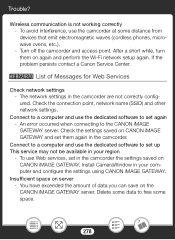
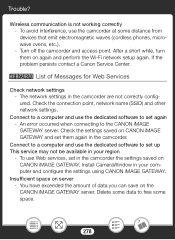
Trouble?
Connect to a computer and use Web services, set them on the CANON iMAGE GATEWAY server. Install CameraWindow in your region
- If the problem persists contact a Canon Service Center.
Delete some data to set up This service may not be available in the camcorder the settings saved on server - Turn off the camcorder and access point. Check the connection point, ...
User Manual - Page 291


... to repairs arising out of the malfunction of the following models: BP-718 or BP-727. General Information
Use of genuine Canon accessories is designed to achieve excellent performance when used with genuine Canon accessories. Battery Packs When you use and charge these battery packs with camcorders and chargers compatible with Intelligent System.
WM-V1 Wireless Microphone Reliably...
User Manual - Page 293


... format, compatible with Exif* Ver. 2.3 Image compression: JPEG
* This camcorder supports Exif 2.3 (also called "Exif Print"). N Built-in memory: O 32 GB, P 16 GB - Values given are approximate figures. System • Recording System
Movies: 1. General Information
Specifications
Camcorder
VIXIA HF R72 / VIXIA HF R70 / VIXIA HF R700
- By connecting to the Reference Tables (A 298...
Canon VIXIA HF R72 Reviews
Do you have an experience with the Canon VIXIA HF R72 that you would like to share?
Earn 750 points for your review!
We have not received any reviews for Canon yet.
Earn 750 points for your review!
