Canon VIXIA HF R10 Black Support and Manuals
Get Help and Manuals for this Canon item
This item is in your list!

View All Support Options Below
Free Canon VIXIA HF R10 Black manuals!
Problems with Canon VIXIA HF R10 Black?
Ask a Question
Free Canon VIXIA HF R10 Black manuals!
Problems with Canon VIXIA HF R10 Black?
Ask a Question
Popular Canon VIXIA HF R10 Black Manual Pages
ZoomBrowser EX 6.5 for Windows Instruction Manual - Page 5


customers only 49 Registering...49 Available Services...50
Preference Settings...51 Customizing ZoomBrowser EX...51 Customizing the Task Buttons...51
Appendices...52
List of Available Functions...52 Supported Image Types...54 Uninstalling the Software...55 Memory Card Folder Structure 56 Troubleshooting...57
5 Things to Remember
Mastering the Basics
More Advanced Techniques
Appendices
...
ZoomBrowser EX 6.5 for Windows Instruction Manual - Page 22


... from being overwritten or deleted. The Properties Window does not display in the Browser Area and click the Properties button.
Star Rating and My Category Sets the rating for an image. The camera model will display if a My Category is displayed.
ZoomBrowser EX 6.5 for Windows Instruction Manual - Page 38


... here to check what the actual compressed file size will appear as email file attachments.
IMPORTANT
• The e-mail's MAPI client must pre-install an e-mail program. When changing settings, set . Table of the window: [Print & Email] and [Email Images].
2 Select an image to send.
• You can also select multiple images or...
Photo Application (Macintosh) Version34 Instruction Manual - Page 22
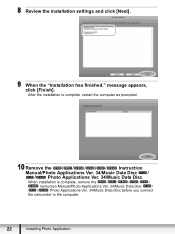
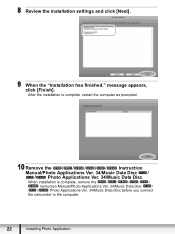
...Ver. 34/Music Data Disc
When installation is complete, remove the
//
///
Instruction Manual/Photo Applications Ver. 34/Music Data Disc
/
/
Photo Applications Ver. 34/Music Data Disc before you connect
the camcorder to the computer.
22
Installing Photo Application 8 Review the installation settings and click [Next].
9 When the "Installation has finished." message appears, click [Finish...
Photo Application (Windows) Version34 Instruction Manual - Page 20
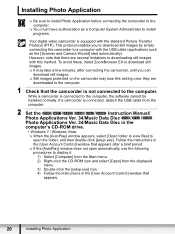
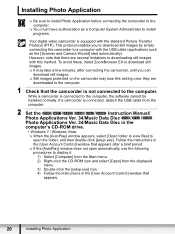
... the displayed
menu.
3) Double-click the [setup.exe] icon.
4) Follow the instructions in the [User Account Control] window that the camcorder is not connected to display it.
1) Select [Computer] from the Start menu.
2) Right-click the CD-ROM icon and select [Open] from the computer.
2 Set the / / / / /
Instruction Manual/
Photo Applications Ver. 34/Music Data Disc...
VIXIA HF R10/HF R11/HF R100 Quick Guide - Page 4
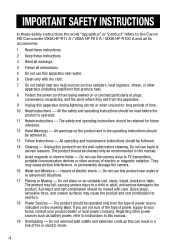
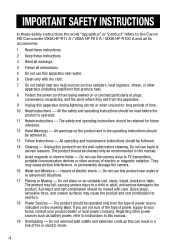
...Canon HD Camcorder VIXIA HF R11 A / VIXIA HF R10 A / VIXIA HF R100 A and all its accessories.
1 Read these instructions.
2 Keep these instructions.
3 Heed all warnings.
4 Follow all instructions.
5 Do not use this apparatus near water.
6 Clean only with care. The safety and operating instructions... instructions should be moved with dry cloth.
7 Do not install near water or in this manual....
VIXIA HF R10/HF R11/HF R100 Quick Guide - Page 6
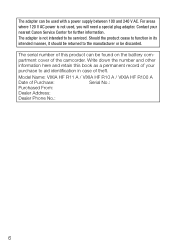
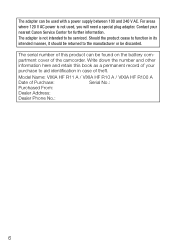
The serial number of this book as a permanent record of the camcorder. Model Name: VIXIA HF R11 A / VIXIA HF R10 A / VIXIA HF R100 A
Date of theft.
Write down the number and other information here and retain this product can be found on the battery compartment cover of your nearest Canon Service Center for further information. The adapter can be used , you will...
VIXIA HF R10/HF R11/HF R100 Quick Guide - Page 9
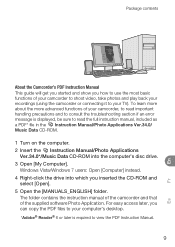
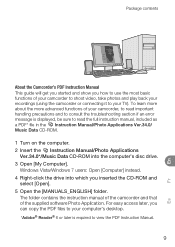
...using the camcorder or connecting it to read important handling precautions and to consult the troubleshooting section if an error message is required to view the PDF Instruction Manual.
9
En... folder contains the instruction manual of the camcorder and that of the supplied software Photo Application.
Package contents
About the Camcorder's PDF Instruction Manual This guide will get you started...
VIXIA HF R10 / HF R11 / HF R100 Instruction Manual - Page 4
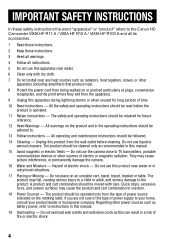
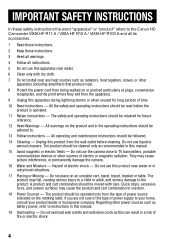
... other power sources such as this manual. 19 Overloading - IMPORTANT SAFETY INSTRUCTIONS
In these safety instructions the word "apparatus" or "product" refers to the Canon HD Camcorder VIXIA HF R11 A / VIXIA HF R10 A / VIXIA HF R100 A and all its accessories.
1 Read these instructions. 2 Keep these instructions. 3 Heed all warnings. 4 Follow all instructions. 5 Do not use this apparatus near...
VIXIA HF R10 / HF R11 / HF R100 Instruction Manual - Page 7
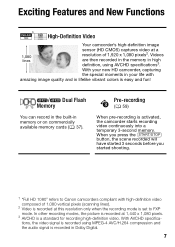
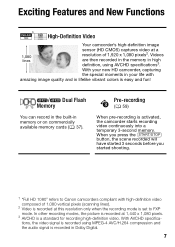
... compression and the audio signal is set to Canon camcorders compliant with
amazing image quality and in lifelike vibrant colors is easy and fun!
/ Dual Flash Memory
You can record in the built-in memory or on commercially available memory cards ( 37). Videos
are then recorded in the memory in your life with high-definition video composed of 1,920 x 1,080 pixels2...
VIXIA HF R10 / HF R11 / HF R100 Instruction Manual - Page 14


... press the
START/STOP button to start recording until you will be indicated with
a still camera. About this Manual
Thank you use the camcorder and retain it for purchasing the Canon VIXIA HF R11 / VIXIA HF R10 / VIXIA HF R100. Should your camcorder fail to operate correctly, refer to the
.
14 Š Introduction DW-100 Refer to pause
the recording.
•...
VIXIA HF R10 / HF R11 / HF R100 Instruction Manual - Page 174


Specifications
VIXIA HF R11 / VIXIA HF R10 / VIXIA HF R100
System
• Recording System Movies: AVCHD Video compression: MPEG-4 AVC/H.264; Audio compression: Dolby Digital 2ch Photos: DCF (Design rule for enhancing the communication between camcorders and printers. SD or SDHC (SD High Capacity) memory card (not included) SD or SDHC (SD High Capacity) memory card (not included) • Maximum ...
VIXIA HF R10/HF R11/HF R100 Instruction Manual - Page 7
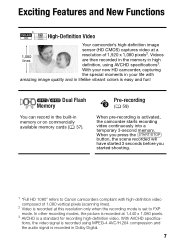
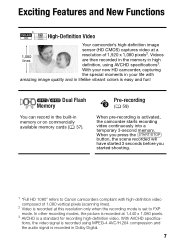
... is easy and fun!
/ Dual Flash Memory
You can record in the built-in your life with high-definition video composed of 1,920 x 1,080 pixels2. Videos
are then recorded in the memory in Dolby Digital.
7 With your new HD camcorder, capturing
the special moments in memory or on commercially available memory cards ( 37).
With AVCHD specifications, the video signal is...
VIXIA HF R10/HF R11/HF R100 Instruction Manual - Page 14


... regarding the
function described. • : Reference page number within this manual:
When not specified as a PDF file in this manual.
To complete some operations you for future reference. About this manual carefully before you use the camcorder and retain it for purchasing the Canon VIXIA HF R11 / VIXIA HF R10 / VIXIA HF R100.
This will need to refer also to pause
the...
VIXIA HF R10/HF R11/HF R100 Instruction Manual - Page 174


... memory card: FXP mode: 2 hr. 5 min. Specifications
VIXIA HF R11 / VIXIA HF R10 / VIXIA HF R100
System
• Recording System Movies: AVCHD Video compression: MPEG-4 AVC/H.264; Audio compression: Dolby Digital 2ch Photos: DCF (Design rule for enhancing the communication between camcorders and printers. SP mode: 2 hr. 20 min. XP+ mode: 5 hr. 45 min. SD or SDHC (SD High Capacity) memory...
Canon VIXIA HF R10 Black Reviews
Do you have an experience with the Canon VIXIA HF R10 Black that you would like to share?
Earn 750 points for your review!
We have not received any reviews for Canon yet.
Earn 750 points for your review!
