Canon VIXIA HF R20 Black Support and Manuals
Get Help and Manuals for this Canon item
This item is in your list!

View All Support Options Below
Free Canon VIXIA HF R20 Black manuals!
Problems with Canon VIXIA HF R20 Black?
Ask a Question
Free Canon VIXIA HF R20 Black manuals!
Problems with Canon VIXIA HF R20 Black?
Ask a Question
Popular Canon VIXIA HF R20 Black Manual Pages
VIXIA HF R20 / HF R21 / HF R200 Instruction Manual - Page 2


... the manual. Tel No. (516)328-5600
WARNING: To reduce the risk of an accident.
2 The Mains plug is encouraged to try to correct the interference by one or more of the following two conditions: (1) This device may cause harmful interference to copyright laws. Important Introduction Usage Instructions
WARNING! HD Camcorder, VIXIA HF R21 A / VIXIA HF R20 A / VIXIA HF R200...
VIXIA HF R20 / HF R21 / HF R200 Instruction Manual - Page 4


... place it with Canadian ICES-003.
4 Servicing is required when the apparatus
has been damaged in confined narrow spaces. IMPORTANT SAFETY INSTRUCTIONS
In these safety instructions the word "product" refers to the Canon HD Camcorder VIXIA HF R21 A / VIXIA HF R20 A / VIXIA HF R200 A and all its accessories. 1 Read these instructions. 2 Keep these instructions. 3 Heed all warnings. 4 Follow all...
VIXIA HF R20 / HF R21 / HF R200 Instruction Manual - Page 6


... is set to Canon camcorders compliant with amazing image quality and in lifelike
vibrant colors is recorded in
memory or on commercially available memory cards (0 36).
With your new HD camcorder, capturing
the special moments in your movies by adding text, stamps or oven freehand illustrations.
1 "Full HD 1080" refers to MXP or FXP mode. With AVCHD specifications...
VIXIA HF R20 / HF R21 / HF R200 Instruction Manual - Page 11


...
54
3D Flip View
54
The Index Selection Screen: Selecting the Content to Play
Back
56
Date Index Screen and Gallery Screen
56
Deleting Scenes
58 Advanced Functions
58
Shooting Video...Recording
66
Face Detection
67
Touch & Track
68
Video Snapshot
69
Digital Effects
70
Manual Exposure Adjustment
71
Manual Focus Adjustment
72
Tele-macro
73
White Balance
74
Self Timer
75
...
VIXIA HF R20 / HF R21 / HF R200 Instruction Manual - Page 14


....
• The photos included in this manual are used in this manual:
When not specified as a PDF file in memory", the term "memory" by itself refers to the
.
14 Š Introduction About this Manual
Thank you for future reference.
Please read this manual carefully before you use the camcorder and retain it for purchasing the Canon VIXIA HF R21 / VIXIA HF R20 / VIXIA HF R200.
VIXIA HF R20 / HF R21 / HF R200 Instruction Manual - Page 87


...modes:
Repeatedly press h to be displayed with the y/z 8 [Data Code] setting.
Later, you record.
Doing so will allow you to assign a...manually (for
example, onscreen markers or the audio level meter). **Touch the screen to play back or edit. Onscreen Displays and Data Code
You can rate your memory. About the Data Code
With every scene or photo recorded, the camcorder keeps a data code...
VIXIA HF R20 / HF R21 / HF R200 Instruction Manual - Page 136
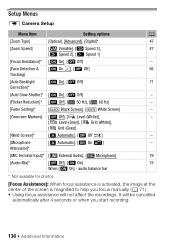
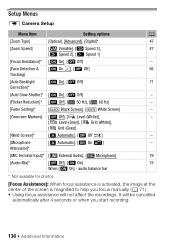
...], [Digital]*
47
[Zoom Speed]
[I Variable], [J Speed 3],
47
[K Speed 2], [L Speed 1]
[Focus Assistance]* [A On], [B Off]
-
[Face Detection & [A On o], [B Off]
66
Tracking]
[Auto Backlight
[A On], [B Off]
71
Correction]*
[Auto Slow Shutter]* [A On], [B Off]
-
[Flicker Reduction]* [B Off], [ 50 Hz], [ 60 Hz]
-
[Fader Setting]*
[
Black Screen], [
White Screen]
-
[Onscreen...
VIXIA HF R20 / HF R21 / HF R200 Instruction Manual - Page 152


...;F). - Troubleshooting
If you turn on to the camcorder? (0 21) Recording • Did you turn the camcorder on and correctly set it . - please read the "CHECK THIS FIRST" box before going on or it contain any recordings? nected to the more detailed problems and solutions. The camcorder cannot communicate with your dealer or a Canon Service Center if the problem persists...
VIXIA HF R20 / HF R21 / HF R200 Instruction Manual - Page 153


... Canon Service Center. Buy a new battery pack. Delete some space. Focus manually (0 71). -
When the memory contains a large number of its battery life. If the camcorder ...camcorder. Movies or photos cannot be recorded properly. - Changing the operating mode between pressing g and the actual start recording. - This is not a malfunction. The camcorder may indicate a problem...
VIXIA HF R20 / HF R21 / HF R200 Instruction Manual - Page 159


...?
-
Replace the memory card with the battery pack. Save your recordings regularly (0 119). This message will appear the next time you turn on the camcorder. There is full
- Contact a Canon Service Center.
/
Built-in memory is a problem with this camcorder, there
may be lost so back up recordings regularly
- Buffer overflow. The built-in memory writing error Attempt...
VIXIA HF R20 / HF R21 / HF R200 Instruction Manual - Page 160


... enter standby mode if the remaining battery charge is a problem with this camcorder (0 41).
160 Š Additional Information Charge or replace the battery pack (0 21). Cannot load canvas data saved with this message appears often without apparent reason,
contact a Canon Service Center.
/
Cannot play back Check the memory card
- Cannot play back
-
/
You may not be...
VIXIA HF R20 / HF R21 / HF R200 Instruction Manual - Page 168


...memory cards to shocks
and do not expose them to this camcorder or to the optional CG-110 Battery Charger.
• We recommend using genuine Canon...-Canon battery packs
• For your safety, battery packs that are not genuine Canon ... left unused for lost due to memory card defects or exposure to water....Use the time shown on the memory card onto your battery packs fully at temperatures no ...
VIXIA HF R20 / HF R21 / HF R200 Instruction Manual - Page 177


... * This camcorder supports Exif 2.2 (also called "Exif Print"). SD, SDHC (SD High Capacity) or SDXC (SD eXtended Capacity) memory card (not included)
• Maximum Recording Time
32 GB built-in memory:
MXP mode: 40 min.
Commercially available 16 GB memory card:
MXP mode: 1 hr. 25 min. XP+ mode: 2 hr. 50 min. Specifications
VIXIA HF R21 / VIXIA HF R20 / VIXIA HF R200
...
VIXIA HF R20 / HF R21 / HF R200 Instruction Manual - Page 185


... set forth below is given by Canon U.S.A., Inc. ("Canon USA") with respect to Canon Consumer Digital Video Equipment (the "Equipment") purchased in the following cases:
A) Loss or damage to the Equipment due to abuse, mishandling, accident, improper maintenance, or failure to follow operating instructions; Labor: For a period of ONE YEAR from whom you free of the problem. Canon...
VIXIA HF R20 / HF R21 / HF R200 Instruction Manual - Page 187


... or any exposure to Canon specifications or that cause abnormally frequent service problems; Labour: For a period of one year from :
i) accident, natural disaster, mishandling, abuse, neglect, unauthorized product modification or failure to follow instructions contained in Canada. CANADA
CANON CONSUMER DIGITAL VIDEO EQUIPMENT LIMITED WARRANTY
The limited warranty set forth below is given...
Canon VIXIA HF R20 Black Reviews
Do you have an experience with the Canon VIXIA HF R20 Black that you would like to share?
Earn 750 points for your review!
We have not received any reviews for Canon yet.
Earn 750 points for your review!
