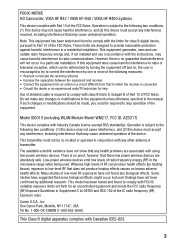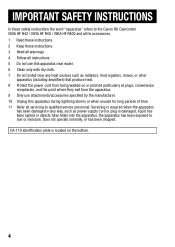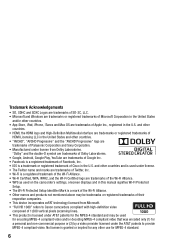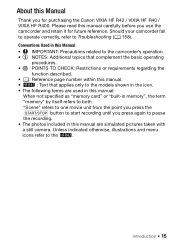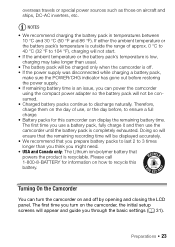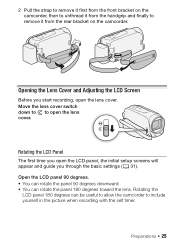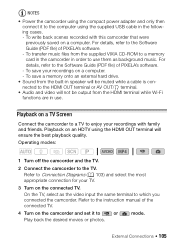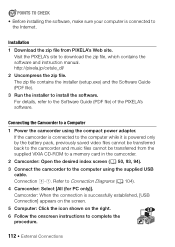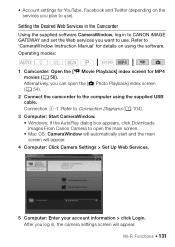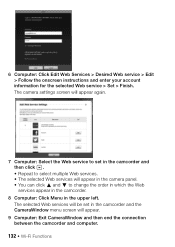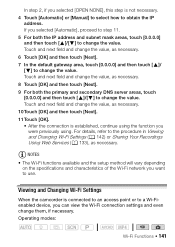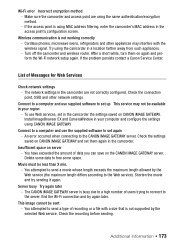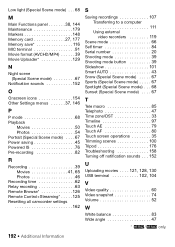Canon VIXIA HF R42 Support and Manuals
Get Help and Manuals for this Canon item

View All Support Options Below
Free Canon VIXIA HF R42 manuals!
Problems with Canon VIXIA HF R42?
Ask a Question
Free Canon VIXIA HF R42 manuals!
Problems with Canon VIXIA HF R42?
Ask a Question
Most Recent Canon VIXIA HF R42 Questions
Camcorders Ssid (network Name) And Password Do Not Appear On Vixia Hf R42
(Posted by snomish 8 years ago)
Brand New Camera Won't Work Unless Plugged In
Our Canon VIxia HF R42 is nearly new. We are on vacation and the it won't turn on unless plugged in....
Our Canon VIxia HF R42 is nearly new. We are on vacation and the it won't turn on unless plugged in....
(Posted by Ksenk 9 years ago)
Canon VIXIA HF R42 Videos
Popular Canon VIXIA HF R42 Manual Pages
Canon VIXIA HF R42 Reviews
We have not received any reviews for Canon yet.