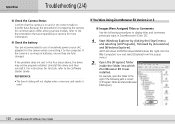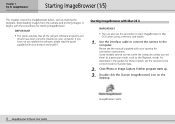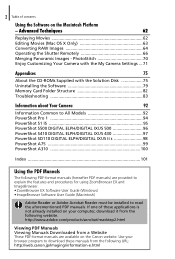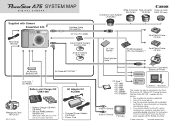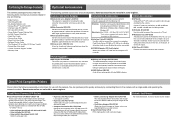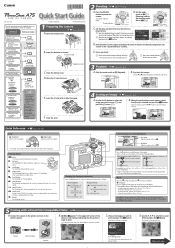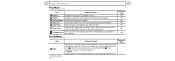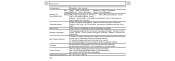Canon PowerShot A75 Support and Manuals
Get Help and Manuals for this Canon item

View All Support Options Below
Free Canon PowerShot A75 manuals!
Problems with Canon PowerShot A75?
Ask a Question
Free Canon PowerShot A75 manuals!
Problems with Canon PowerShot A75?
Ask a Question
Most Recent Canon PowerShot A75 Questions
Canon Powershot A75 Manual
i have misplaced the manual for my canon powershot A75 and can't remember the best setting for night...
i have misplaced the manual for my canon powershot A75 and can't remember the best setting for night...
(Posted by apduck1018 10 years ago)
Using A750 On Mac.
I have a Cannon Powershot A750 How can I use the MD31 manual disc on my new Mac. please? Is there a ...
I have a Cannon Powershot A750 How can I use the MD31 manual disc on my new Mac. please? Is there a ...
(Posted by tigermothd82a 11 years ago)
Lines Going Through The Display...
I hate it! Lines going through the display Give a solution!! Reply!!
I hate it! Lines going through the display Give a solution!! Reply!!
(Posted by vvsrmo 11 years ago)
Canon PowerShot A75 Videos
Popular Canon PowerShot A75 Manual Pages
Canon PowerShot A75 Reviews
We have not received any reviews for Canon yet.