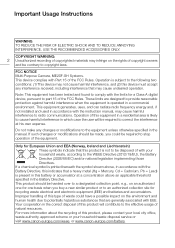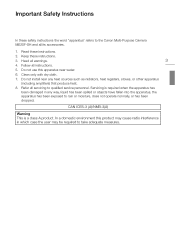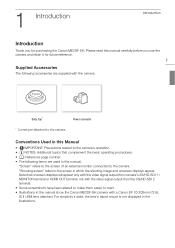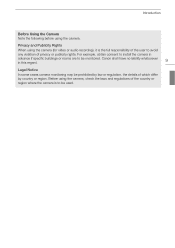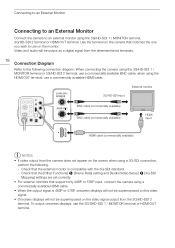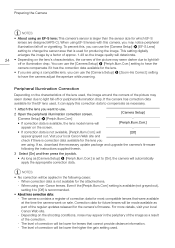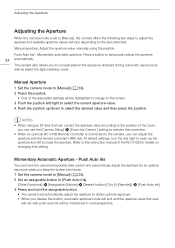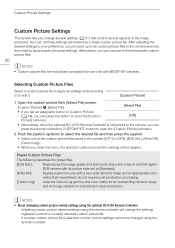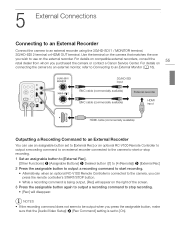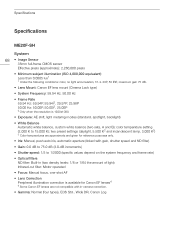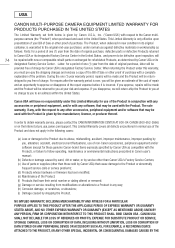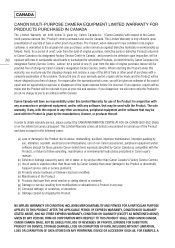Canon ME-20F SH Support and Manuals
Get Help and Manuals for this Canon item

View All Support Options Below
Free Canon ME-20F SH manuals!
Problems with Canon ME-20F SH?
Ask a Question
Free Canon ME-20F SH manuals!
Problems with Canon ME-20F SH?
Ask a Question
Canon ME-20F SH Videos
Popular Canon ME-20F SH Manual Pages
Canon ME-20F SH Reviews
We have not received any reviews for Canon yet.