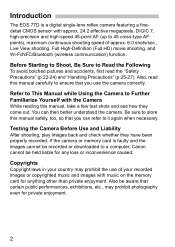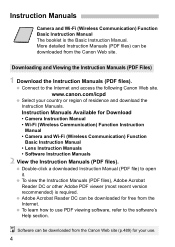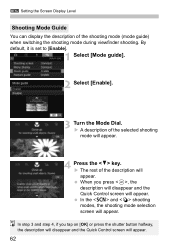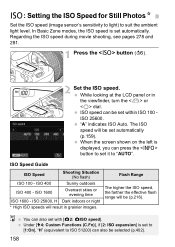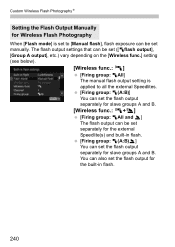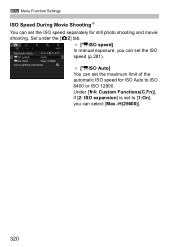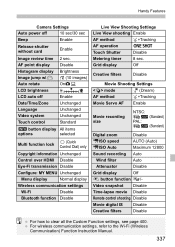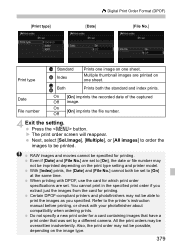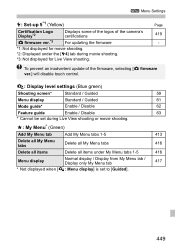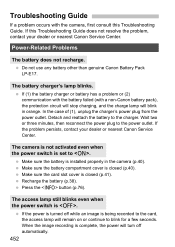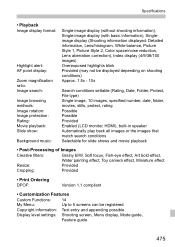Canon EOS 77D Support and Manuals
Get Help and Manuals for this Canon item

View All Support Options Below
Free Canon EOS 77D manuals!
Problems with Canon EOS 77D?
Ask a Question
Free Canon EOS 77D manuals!
Problems with Canon EOS 77D?
Ask a Question
Canon EOS 77D Videos
Popular Canon EOS 77D Manual Pages
Canon EOS 77D Reviews
We have not received any reviews for Canon yet.