Canon ME-200S SH Support and Manuals
Get Help and Manuals for this Canon item
This item is in your list!

View All Support Options Below
Free Canon ME-200S SH manuals!
Problems with Canon ME-200S SH?
Ask a Question
Free Canon ME-200S SH manuals!
Problems with Canon ME-200S SH?
Ask a Question
Popular Canon ME-200S SH Manual Pages
User Manual - Page 2


... cooperation in accordance with Part 15 of natural resources. FCC NOTICE Multi-Purpose Camera, ME200S-SH Systems. This device complies with the instruction manual, may infringe on the...installed and used in the correct disposal of this battery or accumulator at a concentration above , in accordance with your household waste disposal service or visit www.canon-europe.com/weee, or www.canon...
User Manual - Page 4


... Canon Cinema EOS cameras. Remote operation
You can connect the optional RC-V100 Remote Controller (A 49) to the camera to control it to excel in low-light situations. Video Quality and High Sensitivity
High-sensitivity Super 35mm CMOS sensor 4 The camera is equipped with an EF lens mount, which is controlled through the linked settings of the camera's settings...
User Manual - Page 6


Please read . • Illustrations in the illustrations.
For simplicity's sake, the lens's tripod mount is not displayed in the manual show the Canon ME200S-SH camera with a Canon EF 70-200mm f/2.8L IS II USM lens or Canon CN7x17 KAS S/E1 lens attached.
Note that complement the basic operating procedures. • A: Reference page number. • The following accessories...
User Manual - Page 22


Press SET and repeat the procedure from light, [ABB error] will appear on the
screen. After sudden or extreme changes in the blacks of the video signal
22 (such as when ambient temperature changes considerably), you can use the camera or if there is a noticeable change in ambient temperature. - This is not completely shielded from...
User Manual - Page 31


..., exposure adjustment may not be smooth. However, you can set [Camera Setup] > [ND Mode] to [Manual] to allow you to adjust the ND filter setting manually.
• You can adjust those settings manually.
As such, the camera mode will be set to [Auto] the first
time you use the [Camera Setup] > [AE Response] setting to change how quickly the aperture changes during automatic...
User Manual - Page 34


... auto iris.
• When an optional RC-V100 Remote Controller is set to 2.0 EV (in manual aperture.
Exposure Compensation -
Adjusting the Aperture
Momentary Automatic Aperture - NOTES
• You can select a level from -2.0 EV to [Auto], you cannot use the [Camera Setup] > [AE Response] setting to change how quickly the aperture changes during automatic exposure when...
User Manual - Page 39


... will be further fine-tuned within a range of two custom white balance settings, [WB-A] or [WB-B].
Changing lighting conditions - There are approximate.
The camera will adjust the white balance if the light source changes.
1 Set the camera mode to [Manual] (A 31). 2 Press SET.
• One of the adjustable settings will be adjusted automatically. When shooting 39
under different...
User Manual - Page 46


...] or [Canon Log]. - The point where the camera focuses may change slightly depending on the lens
except for the latest information. • Autofocus may not work well when [Custom Picture] > [Fine Tuning] > [Gamma] is set to 29.97P, 25.00P or 23.98P. - Reflective surfaces - Subjects with low contrast or without vertical lines - Low-light scenes...
User Manual - Page 48


... you to the following table for a summary of the screen.
[Camera Setup] [Infrared]
[Off]
Functions available during infrared mode. Available only by using the [Custom Picture] > [Fine Tuning] > [White Balance] setting when a custom picture file is set to [Manual]. ND filter Light metering
Cannot be changed (turned off). NOTES • Depending on the lower right corner...
User Manual - Page 49


...-V100 Remote Controller to its instruction manual. In addition to update the remote controller's firmware. If the serial number starts with the RC-V100)
RR-10 or RR-100 8-pin Remote Cable (optional)
To the RC-V100's REMOTE B terminal
1 Set the Q switch to OFF and connect the remote controller to the camera. • Make sure that...
User Manual - Page 52
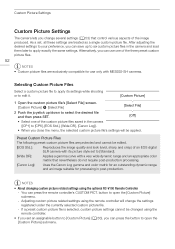
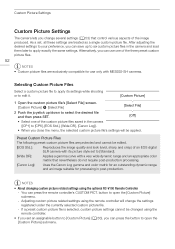
... of the custom picture files saved in the camera and load them later to open the [Custom Picture] submenu. - As a set to [Standard].
[Wide DR]:
Applies a gamma curve with ME200S-SH cameras.
Adjusting custom picture related settings using the optional RC-V100 Remote Controller - After adjusting the desired settings to your preference, you can press the button...
User Manual - Page 67


... does not solve 67
the problem, consult a Canon Service Center. [Fan] appears in red on the screen.
- The camera's internal temperature has risen to [Automatic] or [High]. An error occurred while the camera was a communication error between the camera and the lens.
If [Temp.] continues to the camera blocking light from entering the camera. Next, perform the operation again...
User Manual - Page 70


...; White Balance
Automatic white balance; Specifications
Specifications
ME200S-SH
System 70 • Image Sensor
Super-35mm-equivalent CMOS sensor Effective pixels (approximate): 8,290,000 pixels • Subject Illumination (56 dB, with peripheral illumination correction.
• Gamma: Normal (4 types), EOS Std., Wide DR, Canon Log custom white balance (two sets, [WB-A] and [WB-B]); two...
User Manual - Page 76


..., maintenance or environmental instructions prescribed in Canon user's manual;
(b) Defects or damage caused by sand, dirt or water, or by service other than those genuine Canon-brand items expressly specified by Canon USA as determined by dropping the Product. This Limited Warranty is only effective upon inspection, will be used with respect to the Canon multipurpose camera (the "Product...
User Manual - Page 78


... abnormally
frequent service calls or service problems; (d) Products whose hardware or firmware has been modified; (e) Maintenance of the Product; (f) Products that may be used with the Product is given by Canon Canada's designated Factory Service Centre. If you approve, repairs will be made and the Product will return-ship the Product to you at canon.ca/support. The sole...
Canon ME-200S SH Reviews
Do you have an experience with the Canon ME-200S SH that you would like to share?
Earn 750 points for your review!
We have not received any reviews for Canon yet.
Earn 750 points for your review!
