Canon LV-7295 Support and Manuals
Get Help and Manuals for this Canon item
This item is in your list!

View All Support Options Below
Free Canon LV-7295 manuals!
Problems with Canon LV-7295?
Ask a Question
Free Canon LV-7295 manuals!
Problems with Canon LV-7295?
Ask a Question
Popular Canon LV-7295 Manual Pages
LV-7290 User's Manual - Page 3


...LV-7295, LV-7390)
47
Aspect Setting (for LV-8225)
49
Setting 51
Setting
51
Information 64
Input Source Information Display
64
Maintenance and Cleaning 65
WARNING indicator
65
Replacing the Filter
66
Resetting the Filter Counter
66
Attaching the Lens Cap
67
Cleaning the Projection Lens
67
Cleaning the Projector Cabinet
67
Lamp Replacement
68
Appendix 70
Troubleshooting...
LV-7290 User's Manual - Page 4
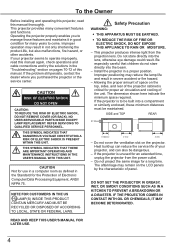
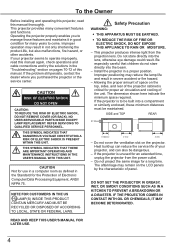
... fire hazard.
- NO USER-SERVICEABLE PARTS INSIDE EXCEPT LAMP REPLACEMENT. CAUTION Not for use in a computer room as IN a kitchen to be built into a compartment or similarly enclosed, these minimum distances must be dangerous.
-
If The projector comes in a proper position. To the Owner
Before installing and operating this projector, read this manual again, check operations and...
LV-7290 User's Manual - Page 14
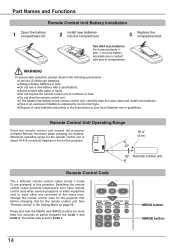
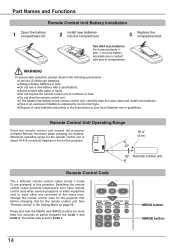
... units when several projectors or video equipment next to the instructions or your local disposal rule or guidelines. Press and hold the MENU and IMAGE buttons for more than five seconds to Code 1. See "Remote control" in the Setting Menu on the remote control unit, carefully wipe the case clean and install new batteries. ●...
LV-7290 User's Manual - Page 54
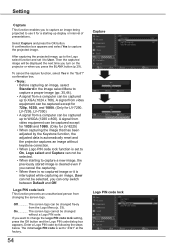
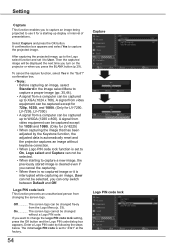
... 1080i. (Only for LV-7290, LV-7295, LV-7390) • A signal from a computer can be changed freely from changing the screen logo. Off The screen logo can be captured up to WXGA (1280 x 800). On The screen logo cannot be changed without keystone correction. • When Logo PIN code lock function is set it is interrupted...
LV-7290 User's Manual - Page 55
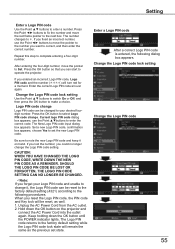
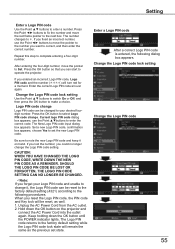
... can start to the next box. Logo PIN code change Logo PIN code can be changed to your Logo PIN code and unable to change it on the projector and
connect the AC Power Cord into the outlet again. Set a new Logo PIN code, confirmation box appears, choose Yes to Set. When you want to the following dialog...
LV-7290 User's Manual - Page 69
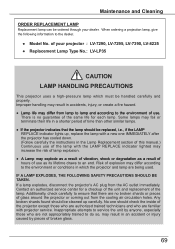
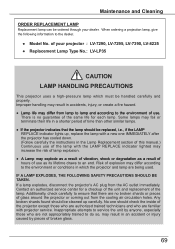
... through your projector : LV-7290, LV-7295, LV-7390, LV-8225 ● Replacement Lamp Type No.: LV-LP35
CAUTION
LAMP HANDLING PRECAUTIONS
This projector uses a high-pressure lamp which must be cleaned up , replace the lamp with a new one IMMEDIATELY after the projector has cooled down.
(Follow carefully the instructions in the Lamp Replacement section of this manual.) Continuous use...
LV-7290 User's Manual - Page 77
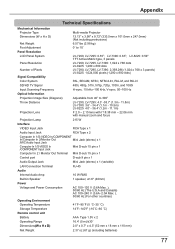
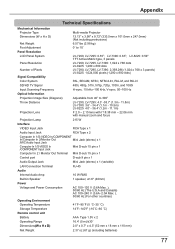
... to 10˚
LV-7290, LV-7295: 0.55"; Appendix
Technical Specifications
Mechanical Information Projector Type Dimensions (W x H x D)
Net Weight Foot Adjustment Panel Resolution LCD Panel System
Panel Resolution...45
Audio
Internal Audio Amp
10 W RMS
Built-in Speaker
1 speaker, ø1.6" (40mm)
Power
Voltage and Power Consumption
AC 100-120 V (3.6A Max. ), 50/60 Hz (The U.S.A and Canada)...
LV-7290 Network Set-up and Operation User's Manual - Page 2
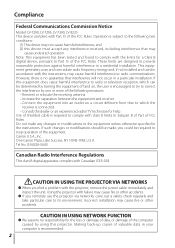
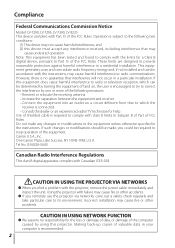
... will not occur in a residential installation. Operation is recommended.
Incorrect installation may cause fire or other accidents.
● If you find a problem with class B limits in the instructions. Compliance
Federal Communications Commission Notice
Model: LV-7290, LV-7295, LV-7390, LV-8225 This device complies with the instructions, may cause harmful interference to radio...
LV-7290 Network Set-up and Operation User's Manual - Page 20
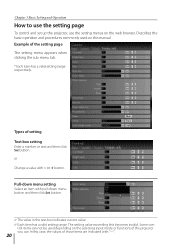
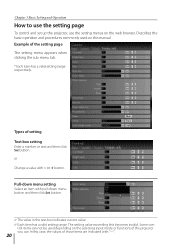
... Set button.
or Change a value with "---".
20
The setting value exceeding this manual. Types of the setting page The setting menu appears when clicking the sub menu tab. * Each item has a valid setting ... Basic Setting and Operation
How to use the setting page
To control and set up the projector, use the setting menus on the selecting input mode or functions of the projector you use...
LV-7290 Network Set-up and Operation User's Manual - Page 28
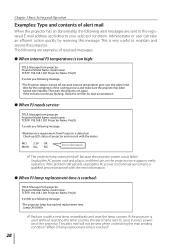
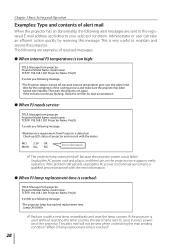
... flashing, check the air filter for the completion of projector and consult with the error information.
● When PJ lamp replacement time is reached:
TITLE: Message from Projector is detected. If the problem still persists, unplug the AC power cord and ask servicing to your selected condition. Chapter 3 Basic Setting and Operation
Examples: Type and contents of alert...
LV-7290 Network Set-up and Operation User's Manual - Page 41
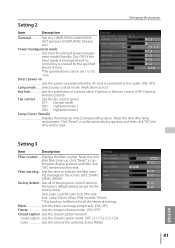
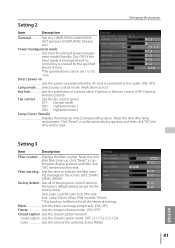
... Corres. Value(h)
Displays the lamp use time (Corresponding value) . Reset the time after lamp replacement. Direct power on
Sets the power-on the screen. (OFF, 2000H, 3000H, 4000H)
Factory default....Sets all the Network settings. Closed caption...Sets the closed caption function.
Setting up .
Setting 3
Item
Description
Filter counter......Displays the filter counter.
LV-7290 Network Set-up and Operation User's Manual - Page 49
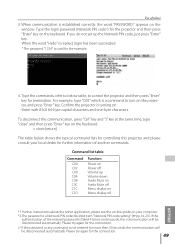
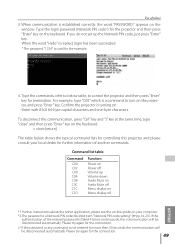
... is turning on the window.
If you do not set up
C0A
Volume down
C0B
Audio Mute on
C0C
Audio Mute off
C1C
Menu display on
C1D
Menu display off
*1 F urther instructions about the telnet application, please see the on-line guide on the projector, and press "Enter" key. To disconnect the communication, press...
LV-7290 Network Set-up and Operation User's Manual - Page 52


...proxy server when accessing the projector installed in the proxy settings window. If you connect the projector to which the projector is connected. - Chapter 5 Appendix
Proxy setting Select Internet Options from the... select Connection tab and click LAN Settings button. For further instruction please consult your web browser's the proxy server settings according to the local area network ...
LV-7290 Network Set-up and Operation User's Manual - Page 53
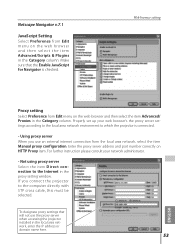
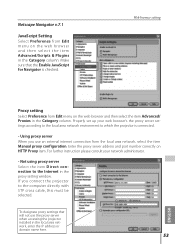
... proxy server when accessing the projector installed in the proxy setting window.
Using proxy server When you connect the projector to which the projector is checked. Netscape Navigator v.7.1
JavaScript Setting Select Preference from Edit menu on the web browser and then select the item Advanced/Scripts & Plugins in the Category column. Properly set -
Enter the proxy server...
LV-7290 Network Set-up and Operation User's Manual - Page 54
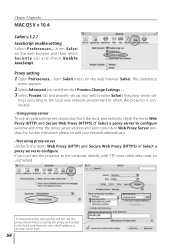
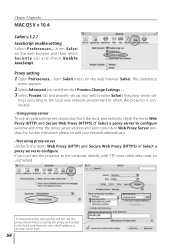
... server when accessing the projector installed in Web Proxy Server ...settings that will not use an external internet connection from Safari menu on the web browser and then select Security tab and check Enable JavaScript. For further instruction please consult your web browser Safari's the proxy server set up your network administrator. - If you connect the projector to which the projector...
Canon LV-7295 Reviews
Do you have an experience with the Canon LV-7295 that you would like to share?
Earn 750 points for your review!
We have not received any reviews for Canon yet.
Earn 750 points for your review!
