Canon ACANDW100K1 - DW-100 DVD Burner Support and Manuals
Get Help and Manuals for this Canon item
This item is in your list!

View All Support Options Below
Free Canon ACANDW100K1 manuals!
Problems with Canon ACANDW100K1?
Ask a Question
Free Canon ACANDW100K1 manuals!
Problems with Canon ACANDW100K1?
Ask a Question
Popular Canon ACANDW100K1 Manual Pages
User Guide - Page 3


... or tie it
damaged, ask youl' nearest CANON authmized service
centel' or your hands are used in a residential installation. FontAvenue is connected.
- m ,
- .... D8,10,l,Un
This device compiles with the instructions.
D8'10'3b_En
If the AC plug of
thiS... as the main disconnect
device for help.
Replacement and
mounting of an aCCident To avoid fire hazard.
Remient ...
User Guide - Page 7


...(overwriti ng)
1 Writing IS not pOSSible on B em diSCS.
? 8e sure to the Canon website or a Canon service center for the most recent list of disc brands that were tested for recording 60 minutes worth of...Two discs are requit'ed in not being able to check the disc type, the version and the supported writing speed, as of
March 2008*) DVD-R oTaiyo Yuden (Thafs). One side of the disc's package...
User Guide - Page 11


...-der's instt-uction manual,
2 Press the POWER/MODE button. Creating DVDs
Creating AVCHD discs and standard-definition DVDs
For details about how to select the movies you want to include in the disc tray with this burner, (CO 7)
l~., MODE REC 0 PLA,V 0
\ "'-
~\ ~
0
0
OPENI CLOSE
0
~
I
1 Turn on the camcorder, set it to movie playback...
User Guide - Page 13


... details, refer to play mode. refer to movie playback mode. Playing DVDs
Playing AVCHD discs
1 Turn on the camcorder and set it to the camcorder's instruction manual. For details. The PLAY indicatOl' (green) lights up. (CD 9)
PLAY indicatol' (green)
3 Connect the camcorder to the burner using a USB cable. (CD 10)
In addition, ...
User Guide - Page 14


playback with the label side facing up. The disc tray closes. For single-sided discs, load the disc In the disc tl-ay with this burner. (0 7)
5 Press the OPEN/CLOSE button. Make sure to use only discs that are compatible fOI- POWER I
OPENI
MODE
Ro'C
PLAY
o
The disc tray opens.
4 Press the OPEN/CLOSE button and load the disc.
User Guide - Page 15


... available lens cleaner (cloth), etc" to the camcorder's instl'uction manual,
Disc cannot be I 'ecorded on the diSC,
The burner or....
Play mode cannot be set For detaiis. Disc tray opens during recordmg.
• The part that could not fit on...set .
• The play mode can be played back on this burner or adapter is extremely hot, disconnect the adapter and contact a Canon Service...
User Guide - Page 16
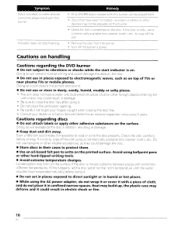
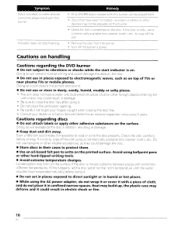
.... • Be sure to close the disc tray after using it.
• Do not set at normal room temperature until the water droplets have been formatted. Check the disc carefully before using...to get your fingers caught when closing the disc tray. • Consult your dealer or a Canon Service Center for dirt or scratches on the printed surface.
Heat may build up, the plastic case...
User Guide - Page 18
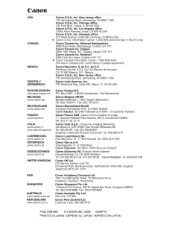
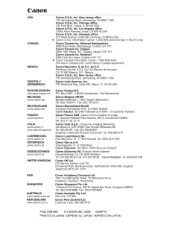
Canon
USA
CANADA
MEXICO CENTROY SURAMERICA
Canon U.S.A., Inc. New Jersey office 100 Jamesburg Road, Jamesburg, NJ 08831 USA Canon U.S.A., Inc. Los Angeles office 15955 Alton Parkway, Irvine, CA 92618 USA Canon U.S.A., Inc. de R.L. CCI Service Centre, Unit 130 Centennial Park, Borehamwood, Hertfordshire, WD6 3SE, England Telephone 0870-241-2161
ASIA
SINGAPORE
AUSTRALIA www.canon.com.au ...
User Guide - Page 20
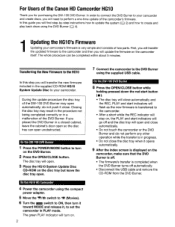
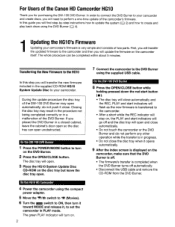
...Firmware to the HG10
In this guide ...firmware's transfer is very simple and consists of two parts. For Users of the Canon HD Camcorder HG10
Thank you placed the DVD Burner in PLAY mode. In this step you will find step-by-step instructions how to update... completed correctly or in the supplied CD-ROM HG10 System Update Disc to set the camcorder in a closed cabinet, leave the cabinet's door...
User Guide - Page 21


...
correctly contact a Canon Service Center. Updating the HG1 D's Firmware
In this step you will restart automatically in still image playback mode.
• If [FIRMWARE 1.a.a.x] appears grayed out in
step 4 or the firmware upgrade option does not appear in the previous section.
1 Move the I
CD NOTES
• After the firmware update, the camcorder is reset to initial settings.
• You...
User Guide - Page 22


...specifications) from the recordings in your camcorder. Refer to this section along with the DW-100 After updating your camcorder's firmware... displayed on the camcorder and set it will be canceled. TIME
3m
pnL:·;~'.:.; ISYSTEM SETUP
IADD TO DISC
IFUNC.] ¢...the type of DVD you want to add to Connections in the instruction
manual of the DW-100.
2 Connect the camcorder to the DVD...
User Guide - Page 23


...instruction
manual of the DW-1 00. • If the device type selection screen appears,
select [DVD BURNER] and press @. 5 Insert the disc you want to play back high-definition (AVGHD) discs on the DVD Burner and set...8226;
5 menu and setup menus cannot be used for example to play back into a DVD player that is on the camcorder is not compatible with AVGHD specifications as you want to ...
User Guide - Page 24
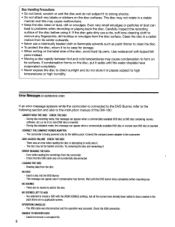
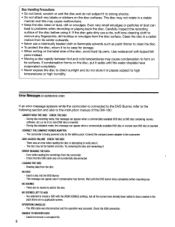
...ERROR READING THE DATA - Check that the USB cable was canceled. NO DISC -
There are no movies to add to direct sunlight and do not subject it . - You selected to create a DVD with the [REM.SCENES] settings...-cleaning cloth to problems when recording or playing back the disc. Error Messages (in a...instruction manual of dust can appear also if condensation has formed. There was an error...
User Guide - Page 29
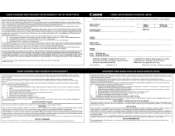
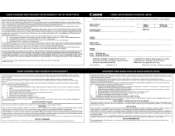
..., repairs will return-ship the equipment at Canon Canada's option, comparable rebuilt parts lor a period of accessories, attachments, products, supplies, parts or devices with respect to Canon video equipment purchased in the instruction
manual; Canon consumer video equipment is used for special, consequential or incidental damages or loss that
cause abnormally frequent service problems...
User Guide - Page 30
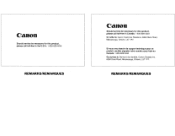
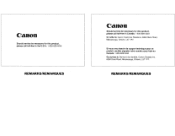
...-free in the U.S.A.: 1-800-828-4040
REMARKS/REMARQUES
Canon
Should service be necessary for this product, please call toll-free in Canada: 1-800-828-4040 Or write to: Canon Customer Relations, 6390 Dixie Road, Mississauga, Ontario, L5T 1P7.
REMARKS/REMARQUES Si vous avez besoin de support technique pour ce produit, veuillez signaler notre numero...
Canon ACANDW100K1 Reviews
Do you have an experience with the Canon ACANDW100K1 that you would like to share?
Earn 750 points for your review!
We have not received any reviews for Canon yet.
Earn 750 points for your review!
