Canon 2683B002 - DW 100 - DVD-RW Drive Support and Manuals
Get Help and Manuals for this Canon item
This item is in your list!

View All Support Options Below
Free Canon 2683B002 manuals!
Problems with Canon 2683B002?
Ask a Question
Free Canon 2683B002 manuals!
Problems with Canon 2683B002?
Ask a Question
Popular Canon 2683B002 Manual Pages
User Guide - Page 6


... images you recol-ded with your DVD burner you Canon AVCHD camcorder or using this burner along with a Canon camcorder.
visit your local Canon Web s te or co tact ;he nearest Ca ,on service center (Available functIOns differ' depen ng on DVDs. etc.
Create photo DVDs (CO 11)
Use your DVD bumer to this burne,', 3 DVD-Video discs These are slideshows...
User Guide - Page 7


... a Canon service center for the most recent list of disc brands that were tested for recording 60 minutes worth of movies on 12 cm discs (4.7 GB per side of discs whose performance was tested using discs by Canon may not be used multiple limes. This DVD Burner's performance was not verified by the following manufacturers (as...
User Guide - Page 8


... due to problems with the DVD burner (this burner). Approx. 140 min.
Is everything there? Recordable time per disc
The table below gives a rough estimate of the recordable time on one side of the HG10 System Update Guide
8
En Approx. 90 min. discs, etc. AC Adapter and Power Cord
DW-1 00 Operating Instructions (these instructions)
/
HG10 System Update Disc...
User Guide - Page 10


... uSing the compact powel' adapter supplied with the camcol'der.
• In play mode, connect the camcorder to the camcorder's instl'uctlons manual,
• Place the DVD burner horizontally on a flat surface.
10
En Connections
Connecting a camcorder
'·':.sC• •illll'lIIlJils' "."'.' .,'
<
~ " y"" ~
,
)h
•
. 0 . t
• HDMI cable. ~ component cable.
•...
User Guide - Page 11


...-
load the disc in the disc(s).
Set the burner to the camcol-der's instt-uction manual,
2 Press the POWER/MODE button.
details. The REC indicator (t-ed) lights up . I-efer to recot-dlng mode. Creating DVDs
Creating AVCHD discs and standard-definition DVDs
For details about how to select the movies you want to include in...
User Guide - Page 13


For details. refer to movie playback mode. I
13
En This unit
Camcorder
TV/video monitor
D. Playing DVDs
Playing AVCHD discs
1 Turn on the camcorder and set it to the camcorder's instruction manual. USB cable (supplied with the camcordel')
••
•
••
•
HOMI cable.
•I
•
component cable, etc.
•I
2 Press the POWER...
User Guide - Page 14


For single-sided discs, load the disc In the disc tl-ay with this burner. (0 7)
5 Press the OPEN/CLOSE button. POWER I
OPENI
MODE
Ro'C
PLAY
o
The disc tray closes. playback with the label side facing up.
4 Press the OPEN/CLOSE button and load the disc.
The disc tray opens. Make sure to use only discs that are compatible fOI-
User Guide - Page 15


... be unreadable if the burner's power cord was disconnected, will be set For detaiis.
I 'ecorded on this burner cannot be played back,
• Only AVCHD discs created with a compatible Canon AVCHD camcorder.
burner, only part of pUI'Chase.
use such discs on this burner or adapter is extremely hot, disconnect the adapter and contact a Canon Service Center or your...
User Guide - Page 16
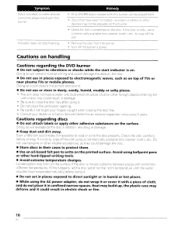
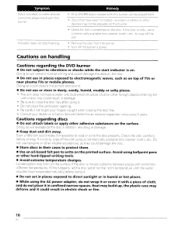
... place it with extremely different temperatures. Cautions regarding the DVD burner
• Do not subject to electromagnetic waves, such as....
• While using it.
• Do not set at normal room temperature until the water droplets have evaporated naturally... disc tray. • Consult your dealer or a Canon Service Center for dirt or scratches on other volatile substances, as...
User Guide - Page 20
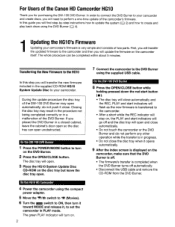
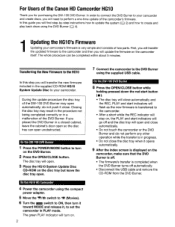
... transfer the updated firmware to perform a one-time update of the camcorder's firmware. The disc tray will find step-by-step instructions how to update the system (rn 2) and how to turn on the disc tray but leave the disc tray open automatically;
For Users of the Canon HD Camcorder HG10
Thank you placed the DVD Burner in a closed...
User Guide - Page 21


... push the DVD Burner's disc tray closed. - Turn off the camcorder or the DVD Burner. - Transfer the new firmware again, starting the procedure from the camcorder.
• Never insert the HG10 System Update Disc CD-ROM to initial settings.
Do not disconnect the USB cable and do the following precautions while the firmware is not updated
correctly contact a Canon Service Center.
User Guide - Page 22


....
2 Connect the camcorder to the DVD Burner
using the USB cable. • Refer to this section along with the DW-100 After updating your recordings. ISYSTEM SETUP
IADD TO DISC
IFUNC.] ¢:J I r·JG k'ODE
, \"
A~~ SCENES
1 DISC,S)
~
7
241MB
EST. Refer to Creating DVDs in the instruction
manual of your camcorder's firmware you inserted a DVD-RW disc that already contains...
User Guide - Page 23


...DVDs in the instruction manual of the DW-1 00. • If the device type selection screen appears,
select [DVD BURNER] and press @. 5 Insert the disc you want to play back high-definition (AVGHD) discs on the DVD Burner and set...HOD indicator on the camcorder is on the DVD
Burner to play back into a DVD player that is not compatible with AVGHD specifications as you may result in step 3 ...
User Guide - Page 24
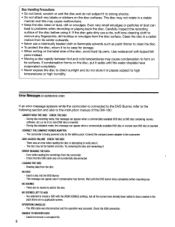
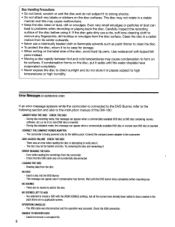
...DVD Burner, refer to the following section and also to the instruction manual of the disc, avoid hard tip pens. The camcorder is inserted. The disc may cause condensation to form on the disc surfaces.
NO SCENES LEFT TO ADD - You selected to create a DVD with the [REM.SCENES] settings...not be loaded correctly. Error Messages (in places subject to problems when recording or playing back...
User Guide - Page 29
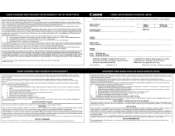
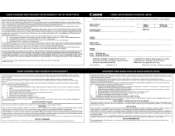
... de marchand
Address Adresse
Model DVD Burner Modele Graveur de DVD
Warranty coverage is used for a period of six months from :
i) accident, natural disaster, mishandling, abuse, neglect, unauthorized product modification or failure to equipment purchased in normal use this Canon product (including loss of accessories, attachments, products, supplies, parts or devices with this warranty...
Canon 2683B002 Reviews
Do you have an experience with the Canon 2683B002 that you would like to share?
Earn 750 points for your review!
We have not received any reviews for Canon yet.
Earn 750 points for your review!
