Canon 5900B001 Support and Manuals
Get Help and Manuals for this Canon item
This item is in your list!

View All Support Options Below
Free Canon 5900B001 manuals!
Problems with Canon 5900B001?
Ask a Question
Free Canon 5900B001 manuals!
Problems with Canon 5900B001?
Ask a Question
Canon 5900B001 Videos
Popular Canon 5900B001 Manual Pages
PowerShot SX260 HS / SX240 HS Camera User Guide - Page 3
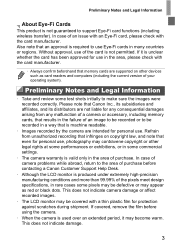
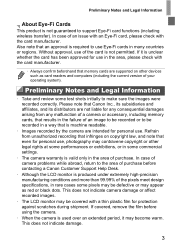
... manufacturer. In case of camera problems while abroad, return to the ...review some pixels may become warm. If it may be recorded in a way that results in the failure of the pixels meet design specifications, in rare cases some test shots initially to support...settings.
• The camera warranty is not guaranteed to make sure the images were recorded correctly. Also note that Canon...
PowerShot SX260 HS / SX240 HS Camera User Guide - Page 4
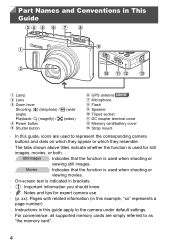
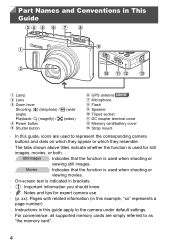
... SX260 HS Microphone Flash Speaker Tripod socket DC coupler terminal cover Memory card/battery cover Strap mount
• In this guide apply to the camera under default settings.
• For convenience, all supported memory cards are used to as
"the memory card".
4 xx): Pages with related information (in this example, "xx" represents a
page number)
• Instructions...
PowerShot SX260 HS / SX240 HS Camera User Guide - Page 5
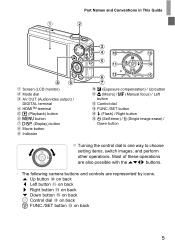
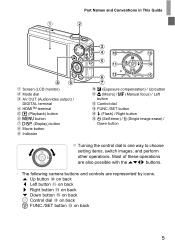
Part Names and Conventions in This Guide
Screen (LCD monitor)
Mode dial
AV OUT (Audio/video output) / DIGITAL terminal HDMITM terminal 1 (Playback) button n button l (Display) button Movie button
Indicator
b (Exposure compensation) / Up button e (Macro) / f (Manual focus) / Left button
Control dial
FUNC./SET button h (Flash) / Right button Q (Self-timer) / a (Single image erase) / Down ...
PowerShot SX260 HS / SX240 HS Camera User Guide - Page 6
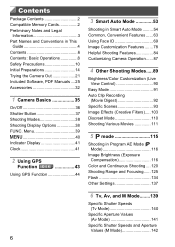
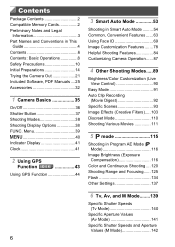
... Shooting Range and Focusing...... 125 Flash 134 Other Settings 137
6 Tv, Av, and M Mode........139
Specific Shutter Speeds (Tv Mode 140
Specific Aperture Values (Av Mode 141
Specific Shutter Speeds and Aperture Values (M Mode 142 Menu 39 n 40 Indicator Display 41 Clock 41
2 Using GPS
Function SX260 HS 43
Using GPS Function 44
6
3 Smart Auto Mode...
PowerShot SX260 HS / SX240 HS Camera User Guide - Page 25
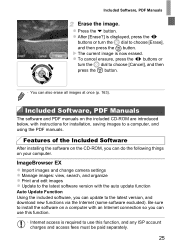
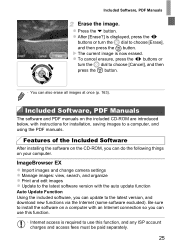
... now erased. ImageBrowser EX z Import images and change camera settings z Manage images: view, search, and organize z Print and edit images z Update to the latest software version with instructions for installation, saving images to install the software on your computer. Be sure to a computer, and using the PDF manuals.
X The current image is required to choose [Erase...
PowerShot SX260 HS / SX240 HS Camera User Guide - Page 27


... Internet connection. screen instructions to open it, and then double-click the icon displayed.
Insert the CD-ROM in the computer's CD-ROM drive. Begin the installation. Included Software, PDF Manuals
Macintosh
Operating System Mac OS X 10.6
Computer
Computers running one of illustration.
Using the software auto update function, you can update to the latest...
PowerShot SX260 HS / SX240 HS Camera User Guide - Page 31
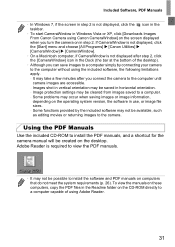
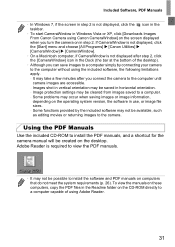
Image protection settings may not be available, such as editing movies or returning images to the camera. Some problems may take a few minutes after...Canon Utilities] X [CameraWindow] X [CameraWindow].
• On a Macintosh computer, if CameraWindow is not displayed after you can save images to a computer simply by the included software may be possible to install the software and PDF manuals...
PowerShot SX260 HS / SX240 HS Camera User Guide - Page 79
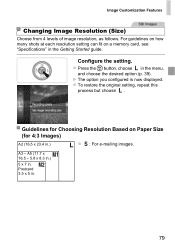
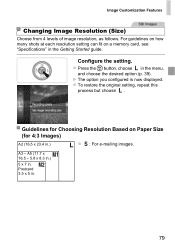
... . z Press the m button, choose in the Getting Started guide. X The option you configured is now displayed. A3 - A5 (11.7 x 16.5 - 5.8 x 8.3 in.)
5 x 7 in .)
z : For e-mailing images. z To restore the original setting, repeat this
process but choose .
Guidelines for Choosing Resolution Based on a memory card, see "Specifications" in the menu,
and choose the desired option...
PowerShot SX260 HS / SX240 HS Camera User Guide - Page 149


... choose [Face ID Info] on the 1 tab, and then set to [On] (p. 47)) and the shooting date and time, ...To change the initial display mode, press the n button and choose [Review Info] on the screen in the image. Overexposure Warning (for Image... information display (p. 228) is not available.
GPS Information Display SX260 HS z To view still image and movie location
information (latitude, ...
PowerShot SX260 HS / SX240 HS Camera User Guide - Page 204
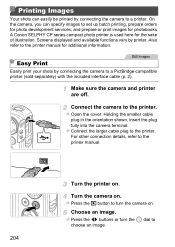
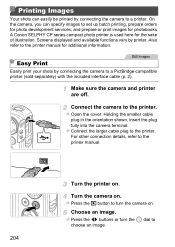
...the larger cable plug to the printer manual. For other connection details, refer to the printer. z Press the 1 button to
choose an image.
204
A Canon SELPHY CP series compact photo printer is...Easy Print
Easily print your shots by connecting the camera to set up batch printing, prepare orders for photo development services, and prepare or print images for the sake of illustration....
PowerShot SX260 HS / SX240 HS Camera User Guide - Page 209
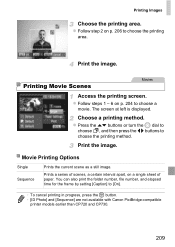
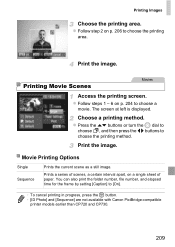
.... You can also print the folder number, file number, and elapsed time for the frame by setting [Caption] to choose the printing method. z Press the op buttons or turn the 5 dial...progress, press the m button. • [ID Photo] and [Sequence] are not available with Canon PictBridge-compatible
printer models earlier than CP720 and CP730.
209
Print the image.
z Follow step 2 on p. 206 to ...
PowerShot SX260 HS / SX240 HS Camera User Guide - Page 210
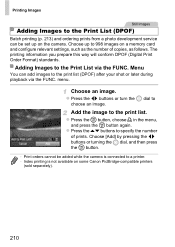
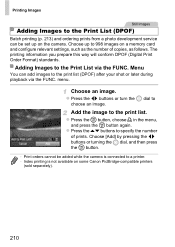
...via the FUNC. Menu
You can be added while the camera is not available on some Canon PictBridge-compatible printers
(sold separately).
210 z Press the qr buttons or turn the 5 dial... 213) and ordering prints from a photo development service can add images to the Print List via the FUNC. Choose up on a memory card and configure relevant settings, such as follows. menu. Add the image ...
PowerShot SX260 HS / SX240 HS Camera User Guide - Page 216
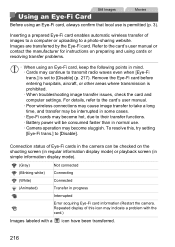
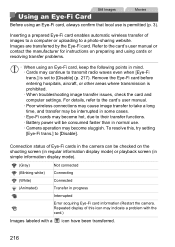
...problems.
• When using an Eye-Fi card, always confirm that local use . • Camera operation may continue to transmit radio waves even when [Eye-Fi trans.] is set to a photo-sharing website. Refer to the card's user manual or contact the manufacturer for instructions... troubleshooting image transfer issues, check the card and computer settings. Repeated display of this , try setting...
PowerShot SX260 HS / SX240 HS Camera User Guide - Page 220
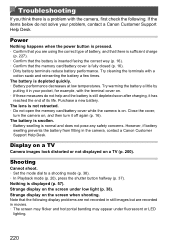
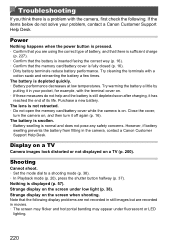
...battery from fitting in your problem, contact a Canon Customer Support Help Desk.
If the ...problems are not recorded in still images but are using the correct type of its life. Strange display on the screen when shooting. Shooting
Cannot shoot. • Set the mode dial to a shooting mode (p. 38). • In Playback mode (p. 20), press the shutter button halfway (p. 37). Troubleshooting...
PowerShot SX260 HS / SX240 HS Camera User Guide - Page 244
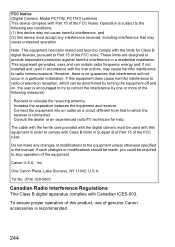
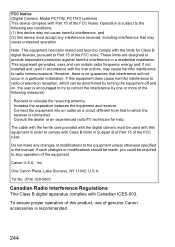
... accept any changes or modifications to provide reasonable protection against harmful interference in a particular installation. One Canon Plaza, Lake Success, NY 11042, U.S.A. Tel No. (516) 328-5600
Canadian Radio Interference Regulations This Class B digital apparatus complies with the instructions, may cause undesired operation. Note: This equipment has been tested and found to radio...
Canon 5900B001 Reviews
Do you have an experience with the Canon 5900B001 that you would like to share?
Earn 750 points for your review!
We have not received any reviews for Canon yet.
Earn 750 points for your review!

