Canon 8861A003 - EOS Digital Rebel Camera SLR Support and Manuals
Get Help and Manuals for this Canon item
This item is in your list!

View All Support Options Below
Free Canon 8861A003 manuals!
Problems with Canon 8861A003?
Ask a Question
Free Canon 8861A003 manuals!
Problems with Canon 8861A003?
Ask a Question
Popular Canon 8861A003 Manual Pages
ZoomBrowser EX 6.5 for Windows Instruction Manual - Page 93


...change without notice the software specifications and contents of this Instruction Manual without permission.
Canon may be registered trademarks or...Instruction Manual
It is prohibited to reproduce, in whole or part, the contents of this Instruction Manual. Introduction
Table of their respective companies. However, if you should notice any errors or omissions, please contact a Canon Service...
EOS Utility 2.8 for Windows Instruction Manual - Page 12


... Notice and Date/Time 12
Available Settings by Camera Model 13 Setting up Camera Functions 14
Available Settings by Camera Model 15 Setting Picture Styles and Applying to the Camera.... 16
Selecting a Picture Style and Applying to the
Camera 16
Changing Picture Style Settings and Applying to the
Camera 17 Applying Picture Style Files to the Camera 18 Saving White Balance to your Computer...
EOS Utility 2.8 for Windows Instruction Manual - Page 73
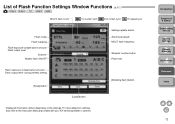
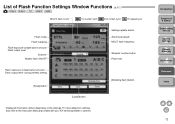
... flash ON/OFF
Settings update button Zoom/focal length MULTI flash frequency
Wireless function button Flash ratio
Flash exposure compensation amount/ Flash output level* during wireless setting
[Save] button
[Load] button
[Modeling flash] button
* Displayed information differs depending on settings, also refer to the Instruction Manual provided with your EX-series Speedlite or camera.
EOS Utility 2.8 for Windows Instruction Manual - Page 78
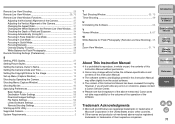
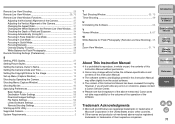
... any errors or omissions, please contact a Canon Service Center.
O Canon may change without permission. O The content of this Instruction Manual without notice the software specifications and ...Settings 55 Destination Folder Settings 56 Download Images Settings 57 File Name Settings 56 Linked Software Settings 57 Remote Shooting Settings 57 Starting up EOS Utility 6 Supported Camera...
EOS Utility 2.8 for Macintosh Instruction Manual - Page 16


...). Picture Style
O You can adjust the white balance, in the same way as operating from the camera (p.16). White balance adjustment
O You can set the JPEG image quality and apply it to "Available Settings by Camera Model
Setting
1D Mk IV
1Ds Mk III 1D Mk III
Picture Style
{
{
Personal white balance
{
{
JPEG quality
{
{
White balance...
EOS Utility 2.8 for Macintosh Instruction Manual - Page 73
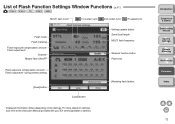
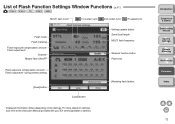
... flash ON/OFF
Settings update button Zoom/focal length MULTI flash frequency
Wireless function button Flash ratio
Flash exposure compensation amount/ Flash output level* during wireless setting
[Save] button
[Load] button
[Modeling flash] button
* Displayed information differs depending on settings, also refer to the Instruction Manual provided with your EX-series Speedlite or camera.
EOS Utility 2.8 for Macintosh Instruction Manual - Page 78


... should notice any errors or omissions, please contact a Canon Service Center.
O Other names and products not mentioned above -mentioned, Canon does not take responsibility for Flash Photography (Remote Live View Shooting) . 35
Z
Zoom View Window 31, 74
Introduction
Contents at a Glance
1 Downloading Images 2Camera Settings
3Remote
Shooting
About This Instruction Manual
O It is trademark...
EOS Utility 2.6 for Windows Instruction Manual (EOS REBEL T1i/EOS 500D ) - Page 62


... should notice any errors or omissions, please contact a Canon Service Center. Focusing in Face Detection Live Mode 32 Focusing in Live Mode 31 Focusing in Quick Mode 30 Focusing Manually 28 White Balance for Flash Photography 33 Remote Shooting Settings (Preferences 45
S
Setting JPEG Quality 20 Setting Picture Styles 16 Setting the Camera Owner's Name 12 Setting the Camera's Date and...
EOS Utility 2.6 for Macintosh Instruction Manual (EOS REBEL T1i/EOS 500D) - Page 62


... countries. However, if you should notice any errors or omissions, please contact a Canon Service Center. O Please note that irrespective of the above may differ slightly from the actual software.
O The content of their respective companies.
61 O Canon may change without notice the software specifications and contents of this Instruction Manual may be registered trademarks or trademarks of...
ImageBrowser 6.1.1a for Macintosh Instruction Manual - Page 75
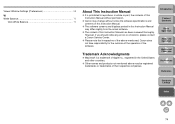
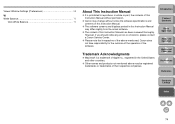
... from the actual software. Introduction
Table of this Instruction Manual without notice the software specifications and contents of Contents
1Basic
Operation
2Advanced
Operation
3High-Level
Functions
4 Preferences
Reference
Contents Lookup
Index
74 However, if you should notice any errors or omissions, please contact a Canon Service Center.
Other names and products not mentioned...
EOS Utility for Macintosh Instruction Manual (for EOS DIGITAL cameras released in 2006 or earlier) - Page 42


...EOS Utility] menu [Quit EOS Utility].
Aperture
{
{
{
{
{
-
O If the camera is not ready for shooting (the lens is not available.
Displays and Settings by Camera Model
Display/ Setting
1D Mk II N 1Ds Mk II 1D Mk II 1Ds
5D 20D REBELXTi REBELXT REBEL
30D 10D 400D 350D 300D
1D
D60
D30
Display Setting Display Setting Display Setting...). In this case, focus manually.
EOS Utility for Windows Instruction Manual (for EOS DIGITAL cameras released in 2006 or earlier) - Page 44


...- Image recording quality Save destination of camera settings/remote shooting functions, refer to
p.58. O If you are displayed. In this case, focus manually.
O You can save shot images... and Settings by Camera Model
Display/ Setting
1D Mk II N 1Ds Mk II 1D Mk II 1Ds
5D 20D REBELXTi REBELXT REBEL
30D 10D 400D 350D 300D
1D
D60
D30
Display Setting Display Setting Display Setting
Shooting ...
DigRebel_DirectPrint.pdf - Page 11


...To resolve printing problems, refer to the [Standard] setting.
• The file No. Hardware Error
Check for any printer problems other than paper and ink problems. Check the camera's battery level. Images taken with a different camera or images edited with PictBridge. If [Both] is set, the printing will be done according to the printer's instruction manual. Ink Error
The printer has run...
/app/pdf/d_eos/DigRebel_Install.pdf - Page 2


....
2 Insert the CD (EOS DIGITAL SOLUTION DISK). M If you have finished the settings, set the camera's power switch to successfully install the software using the procedure given in [Canon Solution Disk setup...] and then click the [OK] button.
11 Restart your PC. M Check the information in this guide as a standard feature Computer * Upgraded machines not supported. M Check that the...
Pict-Bridge¿Instruction Book - Page 11


...[OK], then press . DPOF Printing
Start printing.
6 • Press the keys to the printer's instruction manual.
Press to the [Standard] setting.
• The file No. After resolving the problem, resume printing. Hardware Error
Check for any printer problems other than paper and ink problems. Check the camera's battery level. s The printing will start. • When the printing ends, the...
Canon 8861A003 Reviews
Do you have an experience with the Canon 8861A003 that you would like to share?
Earn 750 points for your review!
We have not received any reviews for Canon yet.
Earn 750 points for your review!
