Canon 4587A023 - EOS ELAN 7 SLR Camera Support and Manuals
Get Help and Manuals for this Canon item
This item is in your list!

View All Support Options Below
Free Canon 4587A023 manuals!
Problems with Canon 4587A023?
Ask a Question
Free Canon 4587A023 manuals!
Problems with Canon 4587A023?
Ask a Question
Popular Canon 4587A023 Manual Pages
Instruction Manual - Page 3
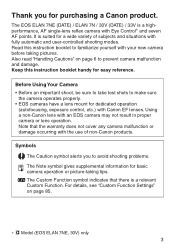
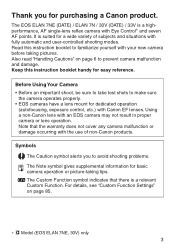
... Cautions" on page 85.
∗ m Model (EOS ELAN 7NE, 30V) only 3 Note that there is a highperformance, AF single-lens reflex camera with your new camera before taking tips.
The EOS ELAN 7NE (DATE) / ELAN 7N / 30V (DATE) / 33V is a relevant Custom Function. Keep this instruction booklet to make sure
the camera operates properly. • EOS cameras have a lens mount for easy...
Instruction Manual - Page 4


... Start Guide 8 Nomenclature 10 Conventions Used in this Instructions ...16
1 Before You Start 17
Installing the ...Cover 34 Imprinting the Date or Time 35
Setting the Date and Time...........36 Replacing the Date Battery .........36
3 AF Modes ...Procedure for AF Point Selection 41 Automatic Selection 42 Manual Selection 42
e Eye Control Calibration...........43 Calibration Procedure 43...
Instruction Manual - Page 12
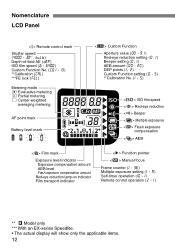
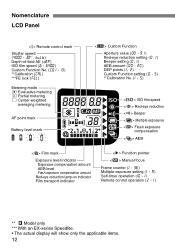
...(r) ISO film speed (U - C) DEP points (E, R) Custom Function setting (W - E)
** m Model only *** With an EX-series Speedlite. • The actual display will...-on indicator Film transport indicator
Function pointer
Manual focus
Frame counter (E - V) Red-eye reduction setting (W, E) Beeper setting (W, E) AEB amount (Z - A) Multiple-exposure setting (E - E) Remote control operation (R ...
Instruction Manual - Page 16
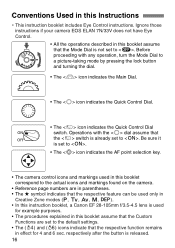
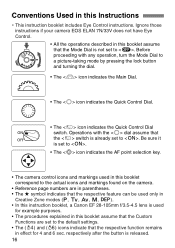
Ignore those instructions if your camera EOS ELAN 7N/33V does not have Eye ...set to .
• The icon indicates the AF point selection key.
• The camera control icons and markings used only in this Instructions
∗ This instruction booklet includes Eye Control instructions. Conventions Used in
Creative Zone modes (S, R, E, W, Q). • In this instruction booklet, a Canon...
Instruction Manual - Page 19
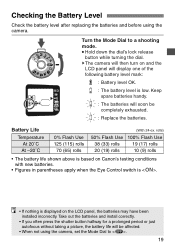
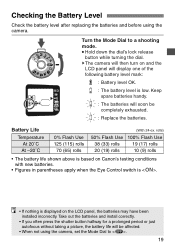
... Canon's testing conditions with new batteries.
• Figures in parentheses apply when the Eye Control switch is .
• If nothing is displayed on and the
LCD panel will soon be affected.
• When not using the camera.
Checking the Battery Level
Check the battery level after replacing the batteries and before using the camera, set...
Instruction Manual - Page 30


... blur, use the
telephoto end of the picture. dedicated macro lenses are recommended. sThis automatically sets the AF mode to , the film advance mode to , ...camera. Programmed Image Control Modes
Select a shooting mode to suit the target subject, and the camera will further enhance the
depth and breadth of a zoom lens.
• For serious close-up shots, optional EOS- sThis automatically sets...
Instruction Manual - Page 36
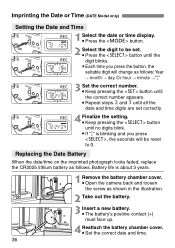
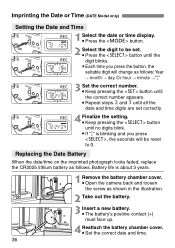
... Time (DATE Model only)
Setting the Date and Time
1 Select the date or time display. • Press the button.
2 Select the digit to 0. Battery life is blinking and you press the button, the settable digit will be reset to be set correctly.
4 Finalize the setting. • Keep pressing the button until the digit blinks. Replacing the Date Battery...
Instruction Manual - Page 41
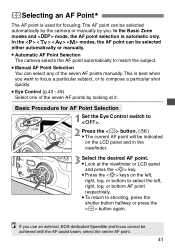
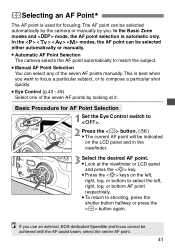
... selected automatically by the camera or manually by looking at the ...Set the Eye Control switch to compose a particular shot quickly.
• Eye Control (p.43 - 49)
Select one of the seven AF points manually. This is best when you .
If you use an external, EOS-dedicated Speedlite and focus cannot be selected either automatically or manually.
• Automatic AF Point Selection
The camera...
Instruction Manual - Page 46
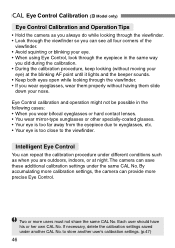
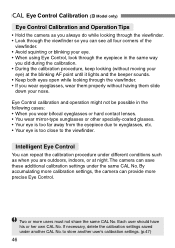
... camera can repeat the calibration procedure under the same CAL No.
Intelligent Eye Control
You can save these additional calibration settings under different conditions such as you always do while looking through the viewfinder. • Look through the eyepiece in the following cases: • When you wear bifocal eyeglasses or hard contact lenses...
Instruction Manual - Page 51
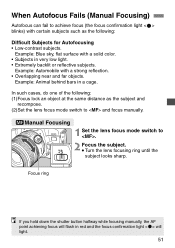
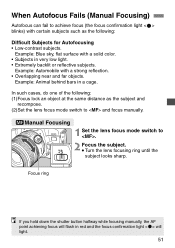
...) with certain subjects such as the following : (1)Focus lock an object at the same distance as the subject and
recompose. (2)Set the lens focus mode switch to and focus manually.
8Manual Focusing
1 Set the lens focus mode switch to .
2 Focus the subject. • Turn the lens focusing ring until the subject looks sharp...
Instruction Manual - Page 55
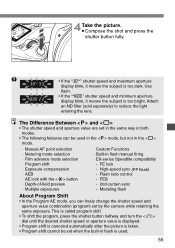
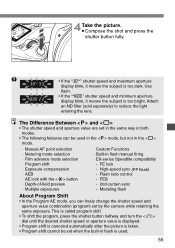
...features can freely change the shutter speed and aperture value combination (program) set when the built-in flash manual firing · EX-series Speedlite compatibility
- This is called program shift....) to reduce the light entering the lens. Modeling flash
About Program Shift
• In the Program AE mode, you can be set by the camera while retaining the same exposure. FEB - 2nd...
Instruction Manual - Page 86
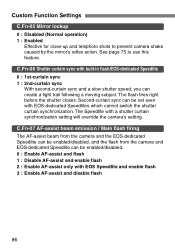
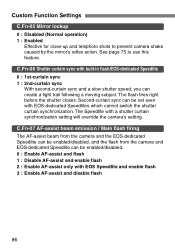
... and enable flash 2 : Enable AF-assist only with built-in flash/EOS-dedicated Speedlite 0 : 1st-curtain sync 1 : 2nd-curtain sync
With second-curtain sync and a slow shutter speed, you can be set even with a shutter curtain synchronization setting will override the camera's setting. Custom Function Settings C.Fn-05 Mirror lockup
0 : Disabled (Normal operation) 1 : Enabled
Effective for...
Instruction Manual - Page 91
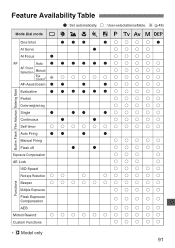
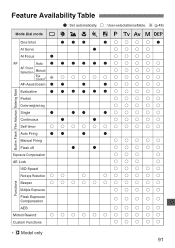
...Set automatically. : User-selectable/settable. (p.48)
Mode Dial mode Y U I O P A S R E W Q
One-Shot
AI Servo
AI Focus
˔
AF
Auto
AF Point Selection
Manual...
Single
Continuous
˔
Self-timer
Auto Firing
Manual Firing
Flash off
Exposure Compensation
AE ...
Instruction Manual - Page 94


... low. s Replace the batteries with new ones. / Install the batteries correctly.
(p.18)
The picture looks blurred. s Select another AF point. (p.41)
If focus still cannot be achieved. The batteries are exhausted. / The batteries have been installed incorrectly. Troubleshooting Guide
If there is a problem, first refer to . (p.20) There was camera shake when the picture was taken. s Set the...
Instruction Manual - Page 95
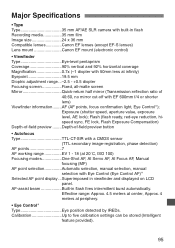
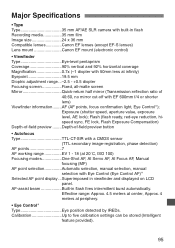
... information........AF (AF points, focus confirmation light, Eye Control∗); Major Specifications
• Type Type 35 mm AF/AE SLR camera with built-in flash Recording media 35 mm film Image size 24 x 36 mm Compatible lenses Canon EF lenses (except EF-S lenses) Lens mount Canon EF mount (electronic control)
• Viewfinder Type Eye-level pentaprism Coverage...
Canon 4587A023 Reviews
Do you have an experience with the Canon 4587A023 that you would like to share?
Earn 750 points for your review!
We have not received any reviews for Canon yet.
Earn 750 points for your review!
