Canon 3811B007 Support and Manuals
Get Help and Manuals for this Canon item
This item is in your list!

View All Support Options Below
Free Canon 3811B007 manuals!
Problems with Canon 3811B007?
Ask a Question
Free Canon 3811B007 manuals!
Problems with Canon 3811B007?
Ask a Question
Popular Canon 3811B007 Manual Pages
User Manual - Page 12
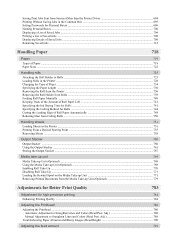
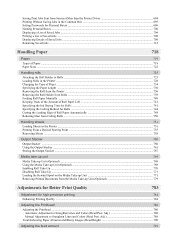
Adj 788
Troubleshooting Paper Abrasion and Blurry Images (Head Height 790
Adjusting the feed amount
792 Adj 786 Manual Adjustment to Straighten Lines and Colors (Head Posi. Saving Print Jobs Sent from Sources Other than the Printer Driver 694 Printing Without Saving Jobs in the Common Box 695 Setting Passwords for Personal Boxes ...696 Naming Personal Boxes...
User Manual - Page 13


...Manual... X 822
Printer Parts
825
Printer parts
826
Front ...Setting Reports ...870 Checking Instructions During Printer Operations 873
Hard Disk
875
Printer Hard Disk Operations ...875 Checking the Free Hard Disk Space ...876 Erasing Data on the Printer's Hard Disk ...878
Optional accessories
879
Roll Holder Set ...879 Media Take-up Unit ...879
Printer Specifications
881
Specifications...
User Manual - Page 197


... the application menu.
2. Note • It may not be automatically cut function is activated on the printer by default and when the printer driver is disabled, or to select the setting for manual cutting.
179
Note
• The auto cut after printing (using favorites to print, refer to the following topics, as appropriate for your...
User Manual - Page 244
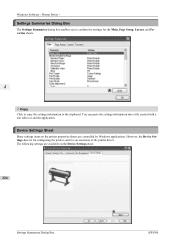
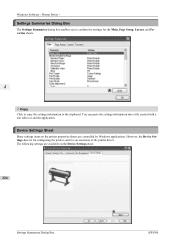
... Windows applications. However, the Device Settings sheet is an extension of the printer driver. Windows Software > Printer Driver >
Settings Summaries Dialog Box
The Settings Summaries dialog box enables you to confirm the settings for configuring the printer, and it is for the Main, Page Setup, Layout, and Favorites sheets.
4
A Copy
Click to copy the settings information to the clipboard.
User Manual - Page 246


... Vista, Windows Server 2008, Windows 7
• Software that requires installation imagePROGRAF Printer Driver
Starting Preview
228
Follow the procedure below to open the Print dialog box.
The Features of a document created with Selecting the Layout ...237 Print on the preview screen, and
you can use .
2. Note • Normally, select Print from the Preview settings.
User Manual - Page 264


...;P.185 for details on the printer driver. Windows Software > Free Layout >
Detailed Settings
The printer driver opens when you select the Detailed Settings, the only three sheets displayed are the Main sheet, the Page Setup sheet, and the Layout sheet. The printer driver is used to configure basic settings to match the type of the printer driver settings may be disabled.
246
Detailed...
User Manual - Page 298


... match the type of the printer driver settings may be disabled.
Some
of media loaded in the Add/Edit Hot Folder dialog box. Setting the Print Parameters
iPF8300 The printer driver is used to configure basic settings to set the sharpness. Note • The only three sheets displayed are the Main sheet, the Page Setup sheet, and the Layout...
User Manual - Page 524
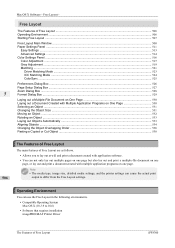
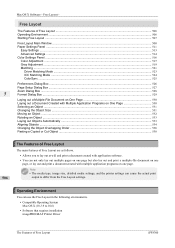
... the following environments.
• Compatible Operating System Mac OS X (10.3.9 to 10.6)
• Software that requires installation imagePROGRAF Printer Driver
The Features of Free Layout are as follows.
• Allows you to differ from the Free Layout settings.
Mac OS X Software > Free Layout >
Free Layout
The Features of Free Layout ...506 Operating Environment ...506...
User Manual - Page 712


... Sent from Sources Other than the Printer Driver
To save print jobs sent from Sources Other than the printer driver or applications provided with the printer, complete the Output Method and Print After Recv settings in the Control Panel menu.
6
Important • Contact the software or system developer for information about support for Personal Boxes ...696 Naming...
User Manual - Page 714
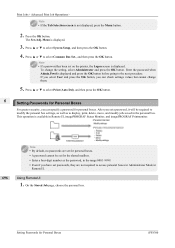
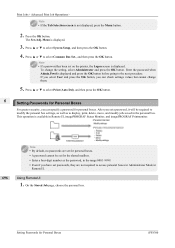
... you select User and press the OK button, you set a password, it will be set on the printer, the Logon screen is displayed and press the OK button before going to the next procedure. After you can specify a password for the shared mailbox.
• Enter a four-digit number as to access personal boxes in Administrator Mode...
User Manual - Page 804


... warped or colors are affected by the following problems, try Manual. (See "Automatic Adjustment to Straighten Lines and Colors (Head Posi. Adj.. Adj 788
Troubleshooting Paper Abrasion and Blurry Images (Head Height 790
Adjusting the Printhead
If printed documents are out of alignment when the printer driver option High-Precision Photographs or High-Precision Text...
User Manual - Page 815


... or B:Standard/Draft. Choose the mode that paper is selected in Print Quality in the printer driver.
• B:Standard/Draft This setting is applied when Standard or Draft is advanced. Note • Always execute Adj.
Quality).") →P.793 (See "Manual Banding Adjustment (Adj. Note • If the Tab Selection screen is displayed.
8
3. Menu is...
User Manual - Page 884
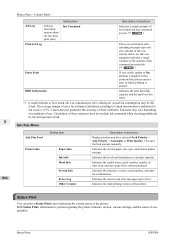
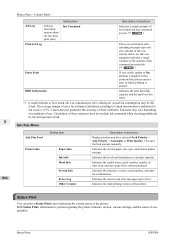
...
Paper Info
Indicates the current paper size, type, and related printer settings. The average margin of the printer. face information.
866
Error Log
Indicates the most recent error messages (up to Canon measurement conditions for ink costs is printed regarding the printer firmware version, various settings, and the status of these estimates.
Ink consumption indicates a rough...
User Manual - Page 911
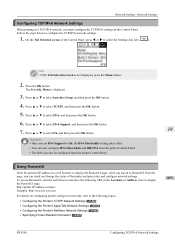
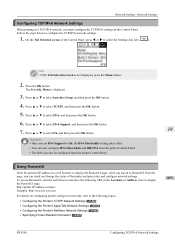
.../IPv6 network, you set IPv6 Support to On, the IPv6 StlessAddrs setting takes effect. • You can also configure IPv6 StlessAddrs and DHCPv6 from the printer Control Panel. After you log on the Control Panel. Note • If the Tab Selection screen is displayed.
3. Press ▲ or ▼ to select Interface Setup, and then press...
User Manual - Page 916


... OK button.
12. Click OK to select Ethernet Driver, and then press the OK button.
5. The Set./Adj. Press ▲ or ▼ to activate the settings. Press ▲ or ▼ to the Ethernet Driver menu.
7. Configuring the Communication Mode Manually
This topic gives instructions for configuring the communication mode manually.
1. The display reverts to select Comm.Mode...
Canon 3811B007 Reviews
Do you have an experience with the Canon 3811B007 that you would like to share?
Earn 750 points for your review!
We have not received any reviews for Canon yet.
Earn 750 points for your review!
