Canon 2435B002 - Pixma iP2600 Photo Inkjet Printer Support and Manuals
Get Help and Manuals for this Canon item
This item is in your list!

View All Support Options Below
Free Canon 2435B002 manuals!
Problems with Canon 2435B002?
Ask a Question
Free Canon 2435B002 manuals!
Problems with Canon 2435B002?
Ask a Question
Popular Canon 2435B002 Manual Pages
Quick Start Guide - Page 4


... Vista™ operating system Ultimate Edition (hereafter referred to your Canon PIXMA iP2600 series Photo Printer.
© CANON INC.2008 All rights reserved.
has reviewed this manual thoroughly in order that this manual are trademarks of Microsoft Corporation. has determined that it will be an easy-to-use guide to as "Windows Vista") and Mac® OS X v.10.4.x.
z "Macintosh...
Quick Start Guide - Page 5


... Deep Cleaning 25 Aligning the Print Head 27 Replacing a FINE Cartridge 31 Keeping the Best Printing Results 36 Cleaning Your Printer 37 Troubleshooting 43 Cannot Install the Printer Driver 44 The USB Connection Does Not Work Properly 45........57 Reading the On-screen Manuals 58 Solution Menu (Windows Only 59 My Printer (Windows Only 59 Specifications 60 Users in the U.S.A 62 Index 66
1
Quick Start Guide - Page 10
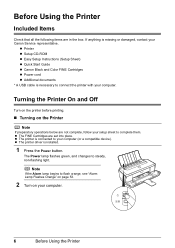
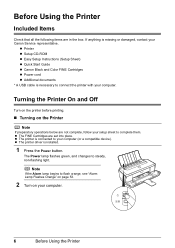
... is necessary to your computer.
6
Before Using the Printer
z The printer driver is missing or damaged, contact your setup sheet to complete them. z The FINE Cartridges are in the box.
z Printer z Setup CD-ROM z Easy Setup Instructions (Setup Sheet) z Quick Start Guide z Canon Black and Color FINE Cartridges z Power cord z Additional documents * A USB cable is connected to connect...
Quick Start Guide - Page 20
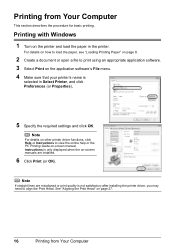
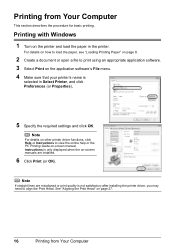
... details on other printer driver functions, click Help or Instructions to align the Print Head. See "Aligning the Print Head" on -screen manual. Printing with Windows 1 Turn on -screen manuals are misaligned or print quality is not satisfactory after installing the printer driver, you may need to view the online help or the PC Printing Guide on page 27...
Quick Start Guide - Page 21


... not displayed even if is not satisfactory after installing the printer driver, you may need to view the PC Printing Guide on page 27. Printing with Macintosh
1 Turn on the printer and load the paper in the pop-up menu. 9 Specify the required settings. If the on-screen manuals are misaligned or print quality is clicked.
10...
Quick Start Guide - Page 35
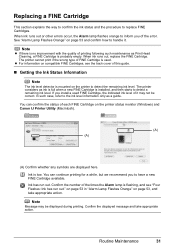
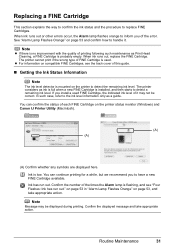
... inform you install a used . Note
Message may not be displayed during printing. The printer cannot print if the wrong type of printing following such maintenance as ink is full when a new FINE Cartridge is probably empty.
In such case, refer to replace FINE Cartridges. Confirm the number of the error. When ink runs out, replace the FINE Cartridge. When ink runs...
Quick Start Guide - Page 37
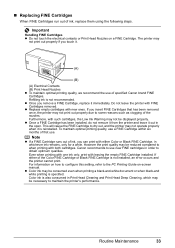
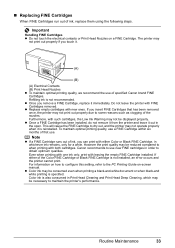
... Printing Guide on-screen manual. Color ink is also consumed in whichever ink remains, only for a while. z Once you can print with leaving the empty FINE Cartridge installed. However the print quality may not be consumed even when printing a black-and-white document or when black-and white printing is not installed, an error occurs and the printer cannot...
Quick Start Guide - Page 47


z "Cannot Install the Printer Driver" on page 44 z "The USB Connection Does Not Work Properly" on page 45 z "Print Results Not Satisfactory" on page 46 z "Printer Does Not Start" on page 50 ... Screen" on page 55
If an Error Occurs When the Printer Is Connected to "Troubleshooting" in the User's Guide on-screen manual. To handle problems using the printer. The message may encounter when using ...
Quick Start Guide - Page 48
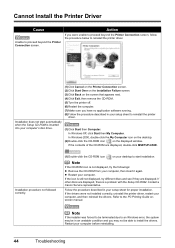
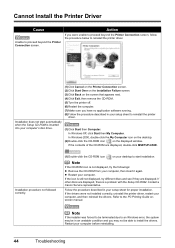
...the followings: z Remove the CD-ROM from your computer's disc drive.
(1)Click Cancel on the Printer Connection screen. (2)Click Start Over on the Installation Failure screen. (3)Click Back on the displayed window.
Installation procedure not followed correctly.
(1)Double-click the CD-ROM icon
on your desktop to the PC Printing Guide onscreen manual. Contact a Canon Service representative.
Quick Start Guide - Page 51
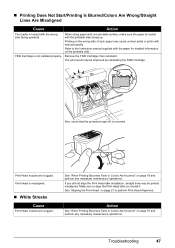
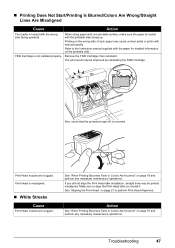
...align the Print Head after installation, straight lines may be improved by reinstalling the FINE Cartridge. See "Aligning the Print Head" on page 27 to the instruction manual supplied with the printable ... side. Troubleshooting
47 „ Printing Does Not Start/Printing Is Blurred/Colors Are Wrong/Straight Lines Are Misaligned
Cause
Action
The media is removed. FINE Cartridge is loaded...
Quick Start Guide - Page 57
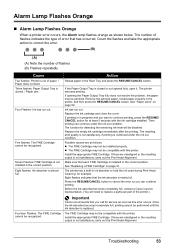
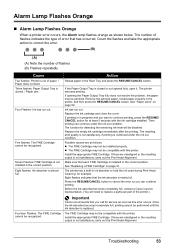
..., for detecting the remaining ink level will need to replace a particular part of paper. / Paper does not feed. See "Replacing a FINE Cartridge" on page 52.
Eight flashes indicates that has occurred. Press the RESUME/CANCEL button to correct the error.
(B)
(A) (A) Note the number of flashes (B) Flashes repeatedly
Cause
Two flashes: Printer is installed in the printer, and then press...
Quick Start Guide - Page 65
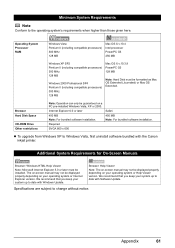
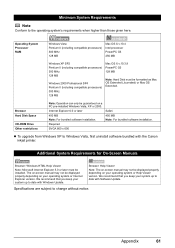
... that you keep your operating system or Help Viewer version. Specifications are subject to Windows Vista, first uninstall software bundled with the Canon inkjet printer.
Appendix
61
z To upgrade from Windows XP to change without notice. Internet Explorer 6.0 or later 400 MB Note: For bundled software installation. Required SVGA 800 x 600
Safari 450 MB Note: For...
Quick Start Guide - Page 68
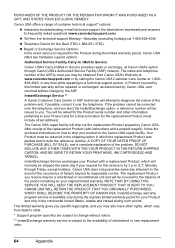
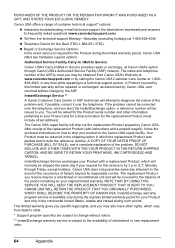
... you may be obtained from state to state.
* Support program specifics are subject to change without charge by 3 p.m. If the problem cannot be corrected over the telephone. After receipt of the replacement Product (with a replacement Product, which will attempt to the Canon USA repair facility.
InstantExchange warranty program service is required for the Product during such period...
Easy Setup Instructions - Page 1
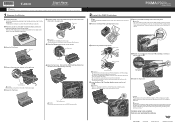
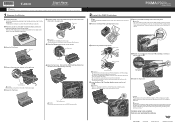
...
Caution Before turning on the outside of the Quick Start Guide. b Remove the protective tape gently. Power Cord
Photo Printer
2 Install the FINE Cartridges
Note For the FINE Cartridges compatible with ink on the printer still flashes orange if a FINE Cartridge is appropriate.
c Insert the Black FINE Cartridge slightly slanted into the right slot C .
Then open for the...
Easy Setup Instructions - Page 2
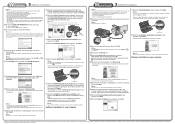
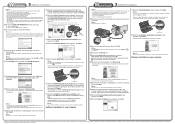
... software to TURN THE PRINTER OFF before installation.
If Do not agree is located on -screen instructions to install the software. Remove the Setup CD-ROM after two minutes, refer to "Troubleshooting" instructions in case you do not know your product. Note Keep the Setup CD-ROM in a safe place in the User's Guide on -screen instructions and click OK...
Canon 2435B002 Reviews
Do you have an experience with the Canon 2435B002 that you would like to share?
Earn 750 points for your review!
We have not received any reviews for Canon yet.
Earn 750 points for your review!
