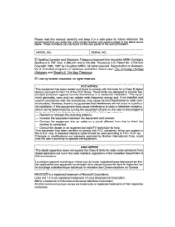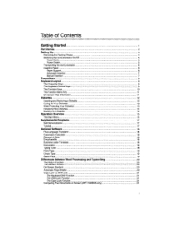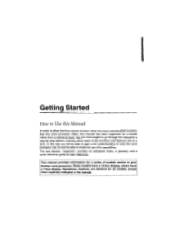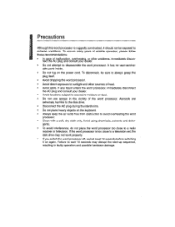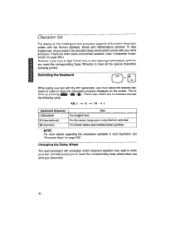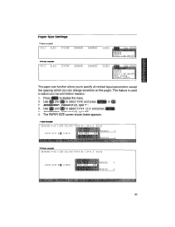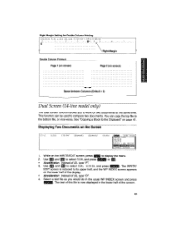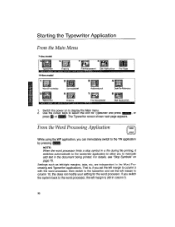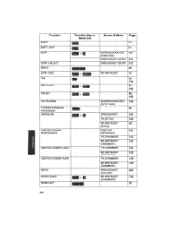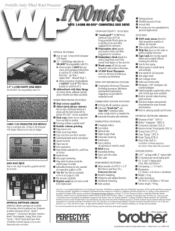Brother International WP1700MDS Support and Manuals
Get Help and Manuals for this Brother International item

View All Support Options Below
Free Brother International WP1700MDS manuals!
Problems with Brother International WP1700MDS?
Ask a Question
Free Brother International WP1700MDS manuals!
Problems with Brother International WP1700MDS?
Ask a Question
Most Recent Brother International WP1700MDS Questions
I Have A Model 1700mds W/p, And A Model 5550/5600 Manual. Are They Compatible?
(Posted by papalhill460 10 years ago)
Where Can I Get It Repaired Or Replaced For A Friend Who Won't Anything Else?
(Posted by yvettesisyj 10 years ago)
Cannot Print U
Can print capital U but cannot print small letter u
Can print capital U but cannot print small letter u
(Posted by gooden12170 10 years ago)
Parts For Brothers Wp1700mds
Can you get parts for the Brothers Model WP1700MDS Word processor? The part I need is he Paper Inde...
Can you get parts for the Brothers Model WP1700MDS Word processor? The part I need is he Paper Inde...
(Posted by robertjlander 12 years ago)
Popular Brother International WP1700MDS Manual Pages
Brother International WP1700MDS Reviews
We have not received any reviews for Brother International yet.