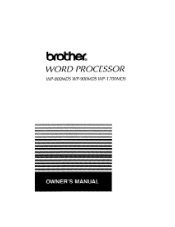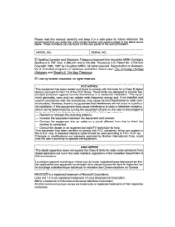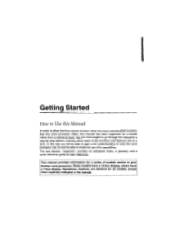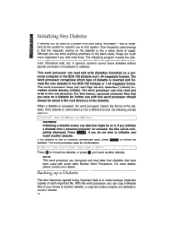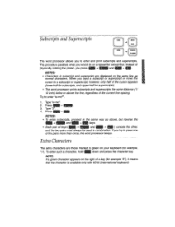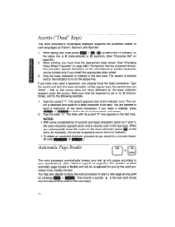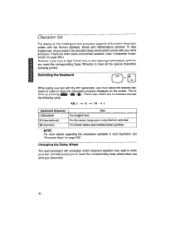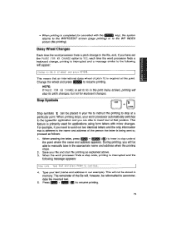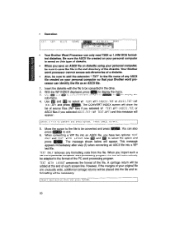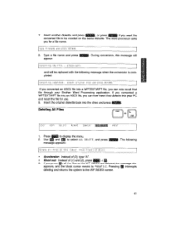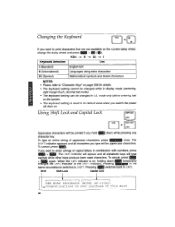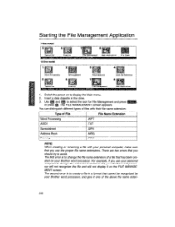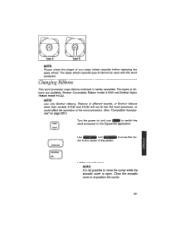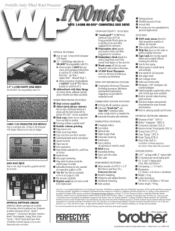Brother International WP1700MDS Support Question
Find answers below for this question about Brother International WP1700MDS.Need a Brother International WP1700MDS manual? We have 2 online manuals for this item!
Question posted by chanyrivera on July 15th, 2014
Brother International Wp1700mds
How Much Is This Product
Current Answers
Related Brother International WP1700MDS Manual Pages
Similar Questions
I Have A Model 1700mds W/p, And A Model 5550/5600 Manual. Are They Compatible?
(Posted by papalhill460 10 years ago)
Parts For Brothers Wp1700mds
Can you get parts for the Brothers Model WP1700MDS Word processor? The part I need is he Paper Inde...
Can you get parts for the Brothers Model WP1700MDS Word processor? The part I need is he Paper Inde...
(Posted by robertjlander 12 years ago)
How Do I Get My Typewrite To Type Numbers Not Symbols?
How do I get my typewriter to type numbers not symbols
How do I get my typewriter to type numbers not symbols
(Posted by LuanneCalvo 13 years ago)
Why Does My Typewriter Type A Different Letter To The One I Typed?
EX. IF I TYPE LETTER P THE TYPEWRITER PRINTS LETTER O.
EX. IF I TYPE LETTER P THE TYPEWRITER PRINTS LETTER O.
(Posted by rociogarcia 13 years ago)
Problem With Sx-4000 Electronic Typewriter
hi i have a Brother SX-4000 electronic typewriter and for some reason when i press shift+2 i getn wi...
hi i have a Brother SX-4000 electronic typewriter and for some reason when i press shift+2 i getn wi...
(Posted by bkebschu 13 years ago)