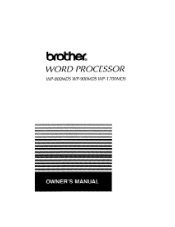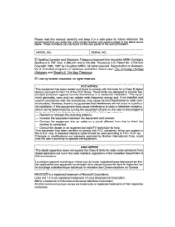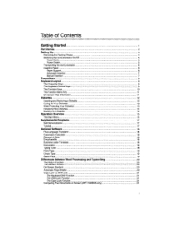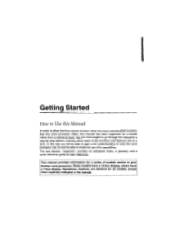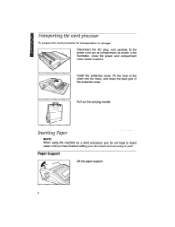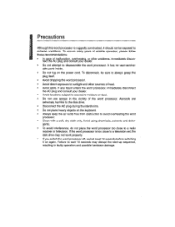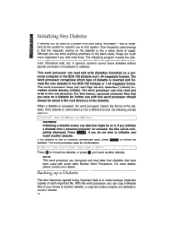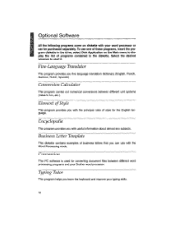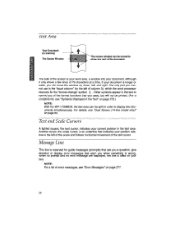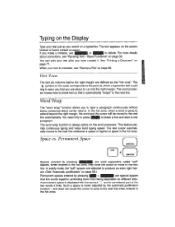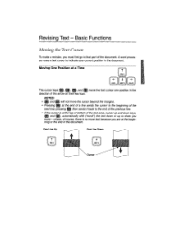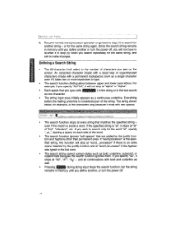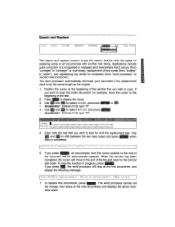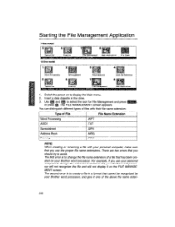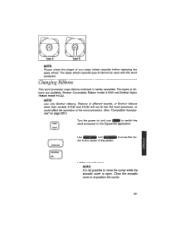Brother International WP1700MDS Support Question
Find answers below for this question about Brother International WP1700MDS.Need a Brother International WP1700MDS manual? We have 2 online manuals for this item!
Question posted by robertjlander on March 5th, 2012
Parts For Brothers Wp1700mds
Can you get parts for the Brothers Model WP1700MDS Word processor?
The part I need is he Paper Indexing Motor. Can you get this and how much?
Current Answers
Related Brother International WP1700MDS Manual Pages
Similar Questions
I Have A Model 1700mds W/p, And A Model 5550/5600 Manual. Are They Compatible?
(Posted by papalhill460 10 years ago)
Dislodged Part On Printer Carriage In Brother Ml 500 Word Processor.
A white plastic piece with 3 soft ruber teeth and what looks to be a pressure pin/arm came out and I...
A white plastic piece with 3 soft ruber teeth and what looks to be a pressure pin/arm came out and I...
(Posted by rwagner7667 11 years ago)
Brother Ml300 Won't Feed The Paper - Manually Or Automatically.
(Posted by sharladillon 11 years ago)
Brother Dp-550cj Word Processor.
Where can I find a handbook for the Brother DP-550CJ Word Processor please?
Where can I find a handbook for the Brother DP-550CJ Word Processor please?
(Posted by stuart247 11 years ago)