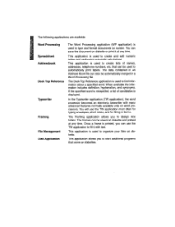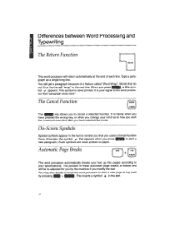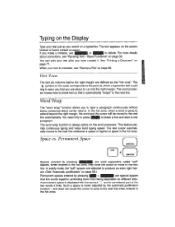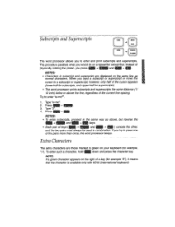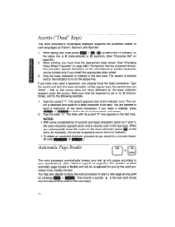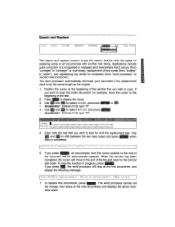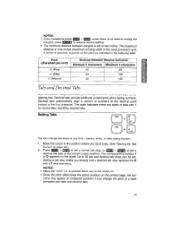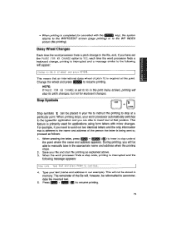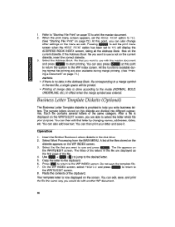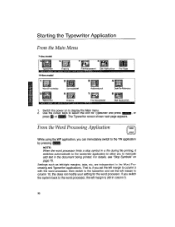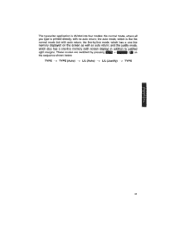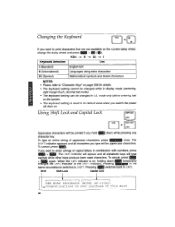Brother International WP1700MDS Support Question
Find answers below for this question about Brother International WP1700MDS.Need a Brother International WP1700MDS manual? We have 2 online manuals for this item!
Question posted by gooden12170 on May 4th, 2013
Cannot Print U
Can print capital U but cannot print small letter u
Current Answers
Related Brother International WP1700MDS Manual Pages
Similar Questions
I Have A Model 1700mds W/p, And A Model 5550/5600 Manual. Are They Compatible?
(Posted by papalhill460 10 years ago)
Parts For Brothers Wp1700mds
Can you get parts for the Brothers Model WP1700MDS Word processor? The part I need is he Paper Inde...
Can you get parts for the Brothers Model WP1700MDS Word processor? The part I need is he Paper Inde...
(Posted by robertjlander 12 years ago)
My Elderly Friends Ax 100 Wont Print Correct Letters
Hi my friends ax100 will not print the correct letters, eg we press m it prints k, we have tried eve...
Hi my friends ax100 will not print the correct letters, eg we press m it prints k, we have tried eve...
(Posted by jacquiheath 12 years ago)
The Machine Is Not Printing The Letters That I Am Typing. What Can I Do To Fix T
(Posted by tania 13 years ago)