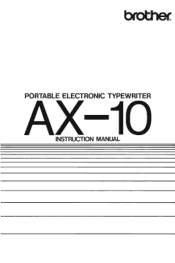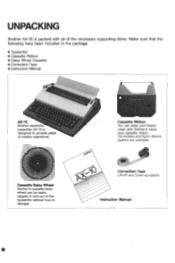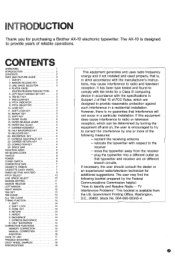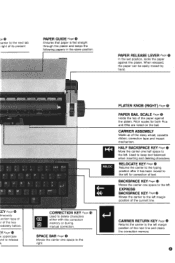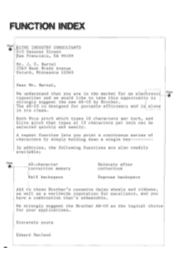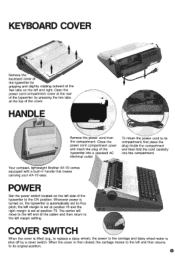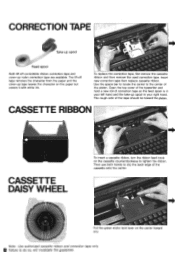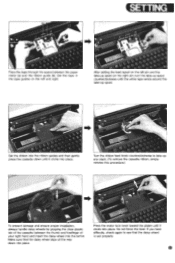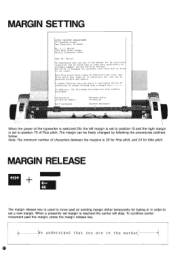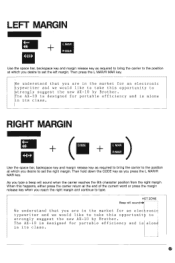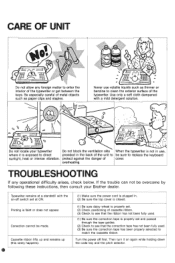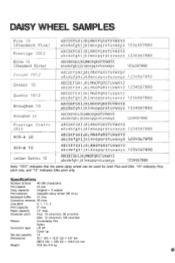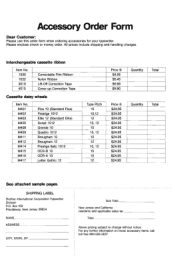Brother International AX10 Support Question
Find answers below for this question about Brother International AX10.Need a Brother International AX10 manual? We have 1 online manual for this item!
Question posted by jacquiheath on August 10th, 2011
My Elderly Friends Ax 100 Wont Print Correct Letters
Hi my friends ax100 will not print the correct letters, eg we press m it prints k, we have tried everything suggested in the user manuel but nothing has worked, he is an elderly chap and this is his only way to communicate with people, the typwritter was only bought 8 montha ago.
Current Answers
Related Brother International AX10 Manual Pages
Similar Questions
Vorrei Sapere Dove E Come Acquistare Le Cassette Ribbon Per La Brother Ep 20
(Posted by bp25569 1 year ago)
The Letter N Isn't Showing Up. All Other Keys Work
(Posted by Rodshepler 2 years ago)
Why Does My Brother Ml 100 Typewriter Print Out A Manual
(Posted by chrisPrieta 10 years ago)
Cannot Print U
Can print capital U but cannot print small letter u
Can print capital U but cannot print small letter u
(Posted by gooden12170 11 years ago)
The Machine Is Not Printing The Letters That I Am Typing. What Can I Do To Fix T
(Posted by tania 13 years ago)