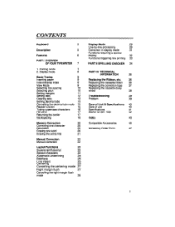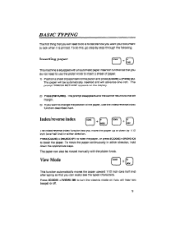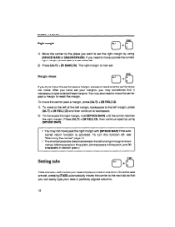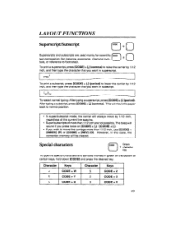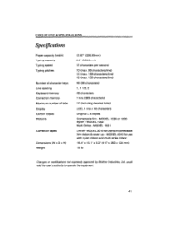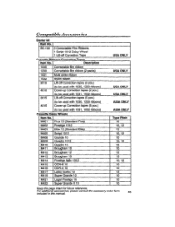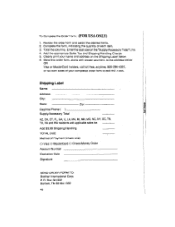Brother International GX 6750 - Daisy Wheel Electronic Typewriter Support and Manuals
Get Help and Manuals for this Brother International item

View All Support Options Below
Free Brother International GX 6750 manuals!
Problems with Brother International GX 6750?
Ask a Question
Free Brother International GX 6750 manuals!
Problems with Brother International GX 6750?
Ask a Question
Most Recent Brother International GX 6750 Questions
Placed A Thick Envelope Into Typewriter And Suddenly Typewriter Stopped Printing
Everything Seems To Work But When I Type No Letters Appear On Paper
Everything Seems To Work But When I Type No Letters Appear On Paper
(Posted by ftraweek 1 year ago)
The Letter N Isn't Showing Up. All Other Keys Work
(Posted by Rodshepler 2 years ago)
Can I Get A Manuel For A Gx 6750 Typewriter
(Posted by Dbmay2 2 years ago)
Daisy Wheel Lock Lever Not Locking. Lever Feels Broken Someway. Brother 6750
(Posted by fihaag 4 years ago)
Brother Gx-6750 Typewriter Language Change
Please i wanted to know how to change brother typewriter GX-6750 keyboard from english to french
Please i wanted to know how to change brother typewriter GX-6750 keyboard from english to french
(Posted by kalosse2013 7 years ago)
Brother International GX 6750 Videos
Popular Brother International GX 6750 Manual Pages
Brother International GX 6750 Reviews
We have not received any reviews for Brother International yet.