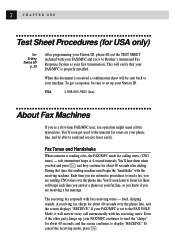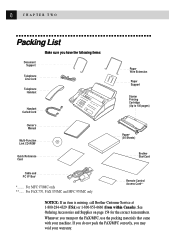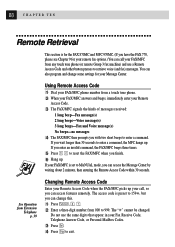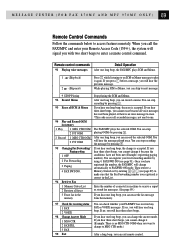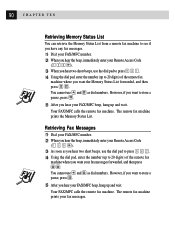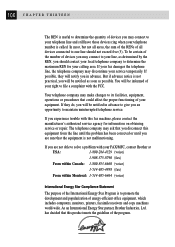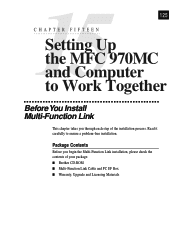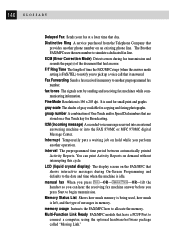Brother International IntelliFax-870MC Support and Manuals
Get Help and Manuals for this Brother International item

View All Support Options Below
Free Brother International IntelliFax-870MC manuals!
Problems with Brother International IntelliFax-870MC?
Ask a Question
Free Brother International IntelliFax-870MC manuals!
Problems with Brother International IntelliFax-870MC?
Ask a Question
Popular Brother International IntelliFax-870MC Manual Pages
Brother International IntelliFax-870MC Reviews
We have not received any reviews for Brother International yet.