Brother International IntelliFax-775SI Support and Manuals
Get Help and Manuals for this Brother International item
This item is in your list!

View All Support Options Below
Free Brother International IntelliFax-775SI manuals!
Problems with Brother International IntelliFax-775SI?
Ask a Question
Free Brother International IntelliFax-775SI manuals!
Problems with Brother International IntelliFax-775SI?
Ask a Question
Popular Brother International IntelliFax-775SI Manual Pages
Quick Setup Guide - English - Page 1
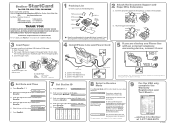
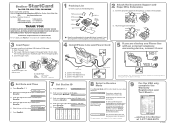
.... Enter your Owner's Manual.
3 Load Paper
The paper cassette can hold about 100 sheets of paper in memory, fax messages are even. ENTER MONTH:XX
D. Press Stop/Exit.
7 Set Station ID
A. Connect the power cord.
6 Set Date and Time
A. Brother StartCard
For FAX-775, FAX-775Si, FAX-885MC
If you cannot solve a problem;
Document Support
B. Refer to 100...
Quick Setup Guide - English - Page 2


... 4 Press Stop/Exit. Brother Fax-Back System Brother Web Site 1-800-521-2846 http://www.brother.com
Setup Auto Dial Numbers
Storing One-Touch Dial Numbers
1 Press Menu/Set, 6, 1. 2 Press ...instructions about all at once
1 Press Erase. 2 Press or to select VOICE, FAX, or MSG, and
then press Menu/Set. 3 Press 1. 4 Press Stop/Exit. Manual Reception
1 Pick up the handset to record a message. 5 Replace...
Users Manual - English - Page 2


...) Serial Number:* Date of Purchase: Place of Purchase: * The serial number is on the underside of a theft, fire or warranty service.
©1996-2003 Brother Industries, Ltd. If You Need to Call Customer Service
Please complete the following information for future reference: Model: FAX-775, FAX-775Si (Circle your purchase, in the event of the unit.
Users Manual - English - Page 5


...ACTION (WHETHER IN CONTRACT, TORT (INCLUDING NEGLIGENCE), PRODUCT LIABILITY OR OTHERWISE), WILL BE LIMITED TO $50. N O T I E S iii Compilation and Publication Notice
Under the supervision of Brother Industries, Ltd., this product are registered trademarks of International Business Machines Corporation. The contents of this manual and the specifications of Brother Industries, Ltd.
Users Manual - English - Page 6


... that is VOID --
Exchange Service: When an exchange is covered: Brother warrants to you may vary from the date of purchase, or the rated life of sale. working product with a product that performs the same functions and performs as well as Print Heads, Toner, Drums, Ink Cartridges, Print Cartridges, Refill Ribbons, Therma PLUS Paper and Thermal...
Users Manual - English - Page 7


... AND FITNESS
FOR A PARTICULAR PURPOSE, ARE
HEREBY DISCLAIMED.
Product Support: Toll-free customer service and technical support is available for any time, free technical support in the form of sale date, (2) describe the change . At any direct, indirect, incidental or consequential damages or specific relief. BROTHER INTERNATIONAL CORPORATION
100 SOMERSET CORPORATE BLVD.
Users Manual - English - Page 8


... tampering by Brother, its Authorized Service Centers, will VOID the Warranty. (Refer to your Operation Manual for proper packaging.)
For ink-jet products: Do not remove the ink cartridges during shipping will cause severe damage to the MFC/Facsimile and will repair this MFC/Facsimile machine shall be delivered or shipped freight prepaid by the end user/purchaser...
Users Manual - English - Page 9


... 1-1
Finding Information 1-1
Conventions Used in this Manual 1-1
FAX-775 and FAX-775Si Control Panel Overview 1-2
About Fax Machines 1-4
Custom Features 1-4
Do You Have Voice Mail on the Phone Line 1-4
Why Should There Be Trouble 1-4
How Can You Avoid Possible Problems 1-4
Fax Tones and Handshake 1-4
ECM (Error Correction Mode 1-5
Test Sheet Procedure and Product Registration...
Users Manual - English - Page 41


... press Menu/Set.
3 Press Stop/Exit.
DIALING:PULSE? DIALING:TONE? Setting Tone/Pulse Dialing Mode (For Canada Only)
Your fax machine comes set up your area code in Caller ID.
1 Press Menu/Set, 0, 2.
2 Use the dial pad to enter your area code,
and then press Menu/Set.
3 Press Stop/Exit.
2.CALLER ID AREA CODE:000 AREA CODE:908
INITIAL SETUP 4-6
Users Manual - English - Page 68


.... Brother International, Corp. Customer Support
If you must register for the service through CallManage, Inc. Disclaimer In order to availability and credit approval of the United States and is not responsible for the long distance service or customer billing. The long distance savings will include selecting CallManage, Inc. Using this service will result in some parts of...
Users Manual - English - Page 71


... which to choose a day at specific intervals (6, 12, 24 hours, 2, 4, or 7 days). Setting the Fax Activity Report Interval
You ...error prevented delivery (NG).
1 Press Menu/Set, 7, 1.
1.TRANSMISSION
2 Press or to choose an interval,
and then press Menu/Set.
(If you choose 7 days, the LCD prompts you sent a fax. For initial setup:
Press Menu/Set, 7, 1 -OR-
1.TRANSMISSION
Press Menu/Set...
Users Manual - English - Page 78


... machine often identifies the problem and displays an error message. ERROR MESSAGE CHECK CARTRIDGE RESET OR REPLACE
CAUSE/ACTION The machine is out of paper or paper is busy. If you called does not answer or is not properly loaded in a communications error. Verify the other party.
Contact Brother Customer Service for it again. Error Messages
You may also...
Users Manual - English - Page 81


Stopper
T R O U B L E S H O O T I N G A N D R O U T I N E M A I N T E N A N C E 12 - 5 If you purchased refill ribbons, follow the instructions that came with them.
1 Open the front cover, and then open the top cover by pressing the blue levers on both
sides of it breaks.
Blue Lever
Top Cover
Front Cover
2 Remove the old print cartridge containing the used ribbon and dispose of the top...
Users Manual - English - Page 89


...International Calls 6-4 Interrupting 6-5
J
Jams 12-3
L
LCD (Liquid Crystal Display 3-1 Loading Paper 2-4
M
Maintenance (Routine 12-9 Manual Dialing 7-4 MANUAL Mode 5-1 Manual ...6-3
R
Receive Mode 5-1, 5-2 Redial (Automatic 6-2 Redial (Manual 6-2 Reduction (Printing 5-4 Reduction (Recommended Ratios) .......5-4 Remote Codes (Changing 5-5 Reports 10-1 Reports types of 10-1 Resolution ...
Users Manual - English - Page 96


.... Using USA or CANADA models overseas is at your own risk and will void your fax machine may violate the Telecommunications Regulations of that country and the power requirements of your warranty.
LF1746001 Printed in the USA or CANADA only. Box 6911 Bridgewater, NJ 08807-0911 USA Brother International Corporation (Canada) Ltd.
1 rue...
Brother International IntelliFax-775SI Reviews
Do you have an experience with the Brother International IntelliFax-775SI that you would like to share?
Earn 750 points for your review!
We have not received any reviews for Brother International yet.
Earn 750 points for your review!
