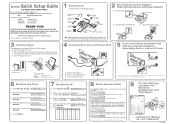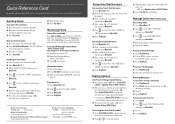Brother International IntelliFax-1575MC Support and Manuals
Get Help and Manuals for this Brother International item

View All Support Options Below
Free Brother International IntelliFax-1575MC manuals!
Problems with Brother International IntelliFax-1575MC?
Ask a Question
Free Brother International IntelliFax-1575MC manuals!
Problems with Brother International IntelliFax-1575MC?
Ask a Question
Most Recent Brother International IntelliFax-1575MC Questions
I Want To Turn Off The Toll Saver Feature On My Brother Intellifax 1575 Mc.
I just want to know how to turn off the toll saver feature on the phone.
I just want to know how to turn off the toll saver feature on the phone.
(Posted by kdean1955 11 years ago)
Popular Brother International IntelliFax-1575MC Manual Pages
Brother International IntelliFax-1575MC Reviews
We have not received any reviews for Brother International yet.