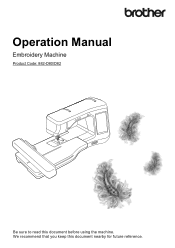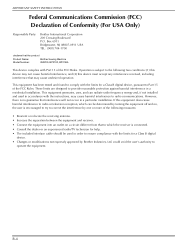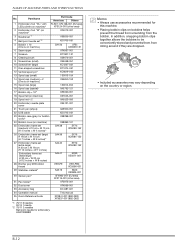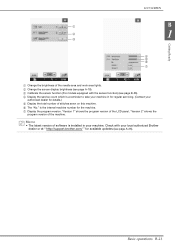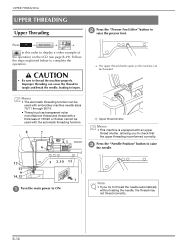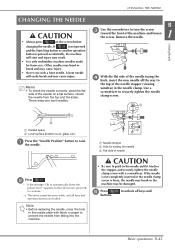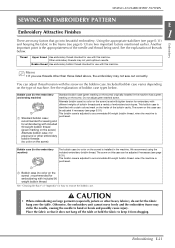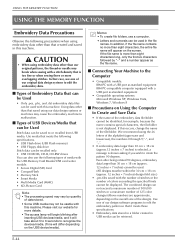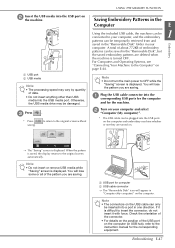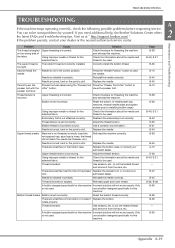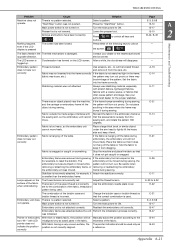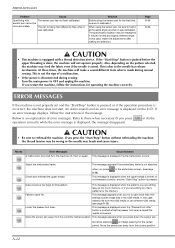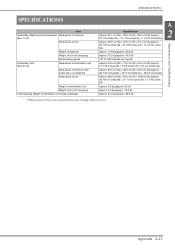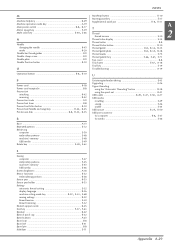Brother International Innov-is VE2200 Support and Manuals
Get Help and Manuals for this Brother International item

View All Support Options Below
Free Brother International Innov-is VE2200 manuals!
Problems with Brother International Innov-is VE2200?
Ask a Question
Free Brother International Innov-is VE2200 manuals!
Problems with Brother International Innov-is VE2200?
Ask a Question
Popular Brother International Innov-is VE2200 Manual Pages
Brother International Innov-is VE2200 Reviews
We have not received any reviews for Brother International yet.