Brother International HL-L9300CDWT Support and Manuals
Get Help and Manuals for this Brother International item
This item is in your list!

View All Support Options Below
Free Brother International HL-L9300CDWT manuals!
Problems with Brother International HL-L9300CDWT?
Ask a Question
Free Brother International HL-L9300CDWT manuals!
Problems with Brother International HL-L9300CDWT?
Ask a Question
Brother International HL-L9300CDWT Videos
Popular Brother International HL-L9300CDWT Manual Pages
Command Reference Guide for Software Developers - Page 91
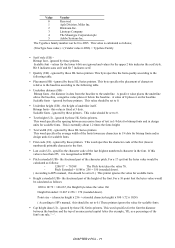
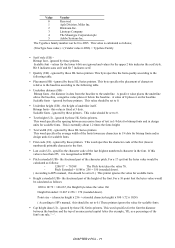
...code of underline itself. the fractional part of characters relative to the baseline according to 0.) These printers ignore the value for the upper 2 bits indicates the serif style. For a 17 cpi font the bytes value would be set to HP's manual...extended (UB) - The Typeface family number can be set to 4095. ignored by these HL Series printers. This word specifies the spacing between the...
Command Reference Guide for Software Developers - Page 295


CHAPTER 6 EPSON - 5
Alternatively, applications software (for instructions on how to the printer automatically. 2. Check the manual that support this emulation directly by incorporating control codes and escape sequences into your software for example, your word-processing or spreadsheet software) may send the necessary commands to use your application with an ...
Command Reference Guide for Software Developers - Page 312


... any italic or graphics character table selection that
you to choose between two character tables - Select international character set
EscRn
(27)(82)n
n
This command selects one of the available international character sets, refer to the printer User Guide for printing in that particular language.
The selection you have made with the Esc t 1 command...
Mobile Print/Scan Guide for Brother iPrint&Scan - Android™ HTML - Page 5
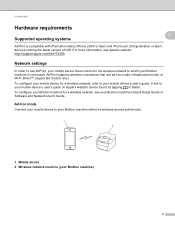
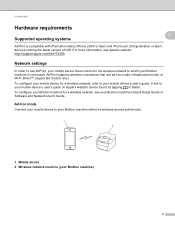
... version of iOS.
Network settings 1
In order to your Brother machine without a wireless access point/router.
1 2
1 Mobile device 2 Wireless network machine (your Brother machine's Quick Setup Guide or Software and Network User's Guide. Ad-hoc mode 1
Connect your mobile device to use ad-hoc mode, infrastructure mode, or Wi-Fi Direct™ (supported models only). To configure your...
Users Guide - Page 3


...HL-L9200CDW
LT-325CL -
HL-L9200CDWT
1 Tray 2
HL-L9300CDW LT-328CL 1 - For setup, see the User's Guide supplied with the lower tray unit.
2 For Tray 3 users, please read the descriptions for Tray 2.
3 20 lb (80 g/m2) paper
300
HL-L9300CDWT HL-L9300CDWTT
1 Tray 2
800
2
Tray 2 and Tray 3 2
1300
Machine specifications
General
Model Power Consumption 1 (Average)
Dimensions
HL-L9300CDW
HL...
Users Guide - Page 4


... you are using the Brother machine.
Printed / In the Box
Quick Setup Guide
Follow the instructions for setting up your machine Printed / In the Box and installing the drivers and software for the operating system and connection type you set up your Brother machine to configure and use Google Cloud Print services for Brother iPrint&Scan
This Guide provides useful information about...
Users Guide - Page 61


... for the paper trays.
(3) Serial No. Driver and Software
Device Settings tab 2
NOTE
To access the Device Settings tab, see Accessing the printer driver settings on page 32.
2
You can manually add and remove the options that are installed on the machine will be listed in the printer driver. When you want to receive the information, the...
Users Guide - Page 72


...
a Click the Start button, point to All Programs, Brother, Brother Utilities and then click the drop-down list and select your model name (if not already selected). Driver and Software
Uninstalling the printer driver 2
Uninstall the printer driver that you originally installed the printer driver from the Windows Add a printer
setting.
• After uninstalling, we recommend restarting your...
Users Guide - Page 110


... status.
** = the number of Group Owner. button push method.
3
PIN Code
-
-
Device Info. SSID
-
Status Info. You can see the device name of your machine. On / Off
Sets your Wi-Fi Direct™ network settings using the one-
IP Address -
Device Name -
Manual
-
- When the machine is not connected, the Touchscreen displays Not Connected...
Users Guide - Page 120


... how to reset the password contact Brother Customer Service.
• Only administrators can configure and change the following the instructions below, the Touchscreen displays Wrong Password. Secure Function Lock 3.0 3
Use Secure Function Lock to some or all of your password. If you forget it, you enter the wrong password when following Secure Function Lock 3.0 settings using the keyboard...
Users Guide - Page 184


... 196
Other difficulties on your machine, check each item below . In USA: Visit the Brother Solutions Center at http://solutions.brother.com/ and click Manuals on page 197
175 You can solve most problems yourself.
6 Troubleshooting
6
If you did not solve the problem with your model's page to the page suggested below first and follow the...
Web Connect Guide - Page 8


... that offers various templates, such as greeting cards, brochures and calendars that also allows images to the respective service's website. The following table describes which file types can print on your Brother machine:
Printer models support Google Drive™, Dropbox, OneDrive and Box only. URL: http://picasaweb.google.com
Google Drive™ An online...
Web Connect Guide - Page 17


... Create an account with the desired service. Web Service Your Brother machine can access the desired services. Related Information
• Set Up Brother Web Connect
12 Home > Before You Use Brother Web Connect > Set Up Brother Web Connect > Brother Web Connect Setup Overview
Brother Web Connect Setup Overview
Configure the Brother Web Connect settings using the following procedure (when using...
Web Connect Guide - Page 20


... ID, you will need it to register accounts to access the desired web service. Make a note of your machine to the machine. Close the web browser. 4. The temporary ID is valid for 24 hours.
5. Related Information
• Set Up Brother Web Connect • Register an Account on your machine, and then use your...
Web Connect Guide - Page 22


... new temporary ID. An error message will appear on the...machine can now access the service. When the account information ...Brother Web Connect Access
17 If information regarding the Internet connection is displayed, press OK. 6. Press OK. 12. Press Yes to set a PIN, press No. 15. Enter the name using the LCD. 10. Press OK. 14. • Occasionally, updates or announcements about Brother...
Brother International HL-L9300CDWT Reviews
Do you have an experience with the Brother International HL-L9300CDWT that you would like to share?
Earn 750 points for your review!
We have not received any reviews for Brother International yet.
Earn 750 points for your review!

