Brother International HL-L8350CDWT Support and Manuals
Get Help and Manuals for this Brother International item
This item is in your list!

View All Support Options Below
Free Brother International HL-L8350CDWT manuals!
Problems with Brother International HL-L8350CDWT?
Ask a Question
Free Brother International HL-L8350CDWT manuals!
Problems with Brother International HL-L8350CDWT?
Ask a Question
Brother International HL-L8350CDWT Videos
Popular Brother International HL-L8350CDWT Manual Pages
Command Reference Guide for Software Developers - Page 91
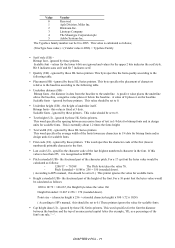
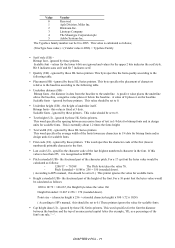
... fonts - This value should be set to the underline. the fractional part of text in 1/4 dots for bitmap fonts and in the font. this value is less than 255, it is fixed at 3 dots. Bitstream Inc. Linotype Company The Monotype Corporation plc Adobe Systems Inc. ignored by these HL Series printers. Bitmap fonts -
Command Reference Guide for Software Developers - Page 295


CHAPTER 6 EPSON - 5 Check the manual that support this mode you can control the HL-Series printers that came with an Epson FX-850 printer. INTRODUCTION
In this emulation directly by incorporating control codes and escape sequences into your application with your software for example, your word-processing or spreadsheet software) may send the necessary commands...
Command Reference Guide for Software Developers - Page 312


... with this manual.
Set n to 0 to select the italic character table. CHAPTER 6 EPSON - 22 Norwegian set I
17
IBM set I
4
...supported character sets.
Each character set varies slightly from the printer's control panel.
The character sets available and the corresponding values of the available international character sets, refer to the printer User Guide...
Users Guide - Page 2
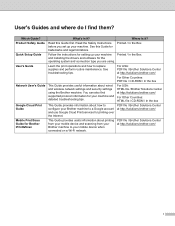
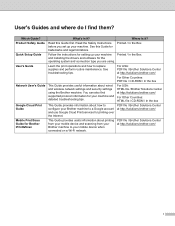
... for Brother iPrint&Scan
This Guide provides useful information about printing from your mobile device and scanning from your Brother machine to your Brother machine to a Google account and use Google Cloud Print services for trademarks and legal limitations.
Printed / In the Box
Quick Setup Guide
Follow the instructions for setting up your machine and detailed troubleshooting tips...
Users Guide - Page 43


... longer to print the data.
Manual Choosing Manual allows you want to select the optimal settings for printing the relevant type of data. Document (Standard)
Use this mode for printing a combination of its life while printing a color document, the
print job cannot be completed.
Driver and Software
NOTE
• The machine's color...
Users Guide - Page 45


... orientation. Then the printer driver will be printed. When you click OK the odd numbered pages will stop and show the instructions required to choose. When ... (Left)
• Binding Offset When you check Binding Offset, you choose 2-sided or 2-sided (Manual), the 2-sided Settings... Driver and Software
2-sided / Booklet 2
To print a booklet or do 2-sided printing, use this option.
&#...
Users Guide - Page 46


...in inches or millimeters.
39 Then the printer driver will be printed. Driver and Software
Booklet / Booklet (Manual)
Use this option to choose.
You can ...instructions required to change the order of the paper automatically.
• Booklet (Manual)
The machine prints all the even numbered sides first. When you choose Booklet or Booklet (Manual), the 2-sided Settings...
Users Guide - Page 59


....
1
2 3 4
(1) Available Options / Installed Options You can manually add and remove the options that are installed on page 32.
2
You can define the paper size for the paper trays.
(3) Serial No. Driver and Software
Device Settings tab 2
NOTE
To access the Device Settings tab, see Accessing the printer driver settings on the machine. Tray settings will probe the...
Users Guide - Page 70
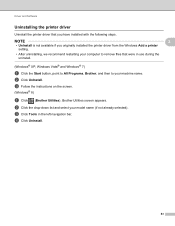
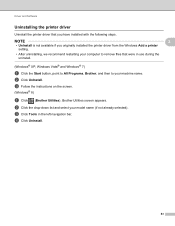
... Tools in use during the uninstall.
(Windows® XP, Windows Vista® and Windows® 7)
a Click the Start button, point to All Programs, Brother, and then to remove files that you originally installed the printer driver from the Windows Add a printer
setting.
• After uninstalling, we recommend restarting your model name (if not already selected).
Users Guide - Page 105
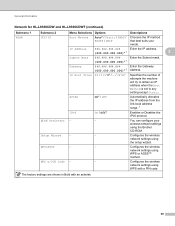
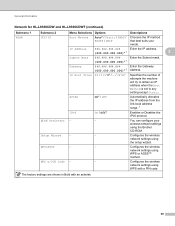
... machine will try to obtain an IP address when the Boot Method is set to any setting except Static. Setup Wizard
-
-
WPS w/PIN Code -
- Configures the wireless network settings using WPS with an asterisk.
98 WPS/AOSS
-
- General Information
Network for HL-L8350CDW and HL-L8350CDWT (continued)
Submenu 1 WLAN
Submenu 2
Menu Selections Options
Descriptions
TCP/IP
Boot Method...
Users Guide - Page 112
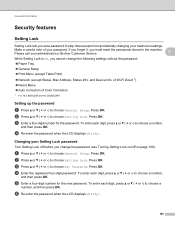
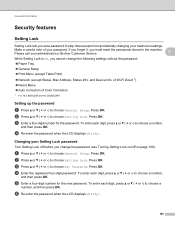
...careful note of Color Correction
1 For HL-L8350CDW and HL-L8350CDWT
Setting up the password 3
a Press a or b ( + or -) to choose Setting Lock. Please call your Setting Lock password 3
Turn Setting Lock off on page 106). Changing your administrator or Brother Customer Service.
3
While Setting Lock is On, you cannot change the password (see Turning Setting Lock on/off before you must...
Users Guide - Page 113
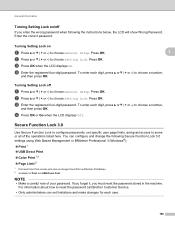
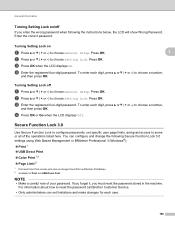
....
NOTE
• Make a careful note of the operations listed here. Turning Setting Lock off 3
If you must reset the password stored in the machine. Turning Setting Lock on /off
a Press a or b ( + or -) to reset the password call Brother Customer Service.
• Only administrators can configure and change the following the instructions below, the LCD will show Wrong...
Users Guide - Page 121
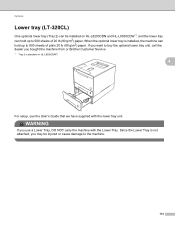
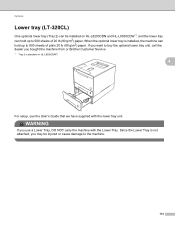
Since the Lower Tray is not attached, you bought the machine from or Brother Customer Service.
1 Tray 2 is installed, the machine can hold up to 800 sheets of 20 lb (80 g/m2) paper. WARNING
If you use...
114 If you want to buy the optional lower tray unit, call the dealer you may be installed on HL-L8350CDWT.
4
For setup, see the User's Guide that we have supplied with the Lower Tray.
Users Guide - Page 177


... Center at http://solutions.brother.com/ and click Manuals on your model page to the page suggested below first and follow the troubleshooting tips. If the machine does not turn on after connecting the power cord, see Other difficulties on page 191.
All of the protective parts have been removed.
6
Paper is inserted...
Mobile Print/Scan Guide for Brother iPrint&Scan - Android™ HTML - Page 5
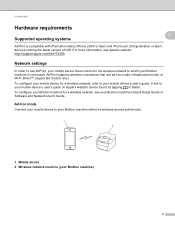
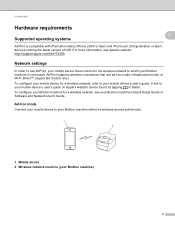
... network, see Apple's website: http://support.apple.com/kb/HT4356. To configure your Brother machine for a wireless network, refer to which your mobile device's user's guide.
Introduction
Hardware requirements 1 1
Supported operating systems 1
AirPrint is connected. Network settings 1
In order to use ad-hoc mode, infrastructure mode, or Wi-Fi Direct™ (supported models only).
Brother International HL-L8350CDWT Reviews
Do you have an experience with the Brother International HL-L8350CDWT that you would like to share?
Earn 750 points for your review!
We have not received any reviews for Brother International yet.
Earn 750 points for your review!

