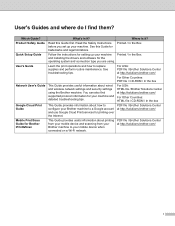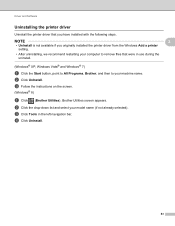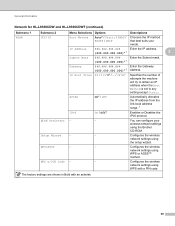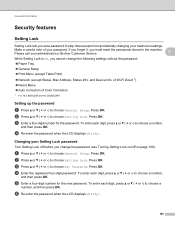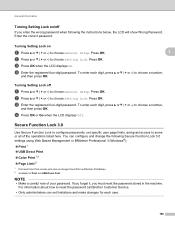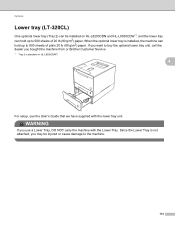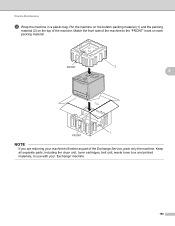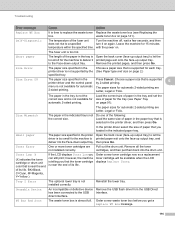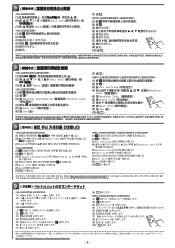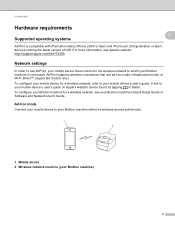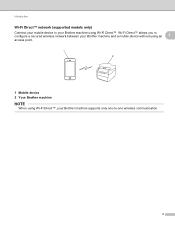Brother International HL-L8250CDN Support and Manuals
Get Help and Manuals for this Brother International item

View All Support Options Below
Free Brother International HL-L8250CDN manuals!
Problems with Brother International HL-L8250CDN?
Ask a Question
Free Brother International HL-L8250CDN manuals!
Problems with Brother International HL-L8250CDN?
Ask a Question
Brother International HL-L8250CDN Videos
Popular Brother International HL-L8250CDN Manual Pages
Brother International HL-L8250CDN Reviews
We have not received any reviews for Brother International yet.