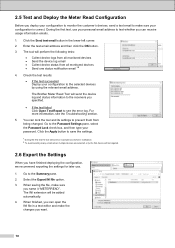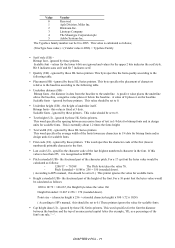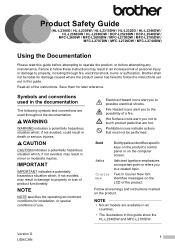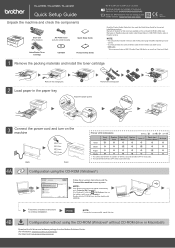Brother International HL-L2300D Support and Manuals
Get Help and Manuals for this Brother International item

View All Support Options Below
Free Brother International HL-L2300D manuals!
Problems with Brother International HL-L2300D?
Ask a Question
Free Brother International HL-L2300D manuals!
Problems with Brother International HL-L2300D?
Ask a Question
Brother International HL-L2300D Videos

Load an Envelope in the Manual Feed Slot | Brother HLL2300D, HLL2305W, HLL2320DW
Duration: 1:07
Total Views: 55,182
Duration: 1:07
Total Views: 55,182
Popular Brother International HL-L2300D Manual Pages
Brother International HL-L2300D Reviews
We have not received any reviews for Brother International yet.