Brother International HL-665 Support and Manuals
Get Help and Manuals for this Brother International item
This item is in your list!

View All Support Options Below
Free Brother International HL-665 manuals!
Problems with Brother International HL-665?
Ask a Question
Free Brother International HL-665 manuals!
Problems with Brother International HL-665?
Ask a Question
Popular Brother International HL-665 Manual Pages
Users Manual - English - Page 3
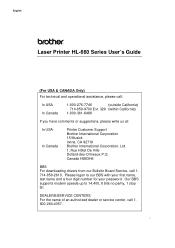
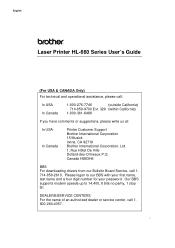
... password. i Canada H9B3H6
BBS For downloading drivers from our Bulletin Board Service, call :
In USA In Canada
1-800-276-7746
(outside California)
714-859-9700 Ext. 329 (within California)
1-800-361-6466
If you have comments or suggestions, please write us at:
In USA In Canada
Printer Customer Support Brother International Corporation 15 Musick Irvine, CA 92718 Brother International...
Users Manual - English - Page 4
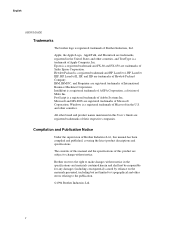
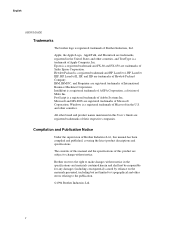
...the specifications and materials contained herein and shall not be responsible for any damages (including consequential) caused by reliance on the materials presented, including but not limited to typographical and other countries. PostScript is registered trademark of Brother Industries, Ltd.
Brother reserves the right to the publication.
©1994 Brother Industries Ltd. Windows is...
Users Manual - English - Page 6


... TONER CARTRIDGE 5-1 REPLACING THE DRUM UNIT 5-5 ADJUSTING THE PRINT DENSITY 5-9 CLEANING THE PRINTER 5-10 Cleaning the Printer Exterior 5-10 Cleaning the Printer Interior and Drum Unit 5-11 REPACKING THE PRINTER 5-14
CHAPTER 6 TROUBLESHOOTING ALARM INDICATIONS AT A GLANCE 6-1 Operator Calls 6-1 Service Calls 6-3 PAPER JAMS 6-4 Q & A 6-7 Setting up the Printer Hardware 6-7 Setting up the Printer...
Users Manual - English - Page 8
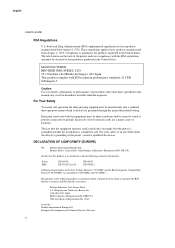
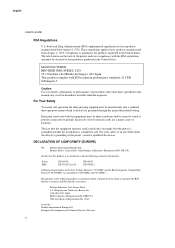
...Brother International Europe Ltd.
Compliance is mandatory for laser products manufactured from August 1, 1976. The label shown on the back of the printer...household wiring.
declare that the installation is in conformity with the ...manual may result in the United States. European Development and Technical Services Division
vi English
USER'S GUIDE
FDA Regulations
U.S. These ...
Users Manual - English - Page 12


...
CHAPTER 1 INTRODUCTION
ABOUT THE GUIDEBOOKS
Learning How to Use the Printer
You have three guidebooks for your printer by installing the printer driver, fonts and Remote Printer Console Program.
3. Chapter 3 • Options - Read the Software Setup Guide to set up your computer for this User's Guide:
Warning Indicates warnings that must be observed to prevent possible personal...
Users Manual - English - Page 14
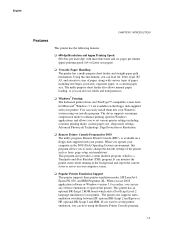
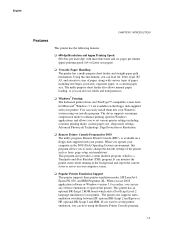
... disk supplied with microfine toner and six pages per minute (ppm) printing speed (A4 or Letter size paper). t Popular Printer Emulation Support This printer supports three printer emulation modes, HP LaserJet 4, Epson FX-850, and IBM Proprinter XL. Using this program allows you want to set the printer emulation, you can easily install them into your Windows system using the...
Users Manual - English - Page 15


...
USER'S GUIDE 1-4
t Bi-Directional Parallel Interface The parallel interface of memory installed, and other printer setup conditions. This interface allows the printer to communicate back to the computer with useful information such as the amount of this printer allows bi-directional communication with a computer. As the supplied Remote Printer Console or Windows 3.1 driver both support the bi...
Users Manual - English - Page 16


... the Remote Print Console program or the Windows printer driver supplied with an Apple Macintosh computer. With this printer.
t Optional AppleTalk™ Interface (Pre-installed in use. You can connect the printer to replace only the toner cartridge after around 3,000 pages, which is separate from the Drum Unit.
You can avoid memory errors and print most full page 600...
Users Manual - English - Page 25
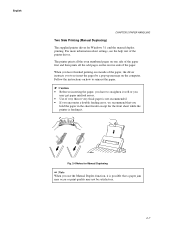
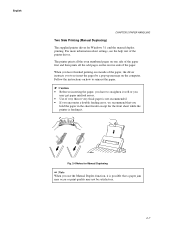
... about settings, see the help text of the paper. English
CHAPTER 2 PAPER HANDLING
Two Side Printing (Manual Duplexing)
The supplied printer driver for the front sheet while the printer is feeding it is not recommended. • If you encounter a double feeding error, we recommend that you
hold the paper in the sheet feeder except for Windows 3.1 enables manual...
Users Manual - English - Page 45


... before installing it off with cold water immediately. 4. Warning You can use only a genuine Brother toner cartridge. Using another brand of time, the toner life is shortened.
Fig. 5-4 Removing the Old Toner Cartridge
Caution Handle the toner cartridge carefully. If toner scatters and your printer's warranty.
Fig. 5-5 Shaking the Toner Cartridge and Remove the Protective Parts...
Users Manual - English - Page 61


... DATA MANUAL
Service E0
r q r q
Service E1
q q r q
Service P NV-RAM
error
r
q
r
r
q
q
q
q
q ON r OFF
AppleTalk error
r q q q
If you cannot clear the error and see the same service call indications, reset the printer in the power cord and then try to verify that they are firmly installed.
6-3 English
CHAPTER 6 TROUBLESHOOTING
Service Calls
If an unrecoverable error occurs...
Users Manual - English - Page 65


...: • The protective parts have encountered a problem, find the question relating to your DOS software printer port to LPT1.) • Check to wake up the Printer Hardware
Question The printer does not work.
Setting up the Printer for using a parallel printer cable, then you have been removed. • The toner cartridge and drum unit are
installed properly. • The interface...
Users Manual - English - Page 86


... paper empty 2-6, 6-1 paper guide 2-6 paper handling 1-3, 2-1 paper jam 2-6, 6-1, 6-4-6 PAPER lamp 2-6 paper source 2-1-9 paper specifications 2-1 paper support wire 2-10 parallel interface 1-4, Appendix-3-4 PostScript 4-2 power 1-5 power control 3-5 power save mode 1-4 power supply 1-5 power switch 3-3 printable area 2-3 print configuration 3-6 print density 5-9 printer driver 1-3 printing speed...
Users Manual - English - Page 87
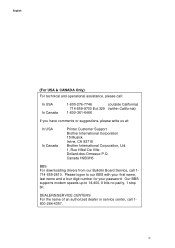
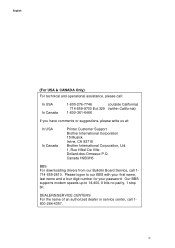
... California)
714-859-9700 Ext.329 (within California)
1-800-361-6466
If you have comments or suggestions, please write us at:
In USA In Canada
Printer Customer Support Brother International Corporation 15 Musick Irvine, CA 92718 Brother International Corporation, Ltd. 1, Rue Hôtel De Ville Dollard-des-Ormeaux P.Q.
Quick Setup Guide - English - Page 1
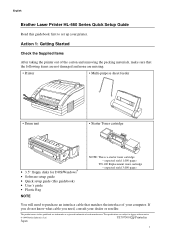
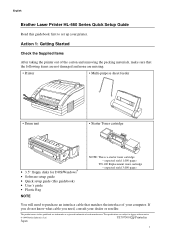
...Software setup guide • Quick setup guide (this guidebook) • User's guide • Plastic Bag
NOTE
NOTE: This is a starter toner cartridge -
expected yield 1,000 pages
TN-100 Replacement toner cartridge - The specifications are trademarks or registered trademarks of your computer. English
Brother Laser Printer HL-660 Series Quick Setup Guide
Read this guidebook first to set up...
Brother International HL-665 Reviews
Do you have an experience with the Brother International HL-665 that you would like to share?
Earn 750 points for your review!
We have not received any reviews for Brother International yet.
Earn 750 points for your review!
