Brother International HL-650 Support and Manuals
Get Help and Manuals for this Brother International item
This item is in your list!

View All Support Options Below
Free Brother International HL-650 manuals!
Problems with Brother International HL-650?
Ask a Question
Free Brother International HL-650 manuals!
Problems with Brother International HL-650?
Ask a Question
Popular Brother International HL-650 Manual Pages
Users Manual - English - Page 1


Brother Laser Printer
HL-600 Series
User's Guide Click Here for Table of Contents
I
Users Manual - English - Page 3
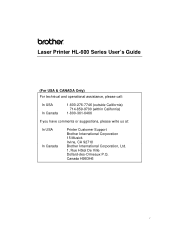
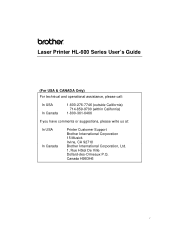
Canada H9B3H6
i Laser Printer HL-600 Series User's Guide
(For USA & CANADA Only) For technical and operational assistance, please call:
In USA In Canada
1-800-276-7746 (outside California) 714-859-9700 (within California)
1-800-361-6466
If you have comments or suggestions, please write us at:
In USA In Canada
Printer Customer Support Brother International Corporation 15 Musick...
Users Manual - English - Page 9


...91/263/EEC and 92/31/EEC).
DECLARATION OF CONFORMITY (EUROPE)
We, Brother International Europe Ltd., Brother House 1 tame Street, Guide Bridge, Audenshaw, Manchester M34 5JE, UK.
BSI Certificate of Registration No. 0340
Issued by:
Brother International Europe Ltd.
European Development and Technical Services Division
vii
Kariya Plant 1-5, Kitajizoyama, Noda-cho, Kariya-shi, Aichi-ken...
Users Manual - English - Page 11


... 1
• Paper Handling - Chapter 5 • Troubleshooting - Chapter 4 • Maintenance - CHAPTER 1 INTRODUCTION
CHAPTER 1 INTRODUCTION
ABOUT THE GUIDEBOOKS
Finding Out How to Use the Printer
You have three guidebooks for your printer by installing the printer driver, fonts and Remote Printer Console Program.
3. Read the Software Setup Guide to set up your computer for this User...
Users Manual - English - Page 12


USER'S GUIDE
ABOUT YOUR PRINTER
Printer Overview
Paper Support
Multi-Purpose Sheet Feeder
Top Cover Control Panel
Paper Guide Manual Feed Slot
Output Tray Paper Support Wire
Fig. 1-1 Front View
RS-422A/RS-232C Serial Interface
ON
12 345678
Power Cord ..., RS-422A/RS-232C Slide Switch and DIP Switches for Serial are optionally available. Some models have these options pre-installed.
1-2
Users Manual - English - Page 13


... your printer.
The driver supports our unique compression mode to enhance printing speed in the background and report the current status or errors on the floppy disk supplied with your Windows system using the Remote Printer Console Program.
1-3 It can do it using our installer program. If you want to set the printer emulation, you can monitor the printer status...
Users Manual - English - Page 17


... 5-14 inches
60-135 g/m2 (16-36 lbs)
Sheet Feeder
q
Manual q
q
q
q
q
q q
Paper Capacity in Feeder Multi-purpose ...laser printer.
We recommend you test paper, especially special sizes and types of 75 g/m2 (20 lbs) A4/Letter paper
Remarks
It is recommended that has the following specifications. CHAPTER 2 PAPER HANDLING
CHAPTER 2 PAPER HANDLING
PAPER SPECIFICATIONS
The printer...
Users Manual - English - Page 18


... the paper as much as possible.
USER'S GUIDE
Before using any paper, make sure that cannot be arranged uniformly when placed in a pile
Fig. 2-2 Envelopes
2-2 If so, you must fan the stack well to avoid the paper jams and misfeeds. Before using paper with a laser printer • Envelopes pre-printed on the inside...
Users Manual - English - Page 24


For information on paper specifications, see "PAPER SPECIFICATIONS" in the manual feed slot, the printer loads the first page from the manual feed slot and loads the subsequent pages from the multi-purpose sheet feeder. If your application software does not allow these settings, you should make them by changing right and left margins in sleep mode...
Users Manual - English - Page 40
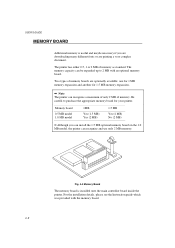
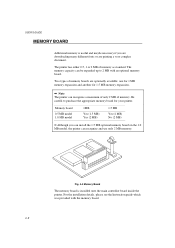
Memory board
0.5 MB model 1.0 MB model
1MB
Yes (1.5 MB) Yes (2 MB)
1.5 MB
Yes (2 MB) No (2 MB)
!
Although you are downloading many different fonts or are optionally available: one for 1 MB memory expansion and another for your printer. For the installation details, please see the Instruction guide which was provided with an optional memory board. The printer has either...
Users Manual - English - Page 60


...'S GUIDE
Service Calls
If an unrecoverable error occurs, the printer indicates the need for a service call by lighting all the lamps and then the following combination of lamps alternately:
Service Call
ALARM READY DATA MANUAL
Fuser malfunction
q r r r
Laser BD mal-function
r q r r
Program error
r r q r
D-RAM error
q r q r
Service Call ALARM READY DATA MANUAL
Service A r q q r
Service...
Users Manual - English - Page 64


... protective parts have encountered problem, find the question relating to your DOS software printer port to Operator Call section of this manual. Recommendation
• Check if the DOS application software interface settings match that of baud rates, parity and stop bits match between the printer and computer. • Notice if any switch to correct the problem. USER'S GUIDE...
Users Manual - English - Page 68


.... This is a problem usually relating to change the settings as graphics'. • Reduce the complexity of pages correctly, then some pages have a restricted area that the correct interface type and settings are using Windows 3.1 with the
supplied printer driver, set up to match your application software.
• Check the printer emulation settings.
An error message "Print Overrun...
Users Manual - English - Page 83


...-7746 (outside California) 714-859-9700 (within California)
1-800-361-6466
If you have comments or suggestions, please write us at:
In USA In Canada
Printer Customer Support Brother International Corporation 15 Musick Irvine, CA 92718 Brother International Corporation, Ltd. 1, Rue Hôtel De Ville Dollard-des-Ormeaux P.Q. Canada H9B3H6
III
Quick Setup Guide - English - Page 1
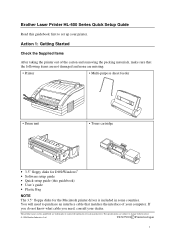
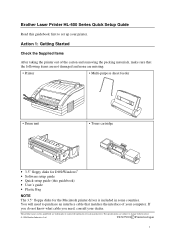
... and removing the packing materials, make sure that matches the interface of each manufacturer.
The specifications are trademarks or registered trademarks of your computer. Brother Laser Printer HL-600 Series Quick Setup Guide
Read this guidebook first to change without notice.
© 1994 Brother Industries, Ltd. If you do not know what cable you need to purchase an...
Brother International HL-650 Reviews
Do you have an experience with the Brother International HL-650 that you would like to share?
Earn 750 points for your review!
We have not received any reviews for Brother International yet.
Earn 750 points for your review!
