Brother International FAX1820C Support and Manuals
Get Help and Manuals for this Brother International item
This item is in your list!

View All Support Options Below
Free Brother International FAX1820C manuals!
Problems with Brother International FAX1820C?
Ask a Question
Free Brother International FAX1820C manuals!
Problems with Brother International FAX1820C?
Ask a Question
Popular Brother International FAX1820C Manual Pages
Users Manual - English - Page 2
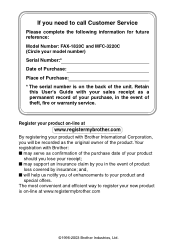
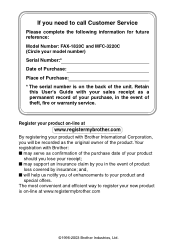
.... Retain
this User's Guide with your sales receipt as confirmation of the purchase date of your product
should you lose your receipt; ■ may support an insurance claim by insurance; If you of enhancements to call Customer Service
Please complete the following information for future reference: Model Number: FAX-1820C and MFC-3220C (Circle your model number) Serial...
Users Manual - English - Page 4


... 01.
Brother fax back system (USA only)
Brother has installed an easy-to-use the system to receive faxed instructions and an Index of the Brother accessories and supplies that are available at most Brother retailers. You can use fax back system, so you can get instant answers to 400 pages) LG3077001 LE0446011 (Only for FAX-1820C) LE6681001 (Only for FAX-1820C) LE6396002 (FAX-1820C...
Users Manual - English - Page 5


... APPLY TO YOU. iii The contents of this manual and the specifications of this manual has been compiled and published, covering the latest product descriptions and specifications. THE ENTIRE RISK AS TO THE RESULTS AND PERFORMANCE OF THE SOFTWARE IS ASSUMED BY YOU. IN NO EVENT WILL BROTHER'S LICENSOR(S) BE LIABLE TO YOU FOR ANY CONSEQUENTIAL...
Users Manual - English - Page 6
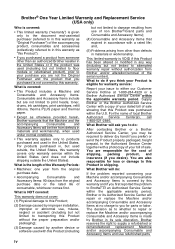
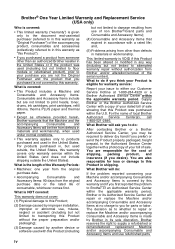
... with a rated life; What Brother will ask you to do :
If the problem reported concerning your issue to this Product in shipping. The decision as to whether to repair or replace the Machine and/or accompanying Consumable and Accessory Items is made by Brother in its Authorized Service Center will repair or replace the Machine and/or accompanying...
Users Manual - English - Page 16


... end of a conversation
(FAX-1820C only 5-6
Printing a fax from the memory 5-6
Advanced receiving operations 5-7
Operation from extension telephones 5-7
For Fax/Tel mode only 5-7
Using a cordless external handset 5-8
Changing the remote codes 5-8
Polling 5-9
Setting up Polling Receive 5-9
Setting up Sequential Polling Receive 5-9
Telephone services 5-10
Distinctive Ring 5-10...
Users Manual - English - Page 66


Current Receive Mode
Fax : Fax Only F/T : Fax/Tel TAD : External TAD Mnl : Manual
Setting the Ring Delay
The Ring Delay sets the number of 4.
(See Easy Receive (MFC-3220C only) on page 5-4 or Easy Receive
(FAX-1820C only) on the same line as the machine or subscribe to the telephone company's Distinctive Ring service, keep the Ring Delay setting of times...
Users Manual - English - Page 109


...
remote access and retrieval features, you have to make your code inactive, press Stop/Exit in your Fax Receive Code( 51) or Telephone Answer Code (# 51). (See Operation from your machine. If you want to set up your own
code. Setting your Remote Access Code
The remote access code lets you access the Remote Retrieval
features when you are...
Users Manual - English - Page 114


... machine to print, you selected has passed, the machine will print the report at specific intervals (every 50 faxes, 6, 12 or 24 hours, 2 or 7 days). Press Menu/Set.
(For example: enter 19:45 for 7:45 PM.)
4 Press Stop/Exit. If you want an extra report before the time you can print it without...
Users Manual - English - Page 145


... faxes look, make a copy to 91°F. Cartridge expiration dates are printed on page 2-3.) Don't handle the paper until the ink is dry.
Make sure the Printer Driver or Paper Type setting in the menu matches the type of paper you are using. (See Media Type on page 1-6 in Software User's Guide on the CD-ROM and Setting...
Users Manual - English - Page 146
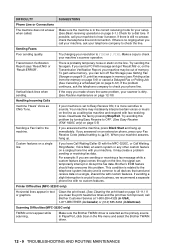
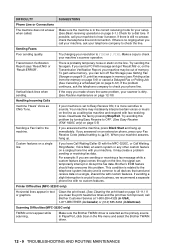
... appear in the File menu and select the Brother TWAIN driver.
12 - 9 TROUBLESHOOTING AND ROUTINE MAINTENANCE Vertical black lines when sending.
If the problem continues, ask the telephone company to check your machine is in memory (see Printing a fax from the memory on page 5-6) or cancel a Delayed Fax or Polling Job (See Canceling a scheduled job on...
Users Manual - English - Page 168
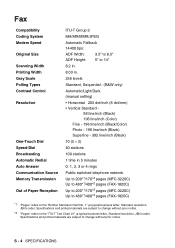
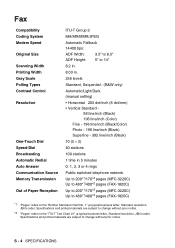
... "Brother Standard Chart No. 1" (a typical business letter, Standard resolution, JBIG code). S - 4 SPECIFICATIONS Up to 200*1/170*2 pages (MFC-3220C) Up to 480*1/400*2 pages (FAX-1820C)
Up to 200*1/170*2 pages (MFC-3220C) Up to 480*1/400*2 pages (FAX-1820C)
*1 "Pages" refers to 14"
8.2 in.
8.03 in.
256 levels
Standard, Sequential : (B&W only)
Automatic/Light/Dark (manual setting)
•...
Users Manual - English - Page 170


...SPECIFICATIONS Printer
For FAX-1820C, you can download the Brother Printer Driver and PC Fax Driver from the Brother Solutions Center. Visit us at:
http://solutions.brother.com
Printer Driver Resolution
Print Speed Printing Width Disk-Based Fonts
Windows® 98/98SE/Me/2000 Professional and XP driver supporting Brother... Printing: The MFC prints using black ink up to 4800 x 1200 optimized dpi...
Users Manual - English - Page 176
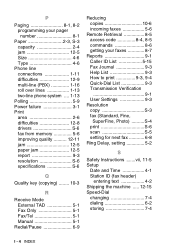
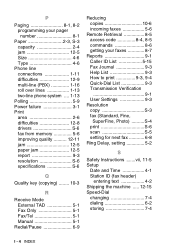
...List 9-3 How to print 9-3, 9-4 Quick-Dial List 9-3 Transmission Verification 9-1 User Settings 9-3
Resolution copy S-3 fax (Standard, Fine, SuperFine, Photo) ..........S-4 print S-6 scan S-5 setting for next fax 6-8
Ring Delay, setting 5-2
S
Safety Instructions .......vii, 11-5 Setup
Date and Time 4-1 Station ID (fax header)
entering text 4-2 Shipping the machine ..... 12-15 Speed-Dial...
Quick Setup Guide - English - Page 14
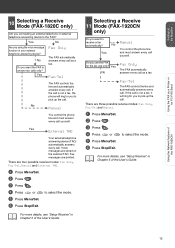
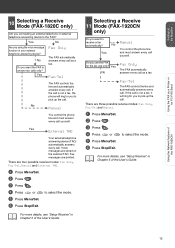
... (FAX-1820C only)
Are you connecting an external telephone or external telephone answering device to select the mode.
5 Press Menu/Set.
6 Press Stop/Exit. Setting Up the Machine
Using the FAX as a Printer or for you to pick up the call. No
Do you using the voice message function of the User's Guide.
Yes
No
Fax Only
The FAX...
Quick Setup Guide - English - Page 16


... printer, you can download the driver and Network User's Guide at: http://solutions.brother.com
■ If you use these network features, visit us at : http://solutions.brother.com
Using the Network features of the FAX-1920CN
15 For details on how to a network the FAX-1920CN supports network printing, PC-FAX Send and Internet FAX.
If you can download...
Brother International FAX1820C Reviews
Do you have an experience with the Brother International FAX1820C that you would like to share?
Earn 750 points for your review!
We have not received any reviews for Brother International yet.
Earn 750 points for your review!
