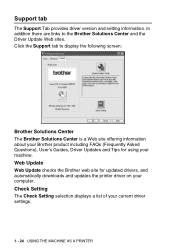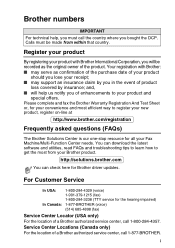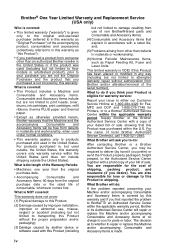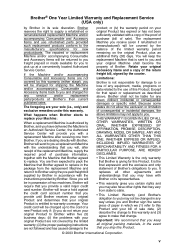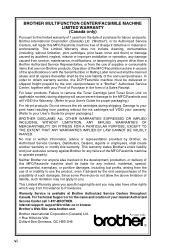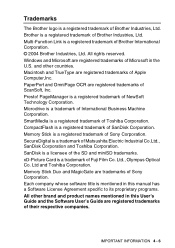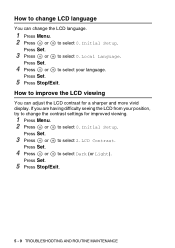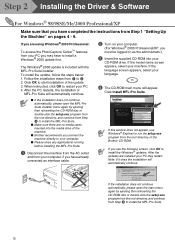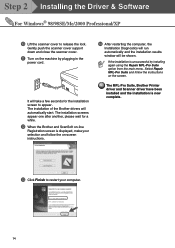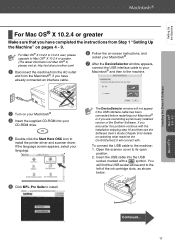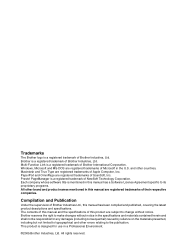Brother International DCP 110c - Color Flatbed Multi-Function Center Support and Manuals
Get Help and Manuals for this Brother International item

View All Support Options Below
Free Brother International DCP 110c manuals!
Problems with Brother International DCP 110c?
Ask a Question
Free Brother International DCP 110c manuals!
Problems with Brother International DCP 110c?
Ask a Question
Most Recent Brother International DCP 110c Questions
Service Manual
(Posted by Anonymous-103471 11 years ago)
Why Won't The Machine Accept A 4gb Sd Card? It Accepts The 2.5 One.
(Posted by Anonymous-68410 11 years ago)
Printer Says Install Yelow But It Is Already Installed. So Won't Work
(Posted by ianhull 11 years ago)
Can I Print Photos From Brother Printer Dcp 195 C
i want to print photos from dcp 195 c
i want to print photos from dcp 195 c
(Posted by everise415 12 years ago)
Brother International DCP 110c Videos
Popular Brother International DCP 110c Manual Pages
Brother International DCP 110c Reviews
We have not received any reviews for Brother International yet.