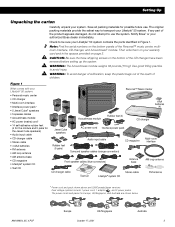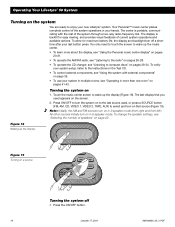Bose Lifestyle 50 Support and Manuals
Get Help and Manuals for this Bose item

View All Support Options Below
Free Bose Lifestyle 50 manuals!
Problems with Bose Lifestyle 50?
Ask a Question
Free Bose Lifestyle 50 manuals!
Problems with Bose Lifestyle 50?
Ask a Question
Most Recent Bose Lifestyle 50 Questions
Replacement Cables - Bose 50 Lifestyle
Where can I buy a complete set of replacement cables for the Bose 50 Lifestyle system
Where can I buy a complete set of replacement cables for the Bose 50 Lifestyle system
(Posted by richardaldersea 1 year ago)
I Can't Control Volume And No Sound In My Bose Lifestyle 50 Cd Player.
(Posted by myolinkhaing 2 years ago)
The System Does Not Play Cd's Anymore, The Changer However Is Functioning Normal
(Posted by kees14391 9 years ago)
How To Repair Bose Lifestyle 50 Remote Control Replacement
(Posted by ameeBarb 10 years ago)
How To Connect Digital Optical Cable To Bose Lifestyle 25
(Posted by kdfr 10 years ago)
Bose Lifestyle 50 Videos
Popular Bose Lifestyle 50 Manual Pages
Bose Lifestyle 50 Reviews
We have not received any reviews for Bose yet.