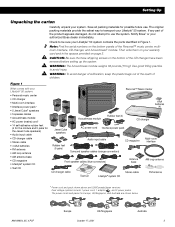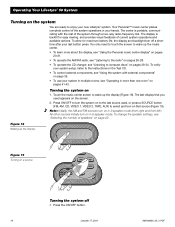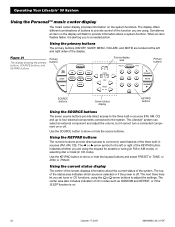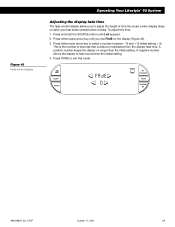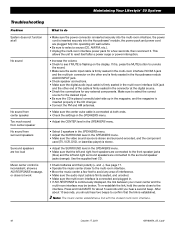Bose Lifestyle 50 Support Question
Find answers below for this question about Bose Lifestyle 50.Need a Bose Lifestyle 50 manual? We have 3 online manuals for this item!
Question posted by myolinkhaing on September 24th, 2021
I Can't Control Volume And No Sound In My Bose Lifestyle 50 Cd Player.
The person who posted this question about this Bose product did not include a detailed explanation. Please use the "Request More Information" button to the right if more details would help you to answer this question.
Current Answers
Answer #1: Posted by SonuKumar on September 24th, 2021 11:20 PM
https://www.manualslib.com/manual/19537/Bose-Lifestyle-50.html?page=48
follow steps mentioned
Please respond to my effort to provide you with the best possible solution by using the "Acceptable Solution" and/or the "Helpful" buttons when the answer has proven to be helpful.
Regards,
Sonu
Your search handyman for all e-support needs!!
Related Bose Lifestyle 50 Manual Pages
Similar Questions
How To Repair Bose Lifestyle 50 Remote Control Replacement
(Posted by ameeBarb 10 years ago)
Cd-player
Model acustic wave music system model cd 3000 February 1997 C06 AWIIOBU116858 The CD player ha...
Model acustic wave music system model cd 3000 February 1997 C06 AWIIOBU116858 The CD player ha...
(Posted by ClaudiaSchimk 10 years ago)
The Lifestyle 5 Cd Player
When I play a CD, it'll just stop playing in the middle of the song. Why is that Then ill start it....
When I play a CD, it'll just stop playing in the middle of the song. Why is that Then ill start it....
(Posted by devilwind 11 years ago)
Bose Lifestyle 50
BOSE LIFESTYLE 50 REMOTE FLASHES NOT RESPONDING
BOSE LIFESTYLE 50 REMOTE FLASHES NOT RESPONDING
(Posted by alessandro21 11 years ago)
Lifestyle 50
I have a muted bass sound coming from the bass subwoofer and no sound from the center, front and rea...
I have a muted bass sound coming from the bass subwoofer and no sound from the center, front and rea...
(Posted by memrylt09 12 years ago)