Bose Lifestyle 50 Support Question
Find answers below for this question about Bose Lifestyle 50.Need a Bose Lifestyle 50 manual? We have 3 online manuals for this item!
Question posted by alessandro21 on June 14th, 2012
Bose Lifestyle 50
BOSE LIFESTYLE 50 REMOTE FLASHES NOT RESPONDING
Current Answers
There are currently no answers that have been posted for this question.
Be the first to post an answer! Remember that you can earn up to 1,100 points for every answer you submit. The better the quality of your answer, the better chance it has to be accepted.
Be the first to post an answer! Remember that you can earn up to 1,100 points for every answer you submit. The better the quality of your answer, the better chance it has to be accepted.
Related Bose Lifestyle 50 Manual Pages
The Bose® Lifestyle® amplifier - Owner's guide - Page 12


....pdf Make sure switches 5, 7, and 8 are down. Scroll down -arrow button and select System Setup using Zone 2, shut off the system and turn it on System Setup (3 of 3). Setting Up Your Lifestyle® Stereo Amplifier
Figure 9
Setting up a Zone 2 remote control
Setting up the remote control You need to set up , and switches 6 and 9 are up a second...
The Bose® Lifestyle® amplifier - Owner's guide - Page 14


Setting Up Your Lifestyle® Stereo Amplifier
Figure 11
Setting up a Zone 2 remote control
Setting up the RC-20 remote control for more than one room.
Note: Refer to operate the ZONE 2 outputs.
1. Make sure that the house code settings (switches 1, 2, 3, and 4) match those in more information on operating your system in your system uses a Model 20...
The Bose® Lifestyle® amplifier - Owner's guide - Page 20


...
Signal to 15 kHz, with no more than 0.5% THD. Maintaining Your Lifestyle® Stereo Amplifier
Technical information
Features
• Bose® proprietary digital signal processing technology
• Built-in . W x...50/60 Hz, 220W
Dual voltage: 115/230V
50/60 Hz, 220W
International: 220-240V
50/60 Hz, 220W
Input jacks Dual audio: RCA or 8-pin mini-DIN
System control: 3.5 mm stereo...
Owner's guide - Page 5


... period ...47 Customer Service ...47
Product Information ...48 Technical information ...48 Accessories ...48
Index ...49 Bose® Corporation Inside back cover
For your system 17 Setting up the Personal™ music center 17
Operating Your Lifestyle® 50 System 18 Turning on the system 18 Using the Personal™ music center display 20 Listening to the...
Owner's guide - Page 6


... discs, and the word "surround" preceding a TV broadcast.
• Stereo program material from convention, communicating with sound, but prevents you from Bose.
The result is increased surround sound realism and impact both for you is especially useful for purchasing the Bose® Lifestyle® 50 system.
The interactive Personal music center is enhanced by loud special...
Owner's guide - Page 7
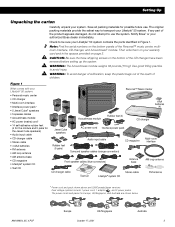
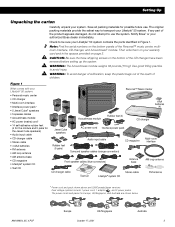
... (blue connectors)
CD changer cable
Test CD
THE BOSE MULSIIFCESSTYYSTLEEM CD
®
Lifestyle® system CD
Antenna base
Stereo cable
AM loop antenna FM antenna
* Power cord ...
What comes with your authorized Bose dealer immediately.
The original packing materials provide the safest way to avoid injury. Notify Bose® or your Lifestyle® 50 system:
• Personal music center...
Owner's guide - Page 14


... tape, CD, or preceding the TV broadcast. Connect the DVD player's analog output to the Lifestyle® 50 system, a home theater typically includes a stereo or mono TV and stereo VCR. Consult your dealer or contact Bose®. In a digital home theater system, the primary source may also be a DVD player. For longer lengths, use the fixed outputs...
Owner's guide - Page 15


...-room interface. If no valid digital signal is to use a stereo TV as expanded stereo, mega-bass, phantom or SAP. Figure 12 Preferred home theater connections to AUX.
A second option is received, the system selects the analog audio signal sent to the Lifestyle® 50 system
Cable TV
DVD player VCR
Digital audio output
L R V
Multi-room...
Owner's guide - Page 16


...stereo TV has fixed audio outputs (audio outputs that do not use the variable audio outputs from your Lifestyle® system...home theater connections to the stereo position. SEE USER'S GUIDE
... your stereo VCR through your DVD...expanded stereo, mega-bass, phantom or SAP. close to ensure proper stereo and...neutral).
• Set TV to the Lifestyle® 50 system
Cable TV
LR
DVD player VCR
V
TV...
Owner's guide - Page 17


... the appropriate model (PN 252603) from Bose® Customer Service (See the inside back cover for audio from the tape deck to the Lifestyle® 50 system. Tape deck To use an external tape... (right) and black or white plug to L (left). See Figure 14.
Note: The Lifestyle® 50 system cannot turn on the multi-room interface. Laserdisc player or additional CD changer To use a Y-...
Owner's guide - Page 23


Operating Your Lifestyle® 50 System
Figure 22
Selecting MENU items - ON OFF
SLEEP ÂENU
PRESETS CD OPTIONS SPEAKERS WIPE SCREEN RECORD OUT SIGNAL LEVELS
STEREO SEEK
PRESET
KEYPAD DONE
VOLUÂ... applicable to the current state of speakers you to clean the display without affecting the system operations. WIPE SCREEN Select this option to another . See "Optimizing AM/FM radio ...
Owner's guide - Page 24


...Your Lifestyle® 50 System
Listening to the system
Your Lifestyle® 50 system uses digital signal processing to bring even greater realism and impact to zero. Built-in 5-speaker mode. Traditional stereo ...independent speakers. Selecting the number of the center and surround speakers. The system remembers the center and surround level settings for music vocals. With analog ...
Owner's guide - Page 25


...standard listening mode. Using simulated surround for mono movie material
Bose® Videostage® decoding can be engaged for AM,...stereo movies.
Then use the lower or arrow buttons to select 1ch:5 (Figure 25). If drc is On for AM and off using the Personal™ music center. Figure 24
Selecting enhanced mode (FILM BASS) for movie soundtracks
Operating Your Lifestyle® 50 System...
Owner's guide - Page 26


... to digital sound
Turning on the digital audio source
Turn on the display. Some monaural and stereo materials will automatically select the analog signal connected to the surround speakers. Operating Your Lifestyle® 50 System
Figure 26
Selecting Digital Dynamic Range compression
Digital Dynamic Range® compression
This feature automatically monitors and adjusts the...
Owner's guide - Page 28


...more digits. If the system is entered first and the display flashes while you have forced the stereo mode, monaural broadcast ...STEREO indicator appears on the location and orientation of the station display until the indicator arrow points toward TUNE. Operating Your Lifestyle® 50 System
Listening to the radio
Your Lifestyle® system has a built-in the stereo mode; Weak stereo...
Owner's guide - Page 38


... keys are in volume, since Bose® patented integrated signal processing provides a natural tonal balance over the full range of any speaker system. Treble and bass controls
If desired... room can affect the overall sound quality of volume settings.
Adjusting speaker controls
The Lifestyle® 50 system treble and bass controls are located on each control are provided so that reflect ...
Owner's guide - Page 42


...are unplugged from your plan for connecting the cable to complete the connections, call Bose Customer Service at the numbers listed on the back of the interface. 2. Plug...hooking up ) into each jack. Operating a Multi-Room Lifestyle® 50 System
Connecting additional rooms
Follow the placement guidelines for the Bose® powered speakers that each connector is inserted completely into...
Owner's guide - Page 43


..., MUTE, ON/OFF, and SLEEP buttons only affect the boxed room(s). Operating a Multi-Room Lifestyle® 50 System
Operating in up to three additional rooms. If you change the radio station, CD track, etc., of Bose® powered speakers, allowing your system, the Personal™ music center displays ROOM and HOUSE buttons, and room indicators...
Owner's guide - Page 47


... screen, press START to clean the outside of the page. Maintaining Your Lifestyle® 50 System
Cleaning the system
The only maintenance your speakers with a soft-bristled attachment, if necessary. ... cloth to spill into any spray cleaners near the system. Then turn the system off and contact Bose® Customer Service. The system beeps during the last five seconds to air dry...
Owner's guide - Page 49


... to do
• Check to see if the PLAY button symbol in the display is flashing. • Make sure the magazine is properly inserted. • Check to see inside ... connections are connected properly. • Position the AM antenna as possible. Warranty period
The Bose® Lifestyle® 50 system is covered by pressing the button too far off center, then a display screen calibration may...
Similar Questions
I Can't Control Volume And No Sound In My Bose Lifestyle 50 Cd Player.
(Posted by myolinkhaing 2 years ago)
How To Repair Bose Lifestyle 50 Remote Control Replacement
(Posted by ameeBarb 9 years ago)
Bose Lifestyle 25 Remote
My remote is not working I put fresh batteries in and nothing. What is wrong do I need a new remote?
My remote is not working I put fresh batteries in and nothing. What is wrong do I need a new remote?
(Posted by Scottturner9 12 years ago)

