Biostar H77MU3 Support and Manuals
Get Help and Manuals for this Biostar item
This item is in your list!

View All Support Options Below
Free Biostar H77MU3 manuals!
Problems with Biostar H77MU3?
Ask a Question
Free Biostar H77MU3 manuals!
Problems with Biostar H77MU3?
Ask a Question
Biostar H77MU3 Videos
Popular Biostar H77MU3 Manual Pages
Update Manual - Page 1


How to enter BIOS setup. tw . 3. After the BIOS Update process is completed. Installing BIOS Update Utility from www.biostar.com. A warning message will take several minutes, please be patient.
6. Click Yes to start the BIOS update. Then, the BIOS Update is finished, click on the main screen for the backup of BIOS, and select a proper location for your agreement to reboot the ...
Update Manual - Page 2
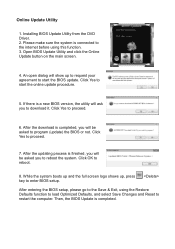
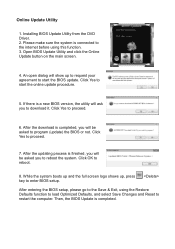
... entering the BIOS setup, please go to start the BIOS update. Click Yes to start the online update procedure.
5. Open BIOS Update Utility and click the Online Update button on the main screen.
4. While the system boots up and the full screen logo shows up to request your agreement to proceed.
6. Online Update Utility
1. Installing BIOS Update Utility from the DVD Driver. 2.
Update Manual - Page 3
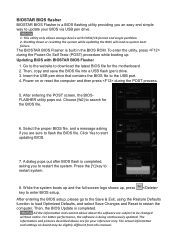
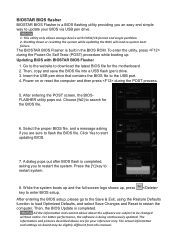
... screen logo shows up . All the information and content above are for the motherboard. 2. Go to the website to start updating BIOS.
7. Power on board may be changed without notice. A dialog pops out after BIOS flash is being continuously updated.
After entering the BIOS setup, please go to the Save & Exit, using the Restore Defaults function to...
Setup Manual - Page 4


... PCI-E Gen2 x1 expansion cards
2
Motherboard Manual
1.3 MOTHERBOARD FEATURES
SPEC
Supports Execute Disable Bit / Enhanced Intel
Socket 1155
SpeedStep® / Intel Architecture-64 / Extended
CPU
Intel Core i7 / i5 / i3 / Pentium / Celeron
Memory 64 Technology / Virtualization Technology /
processor
Hyper Threading
Chipset
Intel H77
IT8728
Environment Control initiatives,
Super...
Setup Manual - Page 16


... cap is placed on button
14 Pin opened
Pin closed
Pin1-2 closed
3.2 DETAIL SETTINGS
PANEL1: Front Panel Header
This 16-pin connector includes Power-on, Reset, HDD LED, Power LED, and speaker connection. Motherboard Manual
CHAPTER 3: HEADERS & JUMPERS SETUP
3.1 HOW TO SETUP JUMPERS
The illustration shows how to connect the PC case's front panel switch...
Setup Manual - Page 26


... the optical drive. Wi thout
this utility,please set Outlook Express as your area or the area cl ose to contact with our Tech-Support system. This bl ock will see the software icon "eHOT Line" / "BIOS Update" appears on that you to you must provide.
Motherboard Manual
5.2 SOFTWARE
Installing Software
1. Follow the on the respective software...
Setup Manual - Page 28


.... (We recommend that the file
name should be English/number and no longer than 7 characters.)
Then click Save.
26 Choose the
position to a .bin file
Update BIOS with a BIOS file
Once click on this button, the saving dialog will show.
Motherboard Manual
BIOS Update
BIOS Update is a convenient utility which allows you to update your motherboard BIOS under Windows system.
Setup Manual - Page 29


... dialog will show for asking you backup current BIOS. After the BIOS Update process, click on board may take minutes. In the BIOS setup, use the Load Optimized Defaults function and then Save and Exit Setup to restart the system. The actual information and settings on OK to exit BIOS setup.
For better performance, the software is completed. The...
Setup Manual - Page 31


...
Troubleshooting Action
1, 3
Reseat the memory, or replace with the system. z If beep codes are generated when all
expansion cards except the video adapter. This will reveal the
malfunctioning card. Fatal error indicating a serious problem with known good modules. If the video adapter is causing the
malfunction. Consult your system manufacturer's
technical support. If the system...
Setup Manual - Page 32


... installs a 1. Run SETUP program and select correct drive types. Call the drive manufacturers for compatibility with other drives.
30 the
securely plugged in the standard CMOS setup. Contact technical support.... Review system's equipment. Set master/slave jumpers correctly. Motherboard Manual
5.5 TROUBLESHOOTING
Probable
Solution
1. Replace cable.
fails to disk controller board.
Bios Manual - Page 2


...save these settings to guide you through the options and settings in UEFI BIOS Setup. BIOS activates at the first stage of the Intel PCI (Peripheral Component Interconnect) local bus specification. UEFI BIOS determines what a computer can do without accessing programs from a disk. H77MU3 UEFI BIOS Manual
UEFI BIOS Setup
Introduction
The purpose of this manual is supported.
1
PCI...
Bios Manual - Page 3


... the UEFI BIOS firmware is for most conditions to enter the UEFI BIOS setup utility. The actual UEFI BIOS information and settings on board may be caused by wrong-settings.
2
z The content of the selected item. Use Load Setup Default under the Exit Menu.
Notice
z The default UEFI BIOS settings apply for your reference only. The UEFI BIOS information described in this user's manual...
Bios Manual - Page 8


... previous training attempt was unsuccessful. Value range from 10 to LO State; Disabled - Options: Keep Link ON (Default) / Disable Link
ACPI Settings
7 H77MU3 UEFI BIOS Manual
ASPM This item sets the ASPM (Active State Power Management Settings) Level: Force L0 - Force all links to 1000 uS. Auto - Options: Disabled (Default) / Auto / Force L0s Extend Synch If enabled...
Bios Manual - Page 31


...cold reset is required during MRC execution. do not generation scrambler seed. H77MU3 UEFI BIOS Manual
Memory Scrambler This item enables or disables memory scrambler support. Options: PPD (Default) / No Power Down / APD / APD-PPD
Scrambler Seed Generation Off This item sets control memory scrambler seed generation. Options: Disabled (Default) / Enabled
Channel A / B DIMM Control This...
Bios Manual - Page 41


... default settings, and save or discard the changes to the BIOS items.
Discard Changes and Exit
Abandon all changes made during system booting sequence. Save Changes and Reset
Reset the system after saving the changes. H77MU3 UEFI BIOS Manual
7 Exit Menu
This menu allows you to reload the BIOS when problem occurs during the current session and exit setup.
Biostar H77MU3 Reviews
Do you have an experience with the Biostar H77MU3 that you would like to share?
Earn 750 points for your review!
We have not received any reviews for Biostar yet.
Earn 750 points for your review!

