Biostar I915P-A7 Support and Manuals
Get Help and Manuals for this Biostar item
This item is in your list!

View All Support Options Below
Free Biostar I915P-A7 manuals!
Problems with Biostar I915P-A7?
Ask a Question
Free Biostar I915P-A7 manuals!
Problems with Biostar I915P-A7?
Ask a Question
Biostar I915P-A7 Videos
Popular Biostar I915P-A7 Manual Pages
I915P-A7 user's manual - Page 4


... of 4GB/s
simultaneously per direction; 500MB/s Totally. - Environment Control initiatives, - H/W Monitor - Supports ACPI power management.
4 If PCI-Express x1 card is used legacy Super I /O Chip: ITE....
I915P-A7
Slots Three 32bit PCI bus master slots. Please always insert your PCI-Express x1 card firstly in blank. 2. Provides the most commonly used when installing XP
operation...
I915P-A7 user's manual - Page 6


...2.0 ports. 4 serial ATA connectors support 4 SATA devices.
6
I915P-A7
Back Panel I /O Connectors and Headers 1 IDE connectors support 2 hard disk devices. 1 CD-in connector supports 1 CD-ROM audio-in device. 1 front panel header supports front panel facilities. 1 front audio header supports front panel audio-out function. 1 S/PDIF-out connector supports digital audio-out function. 1 S/PDIF-in...
I915P-A7 user's manual - Page 7


... Warpspeeder™, 9th Touch™, WINFLASHER™ and FLASHER™. Supports APM1.2. I915P-A7 B. Offers the highest performance for Windows 98SE, Windows 2000, Windows Me, Windows XP, SCO UNIX etc.
1.2 PACKAGE CHECKLIST
FDD Cable X 1 HDD Cable X 1 User's Manual X 1 Fully Setup Driver CD X 1 Rear I/O Panel for ATX Case X 1 USB 2.0 Cable X1 (optional) S/PDIF Cable X 1 (optional...
I915P-A7 user's manual - Page 9


...JPANEL1: Front panel facilities header. JAUDIOF1: Front panel audio-out header. R. Z. JSFAN2: Power source header for J1394_USB1 and JRJ45USB1. Back panel (rear side) I . PCI1~PCI3: Peripheral Component Interconnect slots. L. JUSBV1: Power source header for system fan (optional).
9 I915P-A7
A. IDE2/IDE3: Hard disk device connectors (optional). J. S. E. I /O connectors...
I915P-A7 user's manual - Page 14


...IDE3: Hard Disk Connectors (IDE2/IDE3 are optional.)
The motherboard has a 32-bit Enhanced PCI IDE Controller that supports 360K, 720K, 1.2M, 1.44M and 2.88M floppy... first hard drive should always be connected to four hard disk drives. I915P-A7
2.4 CONNECTORS AND SLOTS
FDD1: Floppy Disk Connector
The motherboard provides a standard floppy disk connector that provides PIO Mode 0~5, Bus Master...
I915P-A7 user's manual - Page 15


...the jumper cap is placed on the ATX power supply. I915P-A7
CHAPTER 3: HEADERS & JUMPERS SETUP
3.1 HOW TO SETUP JUMPERS
The illustration shows how to CPU power circuit.
13...
15
JATXPWR2: By connecting this connector, it will provide +12V to set up jumpers.
Pin opened
Pin closed
3.2 DETAIL SETTINGS
Pin1-2 closed
Power Connectors: JATXPWR1/JATXPWR2
JATXPWR1: This connector allows user ...
I915P-A7 user's manual - Page 16


...1
5 USB+
4 USB6 USB+
7 Ground
8 Ground
9 Key
10 NC
16 Note:
In order to support this function "Power-on Pin 2-3. JUSBV3_1: +5V for JUSB_19341 and JRJ45USB1.
JUSB3/JUSB4: Headers for USB ...cap should be connected with +5V standby voltage. JUSBV3_1: JUSB3/JUSB4 are powered by +5V. I915P-A7
JKBV1: Power Source Header for PS/2 Keyboard and Mouse
Assignment
Description
1
+5V 3 Pin ...
I915P-A7 user's manual - Page 17
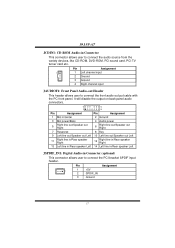
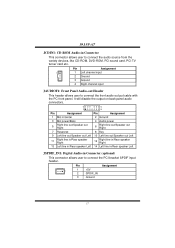
... turner card etc.. Pin
Assignment
1
+5V
1
2
SPDIF_IN
3
Ground
17
Pin
Assignment
1
1 Left channel input
2 Ground
3 Ground
4 Right channel input
JAUDIOF1: Front Panel Audio-out Header
This header allows user to connect the PCI bracket SPDIF input header. I915P-A7
JCDIN1: CD-ROM Audio-in Connector (optional)
This connector allows user to connect the front...
I915P-A7 user's manual - Page 18


... SB
3
Pin 1-2 close
+3.3V SB for 1394 chipset.
1
+3.3V 3 Pin 2-3 close
+3.3V for 1394 chipset. (Default)
J1394A1: Header for 1394 Firewire Port (optional)
This header allows user to the CMOS and show the message on next boot-up.
1
Pin
Assignment
1
Case open status. I915P-A7
JSPDIF_OUT1: Digital Audio-out Connector
This connector allows user to...
I915P-A7 user's manual - Page 19


... CMOS data, please carefully follow the procedures to avoid damaging the motherboard.
Reset your desired password or clear the CMOS data.
19 Set the jumper to "Pin 1-2 close
Clear CMOS data. Remove AC power line. 2. Assignment
1
3 Pin 1-2 close
Normal Operation (Default).
1
3 Pin 2-3 close ". 5. I915P-A7
JCMOS1: Clear CMOS Header
By placing the jumper on the...
I915P-A7 user's manual - Page 20


...
Power-on , Reset, HDD LED, Power LED, Sleep button, speaker and IrDA Connection.
It allows user to connect the PC case's front panel switch functions. I915P-A7
Front Panel Connector: JPANEL1
This 24-pin connector includes Power-on button
17 N/A
18 Key
19 N/A 21 +5V 23 IRTX
IrDA Connector
20 Key 22...
I915P-A7 user's manual - Page 21


...press Enter. 6. Confirm motherboard model and download the respectively BIOS
from the Biostar
website: www.biostar.com.tw 3. I915P-A7
CHAPTER 4: USEFUL HELP
4.1 AWARD BIOS BEEP CODE
Beep Sound One long beep...shut down automatically No error found during POST No DRAM detected or install
4.2 EXTRA INFORMATION
A. Download the Flash Utility "AWDFLASH.exe" from Biostar website. 4. System will ...
I915P-A7 user's manual - Page 24
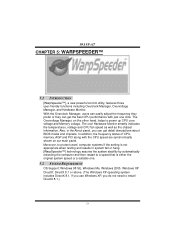
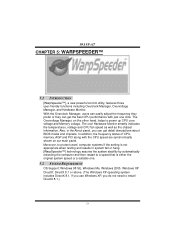
... panel, you do not need to install DirectX 8.1.)
24 In addition, the frequency status of CPU, memory, AGP and PCI along with just one .
5.2 SYSTEM REQUIREMENT
OS Support: Windows 98 SE, Windows Me, Windows 2000, Windows XP DirectX: DirectX 8.1 or above. (The Windows XP operating system includes DirectX 8.1. I915P-A7
CHAPTER 5: WARPSPEEDER™
5.1 INTRODUCTION
[WarpSpeeder™...
I915P-A7 BIOS guide. - Page 2


... devices such as defined in your system using Setup. The Setup program allows users to guide you through the process of the chipset controlling the entire system. ACPI Support Award ACPI BIOS support Version 1.0 of an industry standard BIOS. The Award BIOS™ installed in the ACPI specification, developed by this manual is a custom version of Advanced Configuration and...
I915P-A7 BIOS guide. - Page 16


...unless you to configure the specific features of the chipset installed on your system. Figure 4. The default settings that the settings have been optimized and ...installed, the number of clock cycles of CAS latency depends on the DRAM timing. Advanced Chipset Setup
4.1 DRAM TIMING SELECTABLE When synchronous DRAM is installed in the system. 1915P-A7 BIOS Manual
4 Advanced Chipset...
Biostar I915P-A7 Reviews
Do you have an experience with the Biostar I915P-A7 that you would like to share?
Earn 750 points for your review!
We have not received any reviews for Biostar yet.
Earn 750 points for your review!

