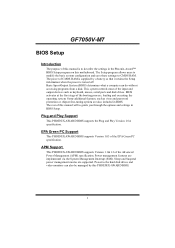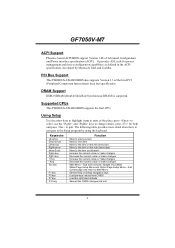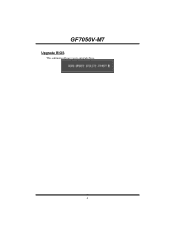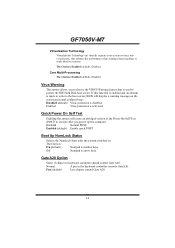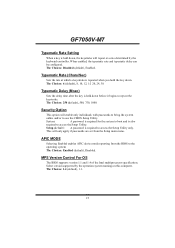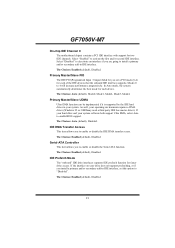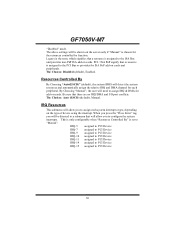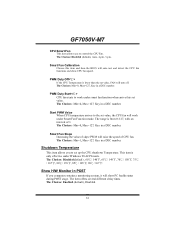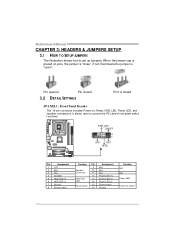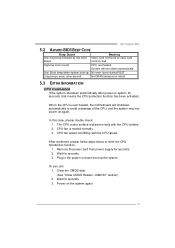Biostar GF7050V-M7 Support and Manuals
Get Help and Manuals for this Biostar item

View All Support Options Below
Free Biostar GF7050V-M7 manuals!
Problems with Biostar GF7050V-M7?
Ask a Question
Free Biostar GF7050V-M7 manuals!
Problems with Biostar GF7050V-M7?
Ask a Question
Most Recent Biostar GF7050V-M7 Questions
Only One Long Beep
(Posted by berachandan4045 9 years ago)
Popular Biostar GF7050V-M7 Manual Pages
Biostar GF7050V-M7 Reviews
We have not received any reviews for Biostar yet.