Biostar H61MU3 Support and Manuals
Get Help and Manuals for this Biostar item
This item is in your list!

View All Support Options Below
Free Biostar H61MU3 manuals!
Problems with Biostar H61MU3?
Ask a Question
Free Biostar H61MU3 manuals!
Problems with Biostar H61MU3?
Ask a Question
Popular Biostar H61MU3 Manual Pages
Setup Manual - Page 1


...del 30/...instructions, may cause harmful interference to Part 15 of their respective companies. This equipment generates, uses, and can radiate radio frequency energy and, if not installed and used in accordance with the limits of a Class B digital device, pursuant to radio communications. TH61MU3/H61MU3/H61MH/H61ML Setup Manual
FCC Information and Copyright
This equipment has been tested...
Setup Manual - Page 3


Before you start installing the motherboard, please make sure you follow the instructions below:
„ Prepare a dry and stable working environment with sufficient lighting.
„ Always disconnect the computer from power outlet before operation.
„ Before you for ATX Case X 1 User's Manual X 1 Fully Setup Driver CD X 1 USB 2.0 Cable X1 (optional) Serial ATA Power Cable X 1 (optional)
Note...
Setup Manual - Page 4


...
x1
S/PDIF out Connector
x1
2
Motherboard Manual
1.3 MOTHERBOARD FEATURES
TH61MU3 / H61MU3
H61MH / H61ML
Socket 1155
Socket 1155
Intel Core i7 / i5 / i3/ Pentium processor
Intel Core i7 / i5 / i3/ Pentium processor
Supports Execute Disable Bit / Enhanced Intel Supports Execute Disable Bit / Enhanced Intel
CPU
SpeedStep® / Intel Architecture-64 / Extended SpeedStep®...
Setup Manual - Page 5
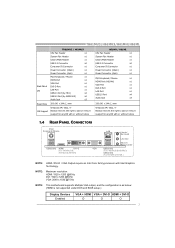
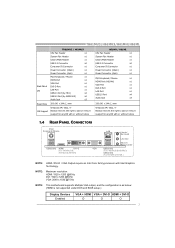
NOTE:
Maximum resolution: HDMI: 1920 x 1200 @60Hz DVI: 1920 x 1200 @60Hz VGA: 2048 x 1536 @75Hz
NOTE: This motherboard supports Multiple VGA output, and the configuration is as below: (HDMI is not supported under DOS and BIOS setup.)
Display Devices Enabled
VGA + HDMI VGA + DVI-D HDMI + DVI-D
O
O
O
3
TH61MU3/H61MU3/H61MH/H61ML
Back Panel I/O
TH61MU3 / H61MU3
CPU Fan Header
x1
...
Setup Manual - Page 6
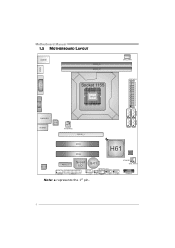
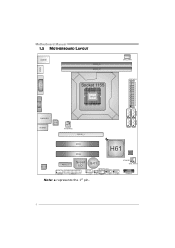
Motherboard Manual
1.5 MOTHERBOARD LAYOUT
USBKB1
DDR3_B1 DDR3_A1
HDM I1
DVI1
Socket 1155
CPU1
CPU_FAN1 ATXPW R 1
VGA1
SATA1 SATA3
SATA2 SATA4
RJ45USB1 LAN
AUDIO1
ATXPWR2
PEX16_1
PCI1
H61
BIOS
PCI2
CODEC
PEX1_1
Super I/O
BAT1
J SPDIFOUT1
F_ AUDIO1
J_PRINT1
J_COM1 CIR1
F_USB1 F_USB2
JCMOS1 SYS_FAN1
PANEL1
Note: ■ represents the 1st pin.
4
Setup Manual - Page 16


... "Pin 1-2 close ". 3. Reset your desired password or clear the CMOS data.
14 Set the jumper to connect additional USB cable on the PC front panel, and also can be connected with internal USB devices, like USB card reader. Motherboard Manual
F_USB1/F_USB2: Headers for five seconds. 4. Set the jumper to avoid damaging the motherboard.
3
1
Pin 1-2 Close: Normal Operation (Default...
Setup Manual - Page 19


... your motherboard and operating system. TH61MU3/H61MU3/H61MH/H61ML
CHAPTER 4: USEFUL HELP 4.1 DRIVER INSTALLATION NOTE
After you installed your operating system, please insert the Fully Setup Driver CD into your optical drive. Note:
If this window didn't show up after you insert the CD
The setup guide will need Acrobat Reader to launch the installation program. Click on the Manual icon...
Setup Manual - Page 20


... "eHOT Line" / "BIOS Update" appears on the respective software title.
3. Before you use this information, you . Insert the Setup CD to launch the utility. The drivers installation program would like to send the copy to.
*Provid e the name of your system.
*Select your default e-mail clientapplication program.
*represents important
informa ti on -screen instructions to a .txt...
Setup Manual - Page 23


... this, please download the proper BIOS file from this manual.
21 Then click Update BIOS button, a dialog will update BIOS with Clear CMOS function, so please check on OK to the Backup BIOS procedure;
The utility will show for your reference only. After the BIOS Update process, click on Clear CMOS first. In the BIOS setup, use the Load Optimized Defaults...
Setup Manual - Page 26


...support.
2. System is in setup... cannot boot after user installs a 1.
fails to disk controller board. Make sure correct information is inoperative. Set master/slave jumpers correctly....disk. Re-install applications and data using backup disks.
Replace cable. Backing up data and applications files. second hard drive.
2. Motherboard Manual
4.5 TROUBLESHOOTING
Probable
Solution
...
Bios Setup - Page 2


... Bus Support
T his AMI UEFI BIOS supports the Plug and Play Version 1.0A specification.
TH61MU3/H61M U3/H61MH/H61ML UEFI BIOS M anual
UEFI BIOS Setup
Introduction
T he rest of this motherboard. The Setup program allows users to modify the basic system configuration and save these settings to guide you through the options and settings in the AMI UEFI BIOS Setup program on this manual will...
Bios Setup - Page 3


... the settings. Navigation Keys for most conditions to enter the UEFI BIOS setup utility. Notice
z T he content of the motherboard. TH61MU3/H61M U3/H61MH/H61ML UEFI BIOS M anual
Supported CP Us
T his AMI UEFI BIOS supports the Intel CPU. Using Setup
When starting up the computer, press during the Power-On Self-Test (POST) to ensure optimum perform ance of this manual...
Bios Setup - Page 5


... Help
Optimized Defaults
Save & Reset Exit
Version x.xx.xxxx.
PCI S ubsystem Settings
Advanced
BIOS SETUP UTILITY
PCI Bus Driver Version PCI ROM Priority
V x.xx.xx [Legacy ROM]
PCI Common Settings PCI Latency Timer VGA Palette Snoop PERR# Generation SERR# Generation
PCI Express Device Settings Relaxed Ordering Extended Tag No Snoop Maximum Payload Maximum Read Request
[32...
Bios Setup - Page 27


... Select Change Opt. Administrator Password
T his item sets User Password.
26
User Password
T his item sets Administrator Password. The password must be 3 to Setup and is only asked for when entering Setup. General Help Optimized Defaults Save & Reset Exit
Version x.xx.xxxx. TH61MU3/H61M U3/H61MH/H61ML UEFI BIOS M anual
5 Security Menu
BIOS SETUP UTILITY Main Advanced Chipset Boot...
Bios Setup - Page 28


... Defaults Save & Reset Exit
Version x.xx.xxxx. Start Page
You can set the entrance pag e when you enter UEFI BIOS Setup
====Manual CPU system==== Fixed CPU Ratio CPU Ratio CPU Base Clock(1/100 MHz) ... Power Limit 2 Value Enhanced Intel SpeedStep Tech Turbo Mode CPU CIE Graphics Core Ratio Limit
[Disabled] 34 10000 105
95 [Enabled] 118 [Enabled] [Enabled] [Enabled] 30
Enter +/F1 F3 F4 ESC...
Biostar H61MU3 Reviews
Do you have an experience with the Biostar H61MU3 that you would like to share?
Earn 750 points for your review!
We have not received any reviews for Biostar yet.
Earn 750 points for your review!
