BenQ GW3290QT Support and Manuals
Get Help and Manuals for this BenQ item
This item is in your list!

View All Support Options Below
Free BenQ GW3290QT manuals!
Problems with BenQ GW3290QT?
Ask a Question
Free BenQ GW3290QT manuals!
Problems with BenQ GW3290QT?
Ask a Question
BenQ GW3290QT Videos

?? GW3290QT ???? ???: ???? ??!????????? ??? ? ?? ??? ????? ????????? ????! | #Review
Duration: 10:51
Total Views: 12,088
Duration: 10:51
Total Views: 12,088

??????? | ??????BenQ GW3290QT ????·Programming Monitor Review,32???+USB hub+ScreenBar??????@BenQAPAC
Duration: 13:49
Total Views: 1,661
Duration: 13:49
Total Views: 1,661
Popular BenQ GW3290QT Manual Pages
Display Quickit_How to use Guide - Page 2
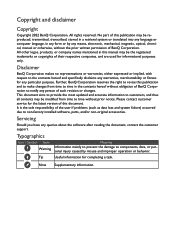
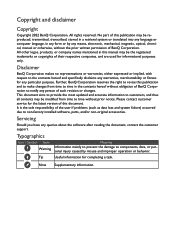
... contents hereof and specifically disclaims any warranties, merchantability or fitness for any means, electronic, mechanical, magnetic, optical, chemical, manual or otherwise, without the prior written permission of BenQ Corporation.
Tip
Useful information for informational purposes only. Further, BenQ Corporation reserves the right to revise this document.
No part of this publication...
Display Quickit_How to use Guide - Page 3
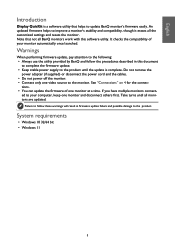
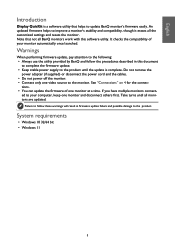
... software utility. See "Connections" on 4 for the connec- An updated firmware helps to the product until all BenQ monitors work with this document
to complete the firmware update. • Keep stable power supply to improve a monitor's stability and compatibility, though it erases all the customized settings and resets the monitor. System requirements
• Windows 10 32...
Resolution file - Page 1


...need to replace and update the PC video card hardware to be able to support the ...manufacturer's website for an updated driver for details.
1. Software video drivers are displayed on the ...model, please check the Specification on your PC, different procedures should select the native resolution setting of your operating system for your input source does not provide an image which supports...
Resolution file - Page 4


... for BL2581T.
• (4): Available for GW2790QT / GW3290QT / BL2790QT / BL3290QT. • To make sure the above timing works, check the compatibility and specifications of 1366x768, please adjust
the resolution to 1360x768. Main...models, pay attention to the following: • For the first time using this situation by altering an automatic setting or by manually changing the phase setting...
Eye-CareU User Manual - Page 2


... from time to time without obligation of BenQ Corporation to non-factory installed software, parts, and/ or non-original accessories.
Please visit the website for the latest version of the user if problems (such as data loss and system failure) occurred due to notify any particular purpose. Servicing
Should you have any warranties, merchantability or...
Eye-CareU User Manual - Page 4


...appear in this document are for the compatible model list.
• Other displays: limited functions are
supported.
System requirements and compatible monitors
• Supported operating systems: Visit www.BenQ.com > Eye-CareU > Specifications for more information.
• Compatible BenQ LCD Monitors: Visit www.BenQ.com > Eye-CareU > Specifications for reference only and may subject to...
Eye-CareU User Manual - Page 6


... displayed on the connected monitor. Click Exit Eye-CareU to be displayed on one monitor at the bottom-right or top-right corner of the supported models by default. Duplicate: only the connected monitor is activated. Exiting Eye-CareU
1.
Right-click the icon from the desktop or from the list...
Eye-CareU User Manual - Page 10


... vary by model.
1
2
3
8
4
7
5
6
No. Enables/disables B.I. See
5.
Light Reminder Setting up with the following Low Blue
Light setting and is . The
1. Low Blue Light setting
Adjusts the Low Blue Light / Low Blue Light Plus setting.
Color mode setting
Switches to
adjust screen brightness automatically.
4. Adjusting the monitor settings
For compatible BenQ monitors only...
Eye-CareU User Manual - Page 11


... is enabled, manual change of color mode (picture mode) is not available for eye
protection on the lower part of keeping a proper distance to protect your model. Setting up reminders for ... on page 15 for eye protection
For compatible BenQ monitors only
You can be
11 Brightness
Adjusts screen brightness manually.
Distance Reminder
Availability may not be available again when...
Eye-CareU User Manual - Page 15


... sound notification
Once enabled, you will be guided to Settings > Help to download and install the update.
• DOWNLOAD: an update is ready for download. • INSTALL NOW: an update version has been downloaded and is ready
for countdown timer. Note that the software update will not be resumed.
• If manual update is applicable.
1
2
1.
The system will get familiar...
Eye-CareU User Manual - Page 18


...-right of your eyes.
Need more support and local customer service.
18 The software is running in the background after checking this manual, please visit the local website from the system tray on my laptop and the connected external monitor at a time. To update the software automatically, see Installing and launching the Eye-CareU software...
User Manual - Page 3


... unless you are recommended to go to a qualified service personnel and obtain repair parts from Support.BenQ.com. Make sure your product. Product support
This document aims to provide the most updated and accurate information to customers, and thus all contents may
vary by model. 1. If you wish to repair an out-of this document and other product information...
User Manual - Page 6


... or climb onto the monitor. • Keep all packing bags out of reach of children.
Installation
• Do not use . Operation
• To protect your monitor under any other heat-...repair the monitor. • If a bad smell or an abnormal sound appears to come from the monitor, contact your
nearest BenQ service center for personal use your eyesight, please refer to the user manual to set...
User Manual - Page 8


.... • (For models that support wall or ceiling mounting)
• Install your place of purchase or...problems occurred due to external signals (such as opening or removing covers may expose you may occur.
• The equipment is
illegible. • The model... to the product label for warranty services have been made illegible. • Repairs, modifications, or alterations have been ...
User Manual - Page 53


... via Thunderbolt connection only. If your problems remain after checking this manual, please contact your system supports MST. Need more information. • Check if the input source has been selected to the monitor and the laptop properly.
You may need
to go through all the cables, specifications and settings to ensure that your place of...
BenQ GW3290QT Reviews
Do you have an experience with the BenQ GW3290QT that you would like to share?
Earn 750 points for your review!
We have not received any reviews for BenQ yet.
Earn 750 points for your review!
